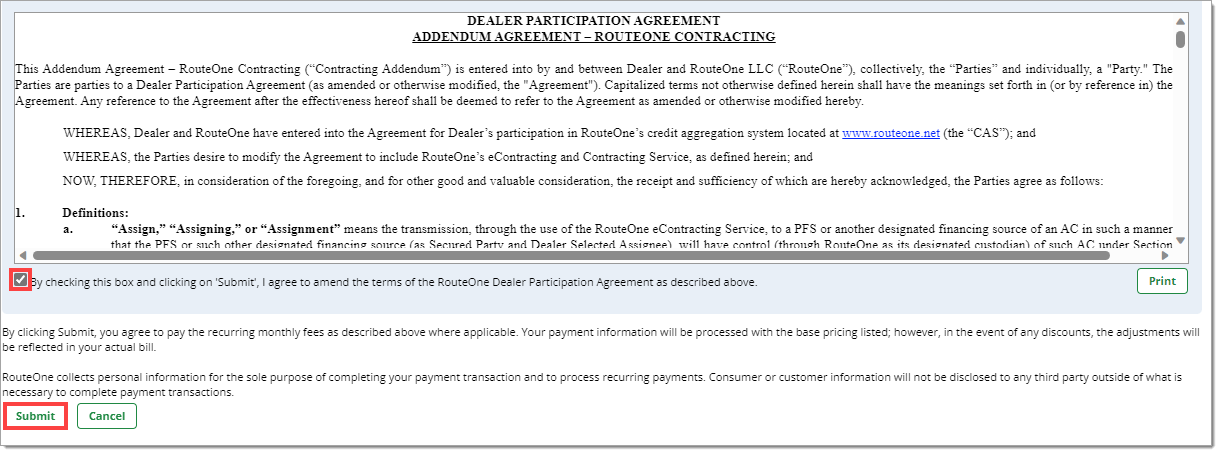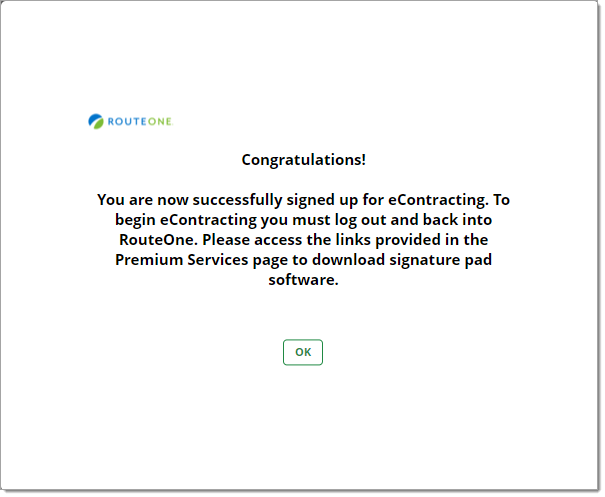In This Guide:
Related Guides:
Access and Administration
Subscribing to eContracting
Only Dealership System Administrators (DSAs) may manage finance sources. To locate your DSA, follow the instructions here.
Dealers are automatically subscribed to credit application eSigning when they enroll into eContracting.
To subscribe to eContracting in RouteOne, hover over the ‘Admin’ tab and select the ‘Premium Services’ option.
On the Premium Services page, click ‘eContracting Subscription’ to expand that section.
In the eContracting Subscription section, click the ‘Subscribe’ button.
There is no subscription charge for the eContracting service in RouteOne; charges may apply for LAW form usage.
Upon selecting the subscribe option, you will be taken to the subscription page. On the subscription page, read and then acknowledge the Dealer Participation Addendum Agreement by clicking the checkbox, then click ‘Submit’.
Upon successful subscription, a confirmation message will be displayed.
ROUTEONE SUPPORT
Hours (EST)
Monday - Friday: 6:00am – Midnight
Saturday: 9am – 9pm
Can’t find what you need?
Try our search