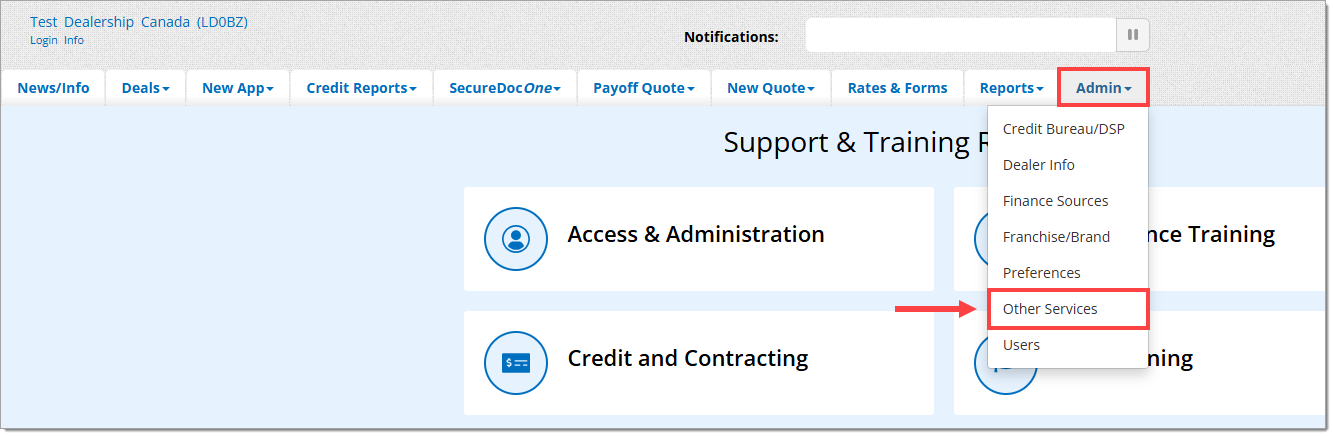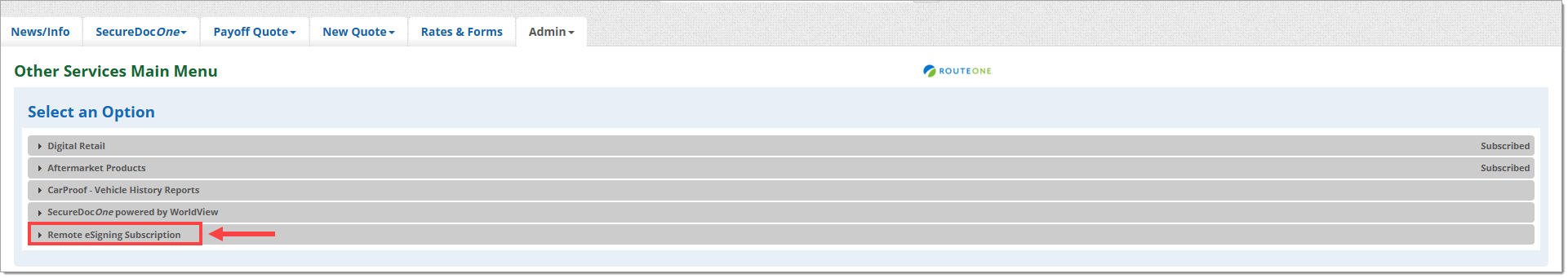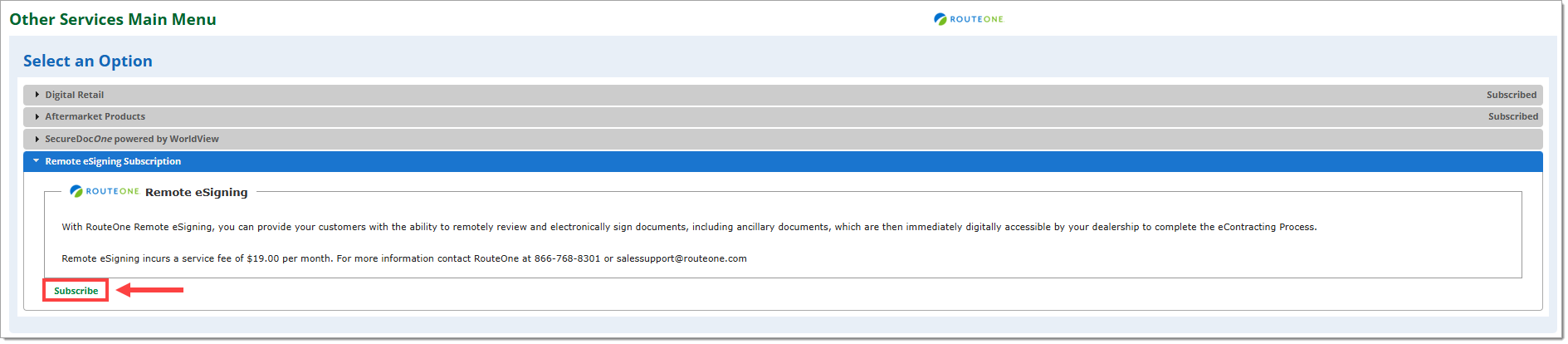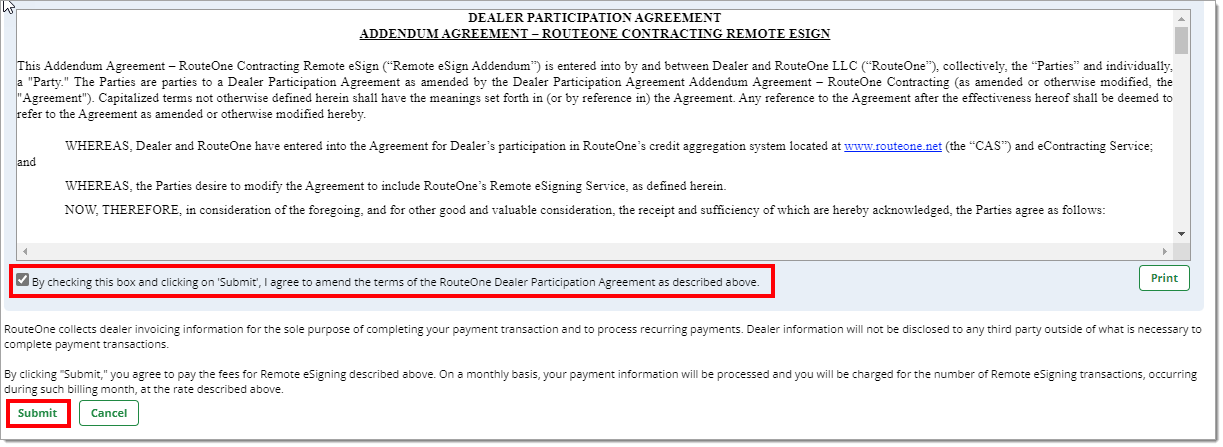Related Guides:
Access and Administration - Canada
Subscribing - Remote eSigning
Remote eSigning allows a dealer to send contract documents to an online signing "room," allowing buyers to complete the signing process without requiring them to be physically present in the dealership.
To use RouteOne’s Remote eSigning for a deal, three things must occur:
- The selected finance source for your deal must participate in Remote eSigning.
- Your dealership must subscribe to Remote eSigning.
- Your dealership must have a Privacy Notice uploaded in the RouteOne system.
To subscribe your dealership to Remote eSigning, sign into RouteOne and hover over the ‘Admin’ tab, then select the ‘Other Services’ option.
Locate the ‘Remote eSigning Subscription’ menu item and click on it to expand the section.
Click on the ‘Subscribe’ button.
Acknowledge the terms and conditions by clicking on the checkbox, then click ‘Submit’ to complete the subscription process.
Your dealership will be billed for your subscription based on the payment method listed in the Billing Information page. For more information, click here to visit the Billing Information guide.
For more information about how to use Remote eSigning, click here.
ROUTEONE SUPPORT
Hours (EST)
Monday - Friday: 8:00 AM - 9:00 PM
Saturday: 9:00 AM - 9:00 PM
Can’t find what you need?
Try our search