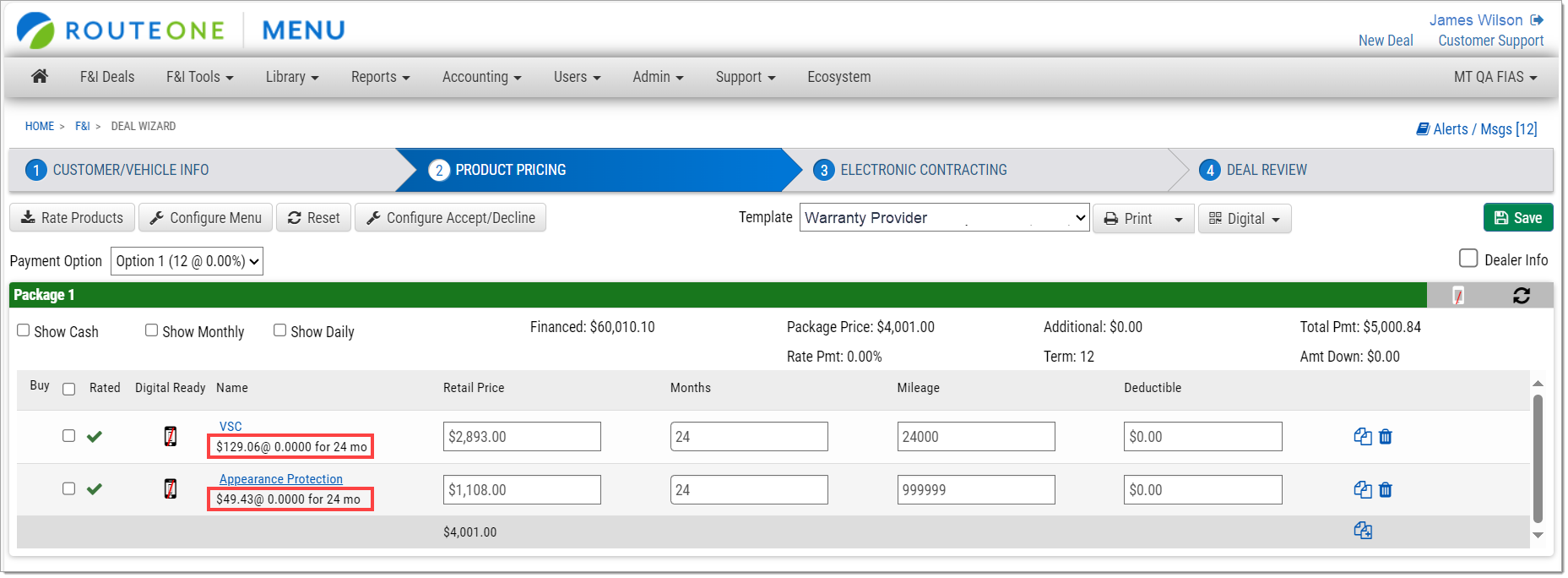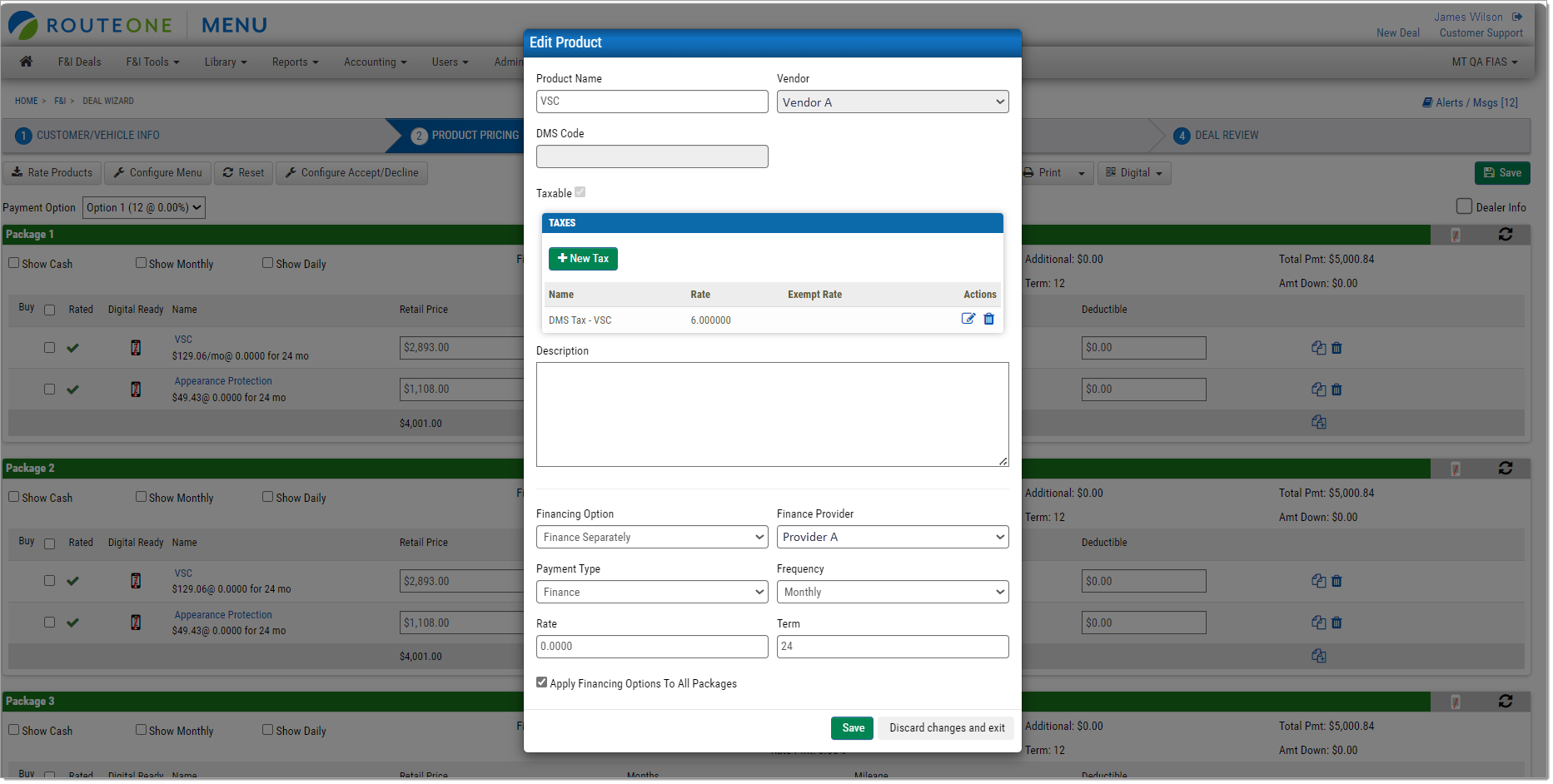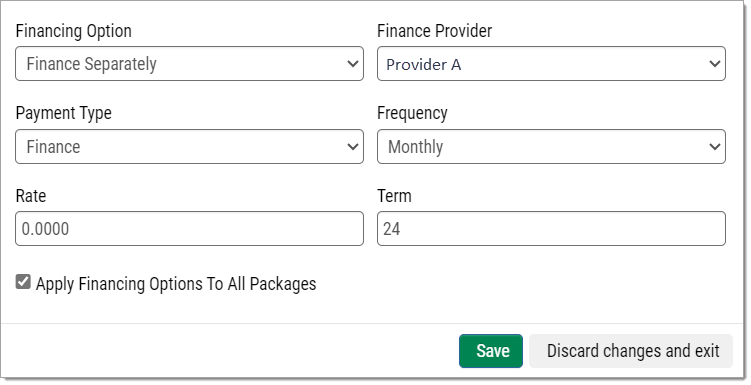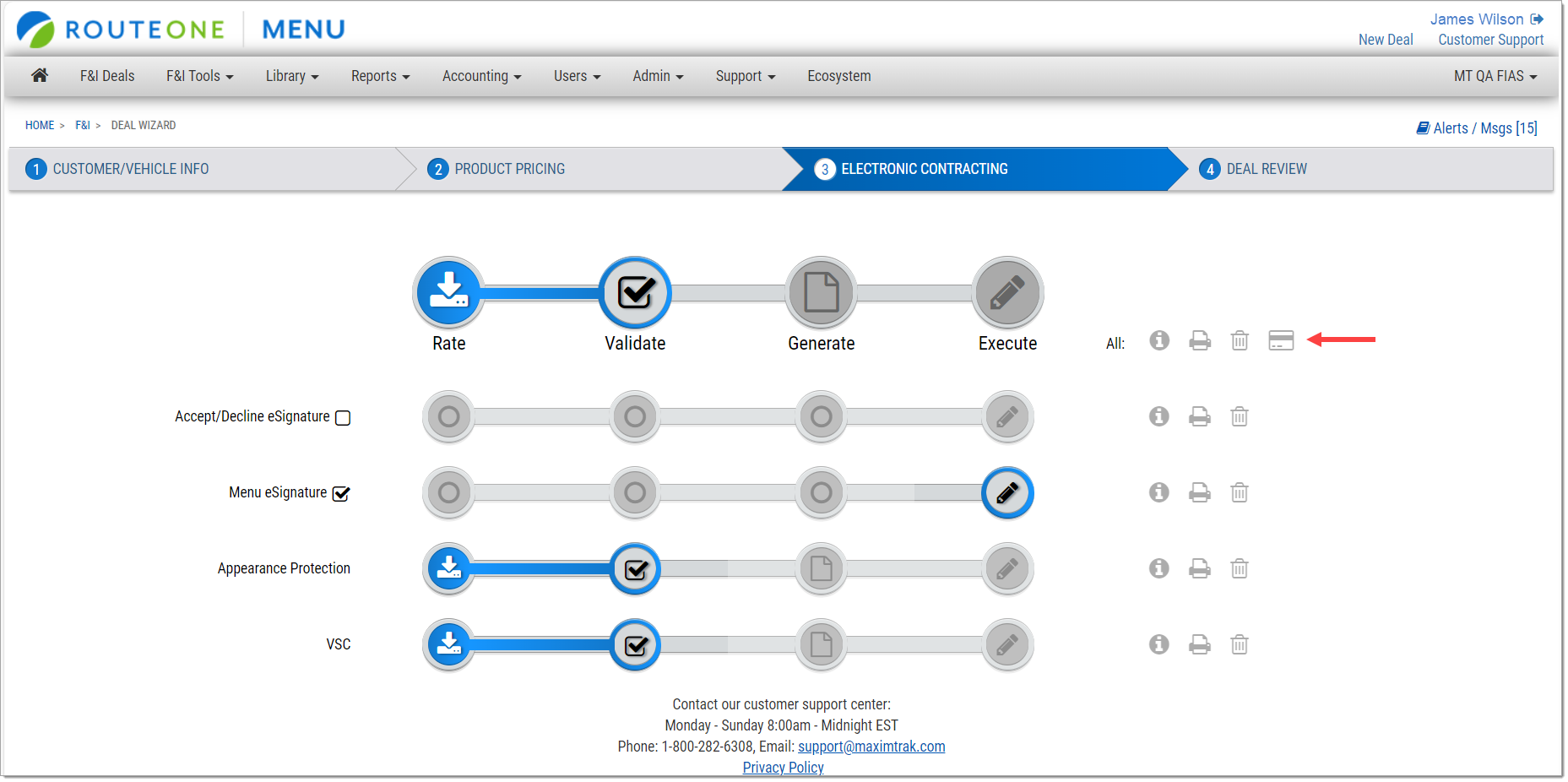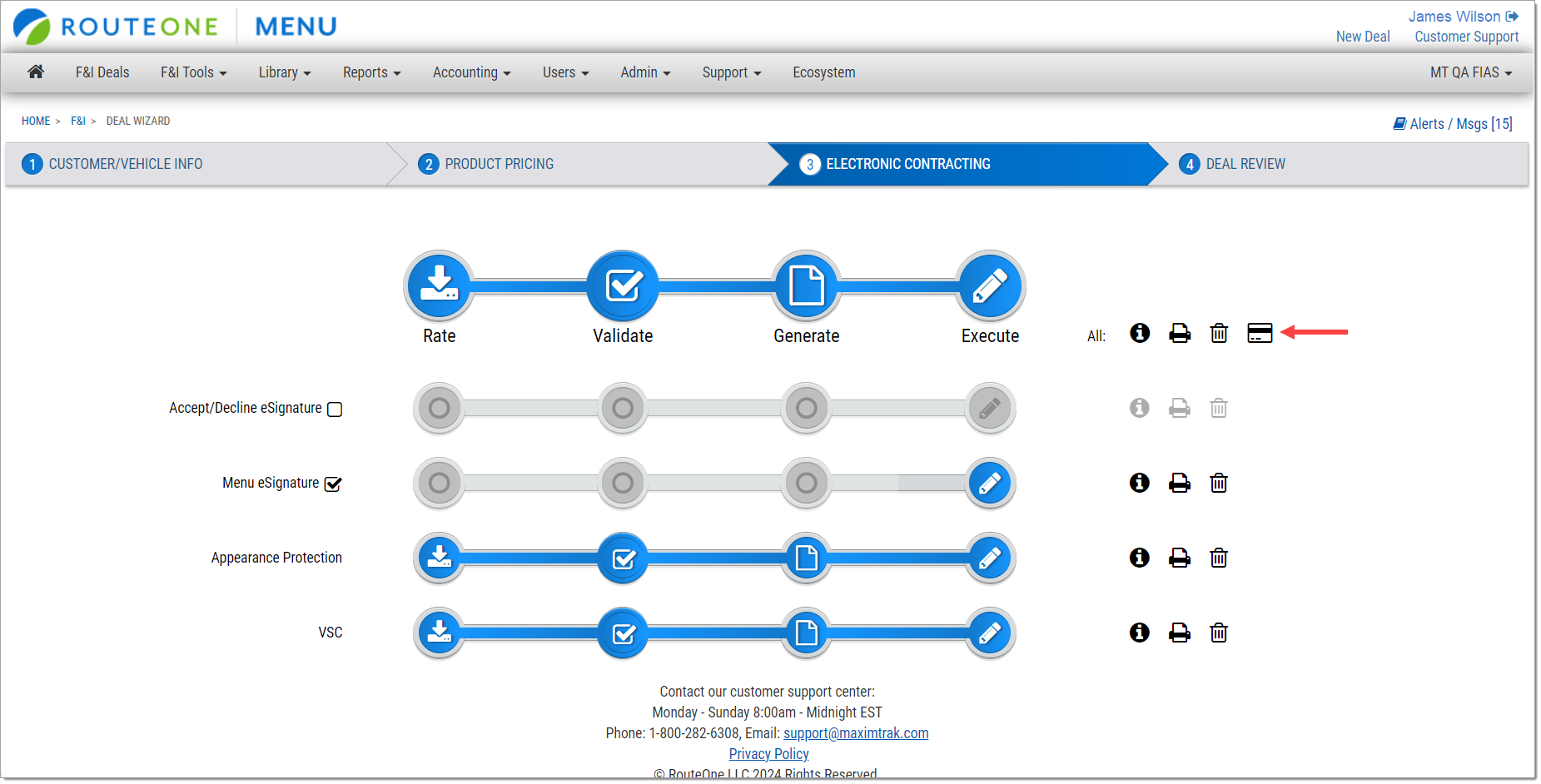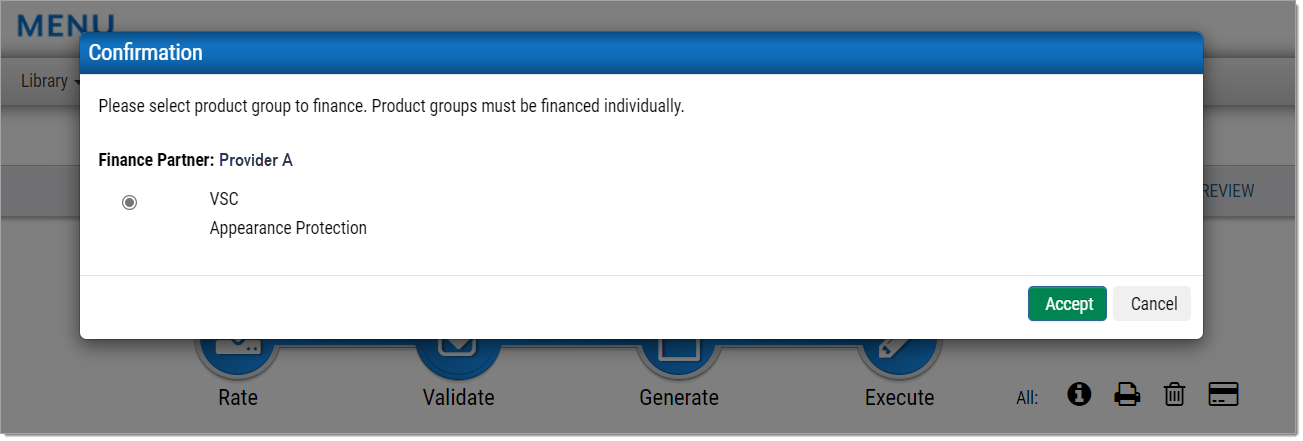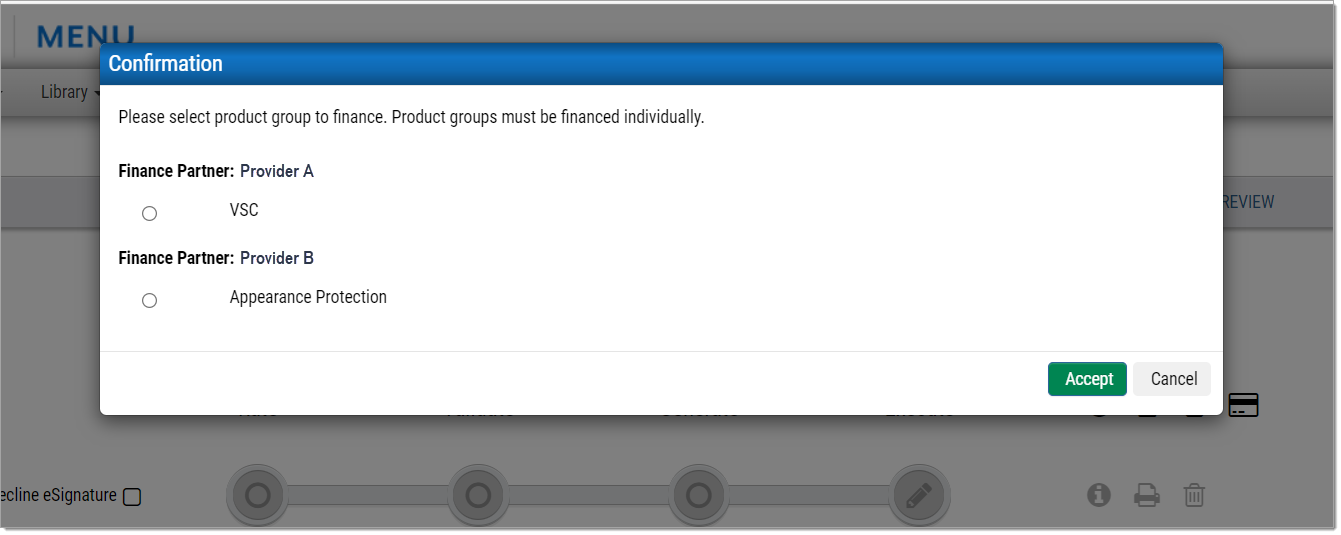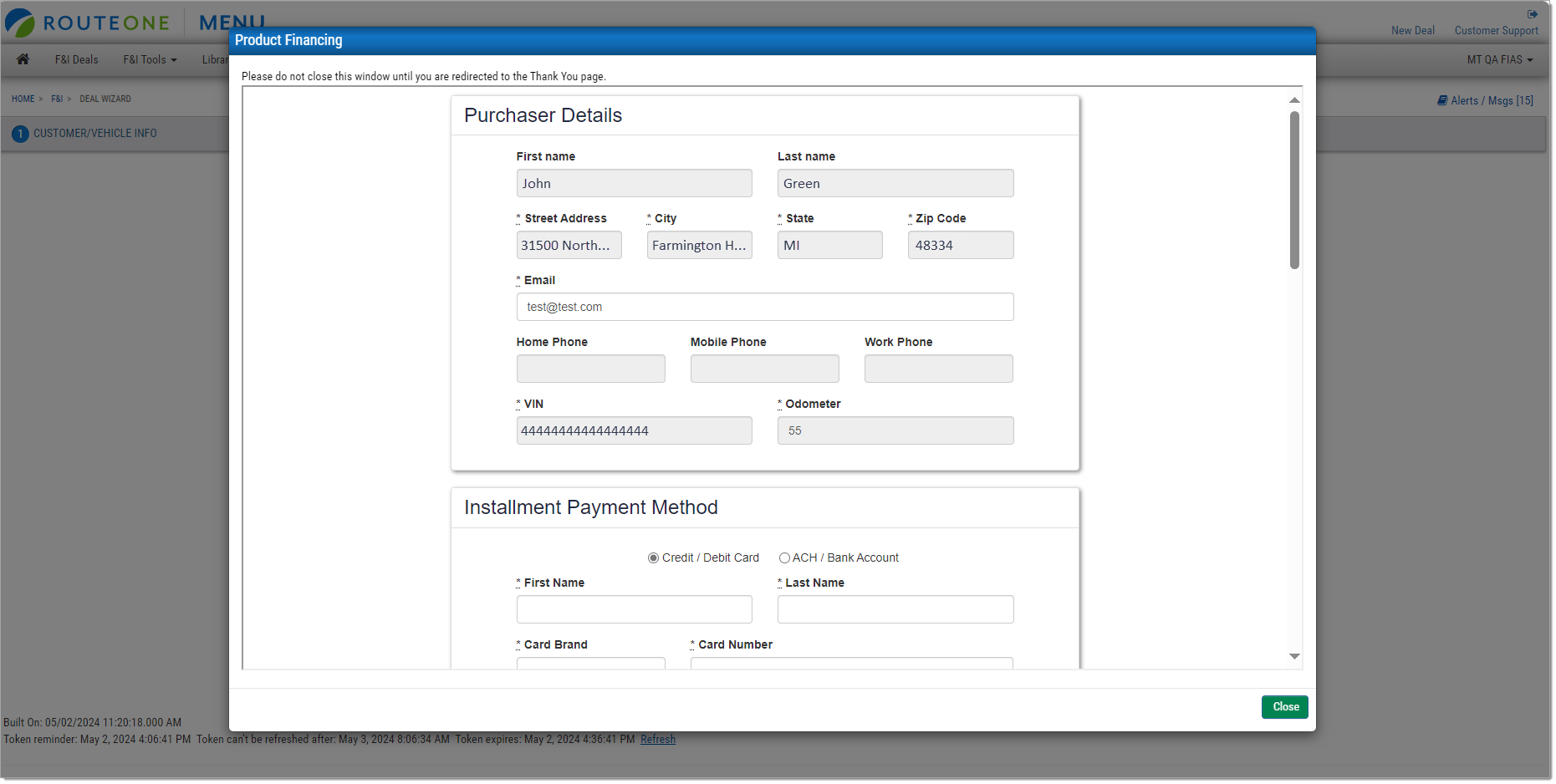In This Guide:
Related Guides:
Menu
Configuring Payment Plan Providers
What are Payment Plan Providers?
Payment Plan Providers are a third-party financing option that allows users the ability to finance aftermarket products independent of vehicle financing. This enables dealerships to extend financing for aftermarket products to customers regardless of their credit status, allowing for financing on cash deals, for customers with credit challenges or negative equity, and for service lane or post-sale buyers.
Configuring Payment Plan Providers
For initial Payment Plan Provider configuration, please reach out to RouteOne Menu support.
Payment Plan Provider business rules and requirements vary according to each individual provider. For specific business rules, please reference the user guide from the individual Payment Provider.
Once Payment Plan Providers are configured for specific products and providers, they will populate against the product by default within a deal. The provider details can be changed within the deal.
Payment Plan Provider configuration will display as payment details below the product name on the Menu.
Default payment plan details will be configured against each product and will populate payment details according to that default setting. To view or change payment plan details, click on the product name. This will bring up the ‘Edit Product’ pop-up, and the Payment Provider details will appear at the bottom.
Here, the payment details can be edited.
- Financing Option
- The following options are available: ‘Finance Separately,’ ‘Finance with the Deal,’ and ‘Pay Cash.’
- Finance Provider
- If multiple Payment Plan Providers are configured against this product, the user can select a different provider from this drop-down.
- Frequency
- Options may vary according to provider.
- Rate & Term
- Enter the desired rate and term in the corresponding fields.
- Apply Financing Options to All Packages
- This option is selected by default.
- If selected, the changes made will apply to all packages that contain this product.
Once edited, click ‘Save.’
In the Electronic Contracting section of the Deal Wizard, a credit card icon will appear near the top of the page, indicating that there are products with Payment Plan Providers configured within the deal.
Once contracting has been completed and the products are eligible to proceed with individual financing, the credit card icon will become available to select.
To proceed with individual financing, select the credit card icon. A confirmation box will appear and display the product groups available for financing.
The system supports multiple Payment Plan Providers on a single deal; however, each provider must be processed separately and selected one group at a time.
Once the user has selected a Product group for financing and clicked ‘Accept’ they will be redirected to the Payment Plan Provider’s portal to complete their financing paperwork. Follow the prompts on the screen, as the process will vary according to each individual Payment Plan Provider.
ROUTEONE SUPPORT
Hours (EST)
Monday - Friday: 6:00am – Midnight
Saturday: 9am – 9pm
Can’t find what you need?
Try our search