In This Guide:
Related Guides:
Integration
Reynolds & Reynolds POWER Integration
RouteOne’s innovative Dealer Management System (DMS) integration enables an exchange of credit application and credit decision information between RouteOne and your Reynolds & Reynolds® POWER system. Fields on the RouteOne credit application are populated with information obtained electronically from your POWER system, thereby eliminating duplicate data entry. Saved or sent applications in the RouteOne system can be easily imported and exported via your POWER system. In addition, the RouteOne and Reynolds & Reynolds POWER integration provides enhanced reporting on all F&I information extracted nightly from your POWER system. Closed or final deal information will automatically populate various performance reports in the RouteOne Dealer Reporting Suite.
Sending Deals from Reynolds & Reynolds POWER to RouteOne
Importing a credit application from your POWER system to RouteOne is quick and easy! Credit applications can be imported from two different Power applications, POWER FIN (Finance and Insurance) and POWER SPC (Sales Prospect Control).
Access your POWER application.
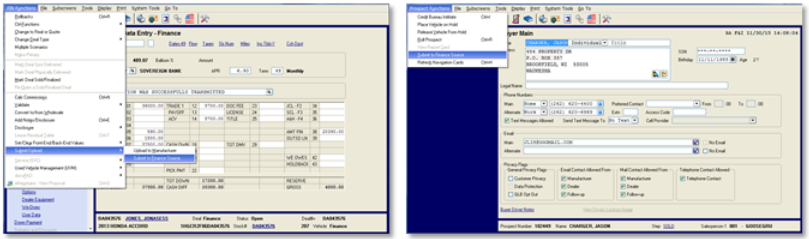
Open an existing deal/record in either POWER FIN or POWER SPC.
Click the ‘Functions’ Menu, then ‘Submit/Upload’ and select ‘Submit to Finance Source’ to import the deal to the RouteOne system.
Setting User Permissions in Reynolds & Reynolds POWER to Send Deals to RouteOne
Dealer user permissions must be set within the POWER system so that deals can be sent to RouteOne.
Go to the Security Application (SEC) screen.
Within the Security Application (SEC) screen, navigate to the Security Access sub-screen.
Click the ‘Finance and Insurance’ option.
Scroll down to ‘Submit to Finance Source’ and confirm that the box for that item is checked.
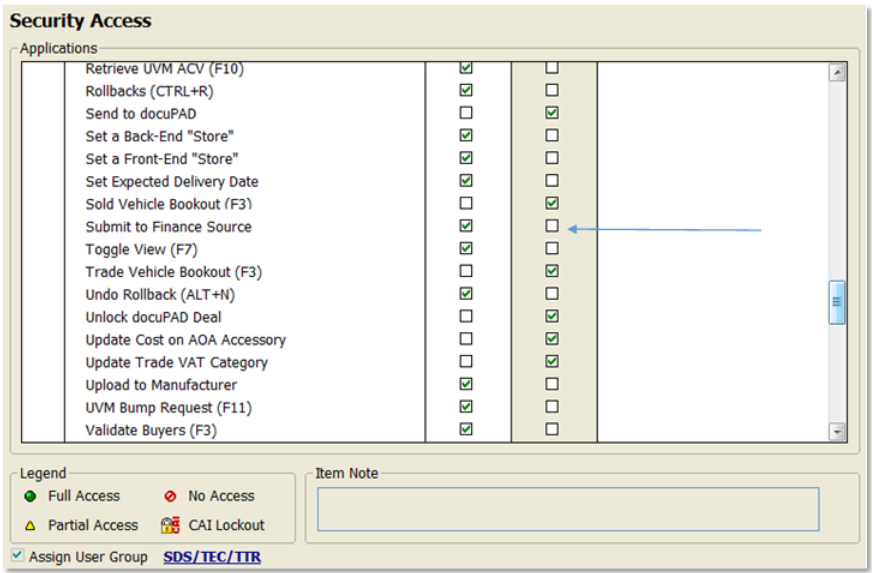
Locating Imported Deals in the RouteOne Deal Manager
The Deal Manager is considered the hub of RouteOne, and is designed to help quickly scan and identify the status of deals with easy-to-read icons. The default view shows the last three days of activity, ranked by last activity date/time (most recent first). Only deals with activity in the last 60 days are available for display.
The Deal Manager is accessible by selecting ‘Deal Manager’ within the ‘Deals’ tab. An important tool within the Deal Manager is the ‘Edit/More’ button under the ‘Actions’ column. From here, dealers can easily view, print, copy, or edit an application; run swap the applicant/co-applicant, remove co-applicant, initiate credit reports, create an adverse action notice, and more.
Click the ‘Update’ button located in the upper left-hand side of the screen. The page will refresh and the imported application will display as the first record in the Deal Manager.
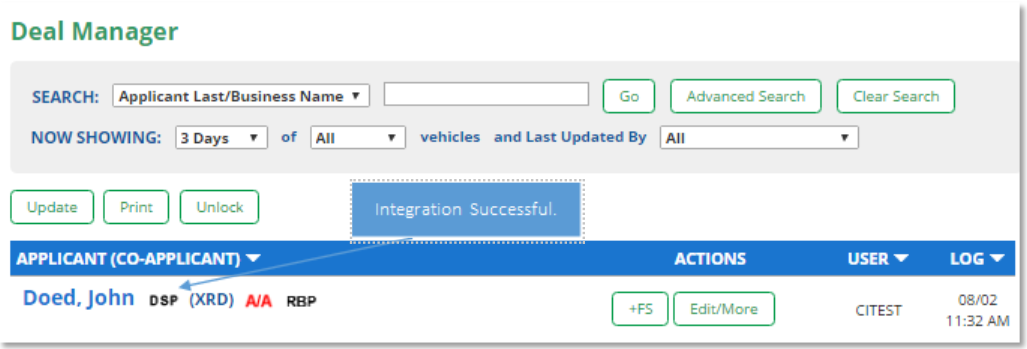
Submitting Imported Deals to a Finance Source
To submit an imported deal to a Finance Source, simply click on the primary applicant's name in the Deal Manager and you will be taken through the RouteOne application submission process used for all applications. Data entered in Reynolds & Reynolds POWER will populate the RouteOne credit application; however you must still complete all required fields highlighted in yellow and at least one Finance Source is required before submitting the application.
Exporting Deals from RouteOne POWER
The RouteOne and Reynolds & Reynolds POWER integration also allows you to export an application and finance source decision from RouteOne to your Reynolds & Reynolds POWER system. All deals that have been imported to the RouteOne system from Reynolds & Reynolds POWER will update the same deal number in Reynolds & Reynolds POWER upon exporting the deal from RouteOne.
Within RouteOne, click the ‘Deal Manager’ option within the ‘Deals’ tab.
Click the ‘Edit/More’ button for the application you wish to export. Within the dropdown, select ‘Export Application to DMS’.
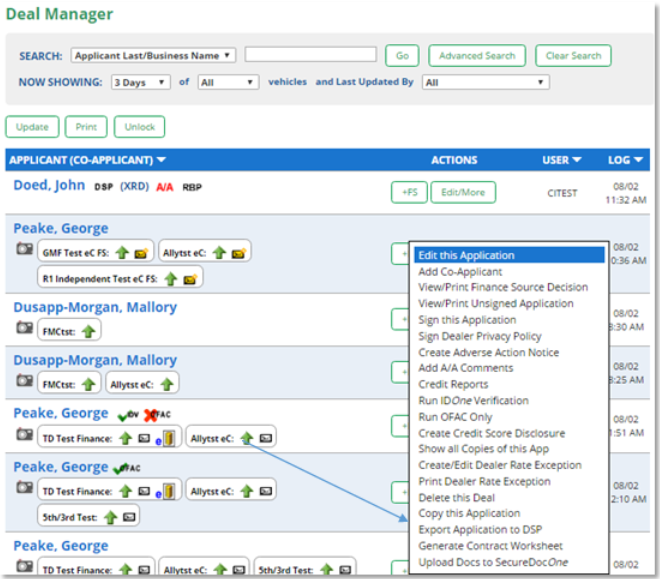
A RouteOne Export Options Screen will display.
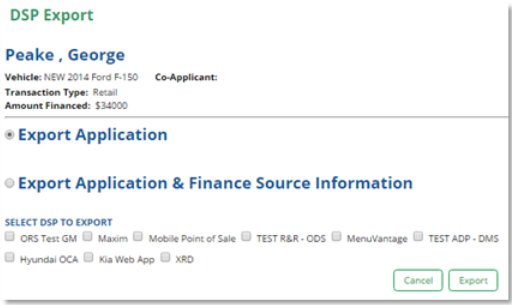
Select one of the following:
- Export Application Only: Selecting this option will allow you to export data entered in the RouteOne application (excluding any credit decision) to the POWER system. If you selected Export Application Only, continue the export process by clicking the ‘Export Application’ radio option.
- Export Application and Credit Decision: Selecting this option will export data entered in the RouteOne application and select credit decision information to your POWER system.
RouteOne Dealer Reports
The RouteOne system can generate a variety of reports to help you better manage your business and identify opportunities to increase profits. Each night, RouteOne will retrieve a file from Reynolds & Reynolds POWER detailing ALL of your dealership’s closed or finalized deals. The next morning, when you login to RouteOne, you can run various performance reports including all your F&I activities and transaction details for extracted records, regardless of whether the deal originated in your POWER or RouteOne system. As a RouteOne / POWER integrated dealer you have access to the following reports:
Finance & Insurance Log Report
Provides a comprehensive sales record, displaying relevant attributes for each sales transaction and totals/averages for the selected date ranges ad input parameters. This report closely models many of the manual and automated F&I Logs used today.
To run this report, click the ‘F&I’ option within the ‘Reports’ tab.
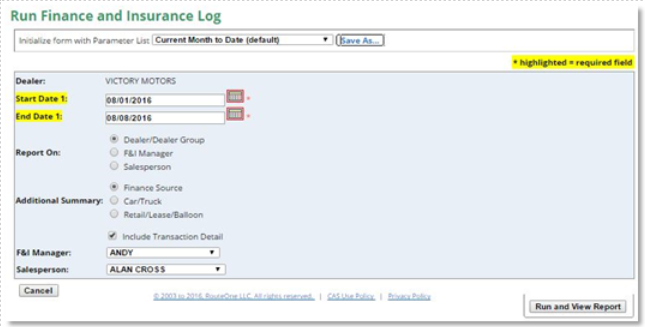
Decision Analysis (Time and Mix) Report
The Decision Analysis report allows you to monitor decision time and mix, by Finance Source, for your decisioned credit applications.
To run this report, click the ‘Decision & Funding Analysis’ option within the ‘Reports’ tab.
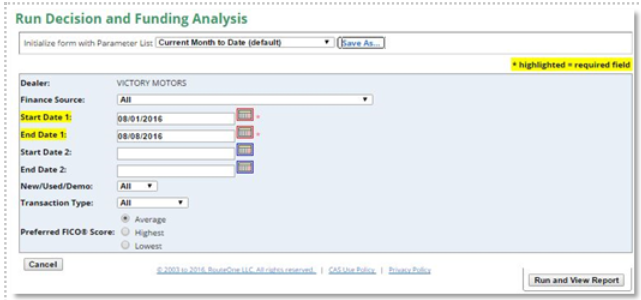
Time Sales Analysis Report
The Times Sales Analysis Report provides share analysis by Finance Source showing finance penetration both as a percentage of total vehicle sales as a percentage of finance contracts (available “time sales”).
To run this report, click the ‘Times Sales Analysis Report’ option within the ‘Reports’ tab.
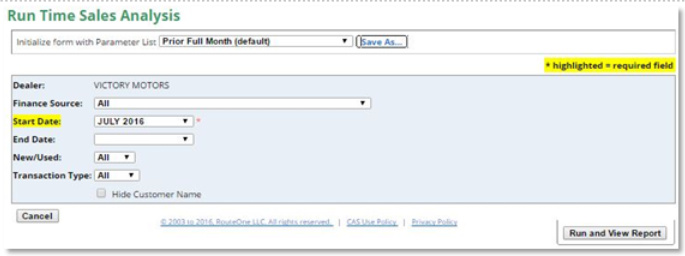
ROUTEONE SUPPORT
Hours (EST)
Monday - Friday: 6:00am – Midnight
Saturday: 9am – 9pm
Can’t find what you need?
Try our search