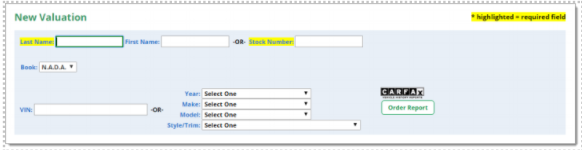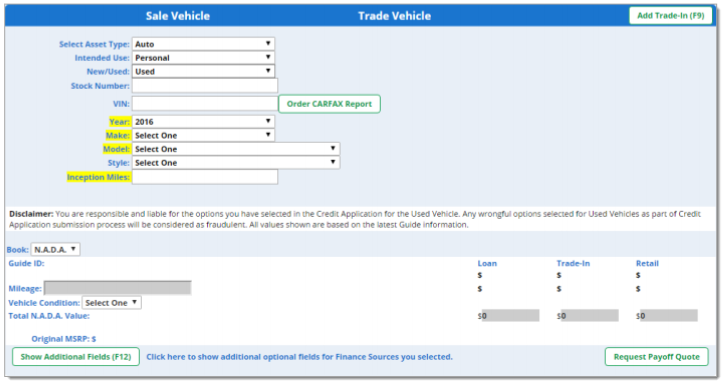In This Guide:
Related Guides:
Integration
CARFAX Integration
Activating a CARFAX Integration to Your Dealership
RouteOne users may access CARFAX from RouteOne within the credit application and from the ‘Deal Summary’ page. RouteOne Vehicle Values subscribers can access the CARFAX Vehicle History report on each Vehicle Valuation executed, and from the ‘Valuation Manager’ page.
Administration
A CARFAX subscription is required to access the feature within RouteOne. If your dealership is not currently a CARFAX subscriber, the Dealership System Administrator (DSA) may subscribe by clicking the ‘Premium Services’ option within the ‘Admin’ tab.
Dealership System Administrators (DSA) may enter CARFAX credentials on the ‘Users’ page within the RouteOne system. A DSA must input a user ID and password for each user that intends to use CARFAX.
The credentials required to access CARFAX via RouteOne are the same as those that are used to access www.carfaxonline.com.
To disable CARFAX access for a specific user, simply remove the CARFAX credentials for that user.
Once entered, CARFAX user ID’s and passwords are stored permanently. If a user name and password are entered incorrectly, please contact CARFAX directly at 800.274.2277 for assistance.
Vehicle Values Access
The RouteOne Vehicle Valuation tool eliminates the hassle of leafing through paper guides or going to stand-alone valuation sites. Dealers may automatically calculate used vehicle loan, retail, and trade-in values on a single screen from within the Vehicle Values tool. Additionally, you may provide your finance sources detailed valuation information, reducing the time it takes to receive a funding decision.
With the inclusion of CARFAX, the Vehicle Valuation tool is now positioned to offer more efficiency and accuracy in valuing vehicles. Accessing CARFAX within Vehicle Values requires a subscription to Vehicle Values. If your dealership is not currently subscribed, you may request that your Dealership System Administrator (DSA) visit the ‘Premium Services’ page within the ‘Admin’ tab to subscribe.
Click the ‘New Valuation’ option within the ‘Vehicle Valuates’ tab.
The CARFAX link is displayed on the right hand side. After entering a valid VIN, if a report has not yet been ordered, the ‘Order Report’ button will be clickable.
After the report has been ordered (or if a report has been previously ordered for the VIN that was entered), the system will display the number of owners and the ‘CARFAX Buy-Back Guarantee’ Status.
Once a VIN has been saved for a vehicle, users may access CARFAX via the ‘Actions’ Menu within the Valuation Manager page. A user can order a new report or view an existing report from the ‘Actions’ menu.
Credit Application & Deal Summary
CARFAX Vehicle History Reports can be accessed on both sale and trade vehicles from the credit application.
Within a credit application, select any vehicle status other than ‘new’ for a sale vehicle and enter a valid VIN.
For trade vehicles, click the ‘Order Carfax Report’ button.
If a CARFAX Vehicle History Report exists for that VIN, the display will change to indicate the status of the vehicle. Select the appropriate link.
After submitting an application, the CARFAX Vehicle History Report can be viewed or ordered for the sale and/or the trade vehicle.
Ordering Reports
Ordering reports on RouteOne will not cost a dealer extra or induce ‘double billing.’ CARFAX is integrated with over 250 dealer service providers in the market, and a report that has been ordered from another platform will be made available for viewing on RouteOne, and not charged to the dealer. If the report has not been purchased, the option to order the report will be given.
When clicking on the ‘Order Report’ button from within the RouteOne system, a pop-up will be displayed.
Select the order options you would like delivered with your report, and click the ‘Submit’ button.
‘Include CARFAX in Online Listings’ is checked by default. Leaving this box checked will update a dealer’s online vehicle listings with the most current, corresponding CARFAX report.
The report will pop-up in its own window.
CARFAX is responsible for the pricing and maintenance of user names and passwords that grant access to CARFAX. Please contact CARFAX directly for information on pricing and technical support at 800.274.2277.
ROUTEONE SUPPORT
Hours (EST)
Monday - Friday: 6:00am – Midnight
Saturday: 9am – 9pm
Can’t find what you need?
Try our search