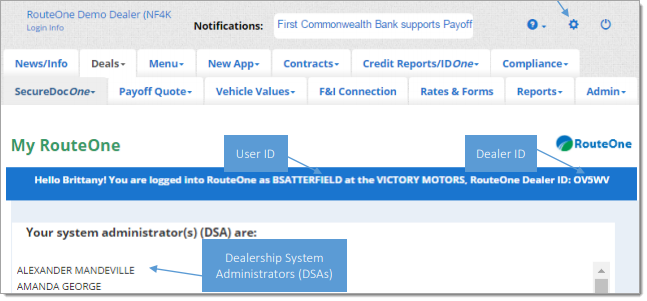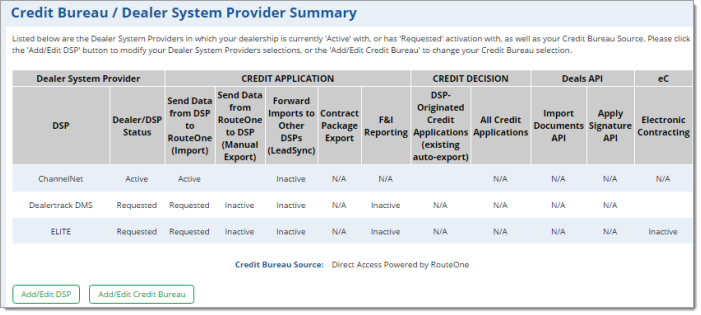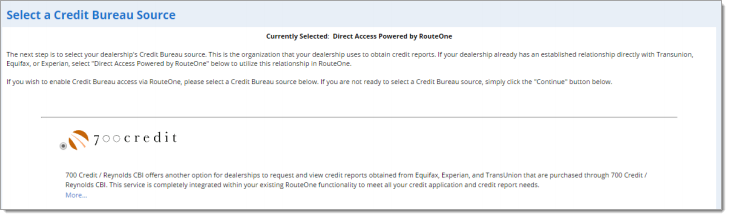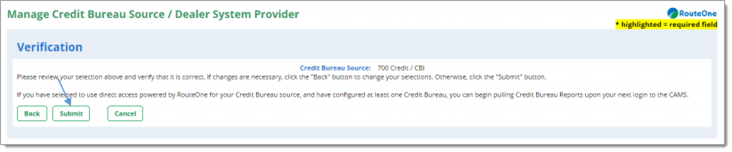In This Guide:
Related Guides:
Integration
700Credit Integration
Activating a 700Credit Integration to Your Dealership
Your Dealership System Administrator (DSA) must perform the following steps to activate 700Credit integration to the dealership. You must have your RouteOne Dealer ID before starting the integration. To locate your RouteOne Dealer ID or your Dealership System Administrator (DSA), login to the RouteOne system, and click the ‘Gear’ icon at the top right hand corner of the screen. Another page will open with your Dealer ID, Dealer System Administrators, and your User ID.
Before starting the integration, email your dealership’s RouteOne Dealer ID to [email protected] to allow 700Credit to activate the Dealer ID.
Within the ‘Admin’ tab, select the ‘Credit Bureau/DSP’ option.
Click the ‘Add/Edit Credit Bureau’ button.
If your dealership is associated with both CDK and Reynolds and Reynolds, you will be directed to select either ‘CDK’ or ‘R&R,’ and to click the ‘Continue’ button.
If your dealership is not associated with CDK or Reynolds & Reynolds, you will be directed to the credit bureau dropdown.
Select the ‘700 Credit’ option, and click the ‘Continue’ button.
Click ‘Submit’ to complete the integration process.
ROUTEONE SUPPORT
Hours (EST)
Monday - Friday: 6:00am – Midnight
Saturday: 9am – 9pm
Can’t find what you need?
Try our search