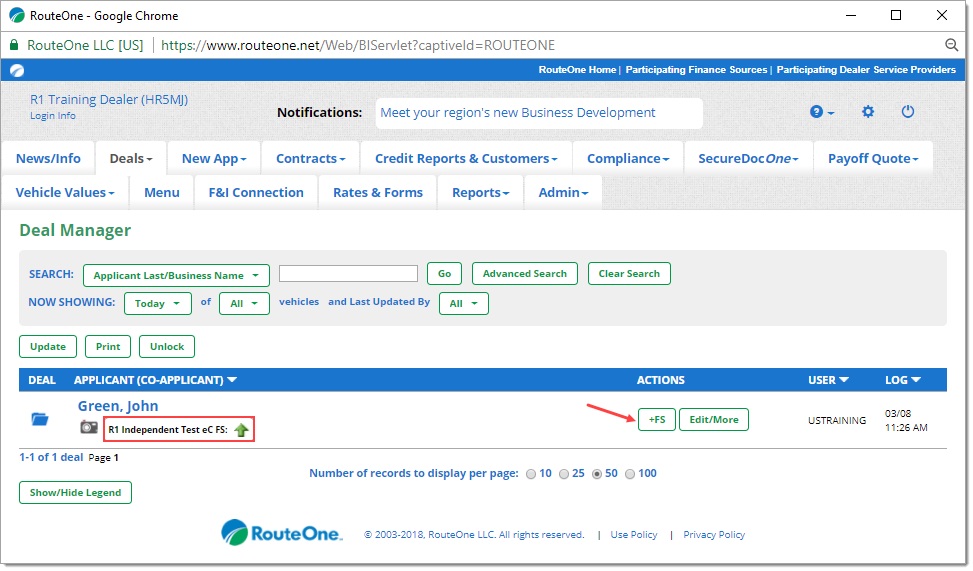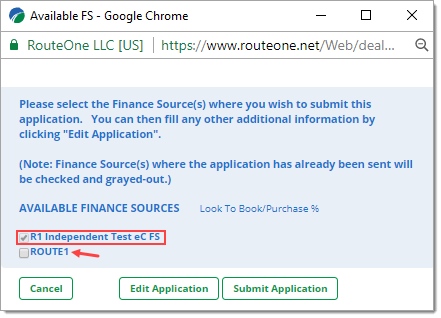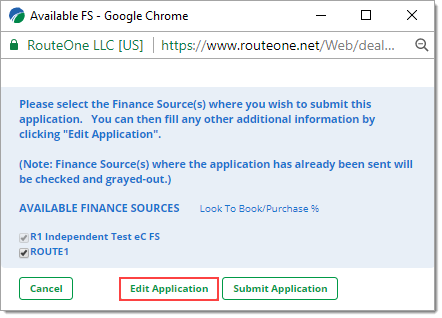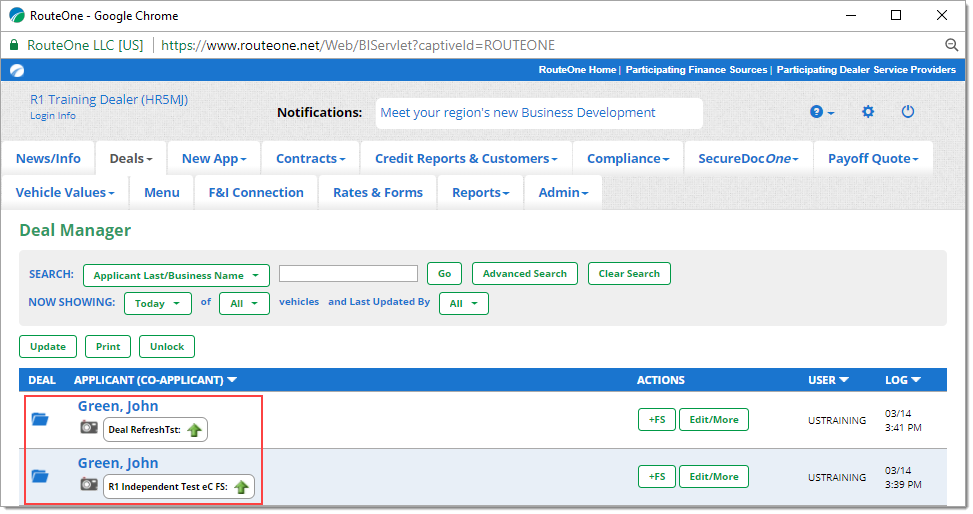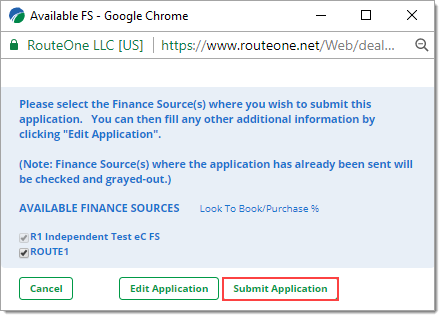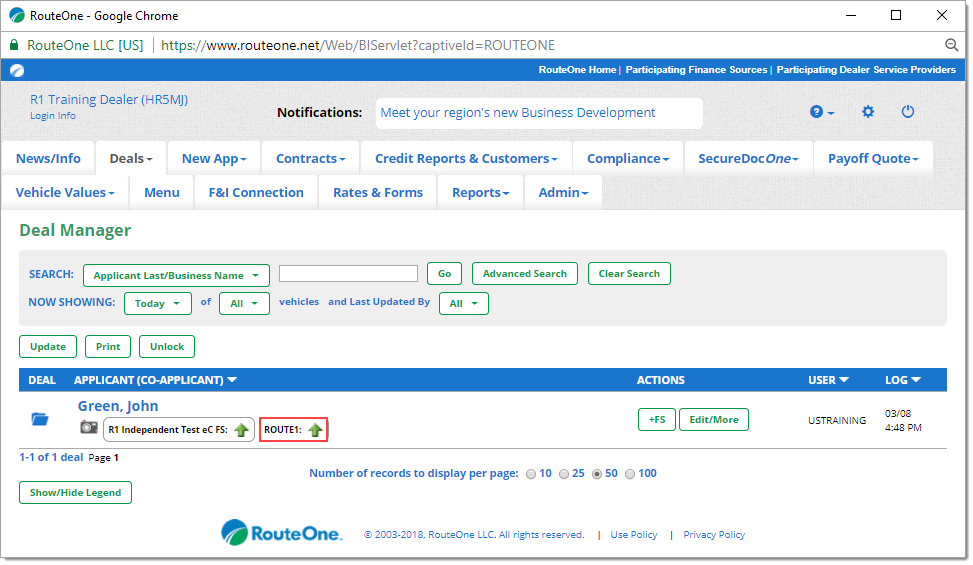In This Guide:
Related Guides:
Credit
Adding a Finance Source to a Submitted Credit Application
How to Add a Finance Source to a Submitted Credit Application
If you need to add a finance source to a Credit Application that was already submitted, you can do so from Deal Manager.
- To get to Deal Manager, click on the ‘Deals’ tab from the top navigation and select ‘Deal Manager.’
You can see the finance source(s) you have already submitted the Credit Application to and their decision status, underneath the applicant’s name.
To submit the Credit Application to another finance source, click the ‘+ FS’ button.
A popup window will display and allow you to select available finance sources to submit the Credit Application to.
Finance sources you have already submitted to will appear greyed out.
Select the finance source(s) you want to submit to.
If You Need to Edit the Credit Application
If you need to edit the Credit Application before sending it to the finance source(s), click the ‘edit application’ button.
This will return you to the Credit Application page, where you can edit the information you previously submitted to your other finance source(s).
From there you can ‘submit’ the Credit Application as you normally would.
When you elect to add a finance source to an already submitted Credit Application, you are not editing the submitted application, but rather a copy of the previous application. This copy has not been submitted to a finance source.
As a result, once you submit this ‘edited’ application, you will see a new row in Deal Manager above the original Credit Application, showing the newly submitted Credit Application, the finance source(s), and the decision status.
If You Do Not Need to Edit the Credit Application
If you do not need to edit the Credit Application, click the ‘submit application’ button.
If there is any additional information required by the new finance source(s) that was not required by the finance source(s) you previously submitted the application to, you will be prompted to enter that information before proceeding.
Once you have input it, you can ‘submit.’
Once you have submitted the Credit Application to the new finance source(s), you will be returned to the Deal Manager page.
Below the applicant’s name, you will see the additional finance source(s) the Credit Application was submitted to, along with its decision status.
ROUTEONE SUPPORT
Hours (EST)
Monday - Friday: 6:00am – Midnight
Saturday: 9am – 9pm
Can’t find what you need?
Try our search