In This Guide:
Related Guides:
Contracting
Common Terms, Statuses, and Icons - eContracting
Common eContracting Terms
The following are terms that you will commonly encounter when eContracting.
These include descriptions of RouteOne pages, processes, and documents.
| Term | Definition |
|---|---|
| Contract Manager | The Contract Manager page (accessible from the Deals navigation tab) lists electronic records and paper contract records. These records can be accessed and managed from this page. This is also the page where you can check the contract’s status. |
| Contract Worksheet | The primary data entry screen for the eContracting system. The Contract Worksheet captures all of the data required to create a contract for the selected finance source. |
| Contract Package | The Contract Package page is where you are directed after completing the Contract Worksheet page. It allows you to electronically review, sign, print, and assign & distribute the contract and any ancillary documents. From this page you can also print fax coversheets (used for faxing in ancillary documents) and upload ancillary documents (if that functionality is enabled). |
| Contract Distribution | This is the process of a dealer electronically assigning and sending the entire contract package to the selected finance source. This occurs on the Contract Package page as part of the ‘Assign & Distribute’ step. |
| Contract Summary | The Contract Summary page (accessible from the Contract Package page) provides a synopsis of key information from the electronic contract, and contains several valuable tools which can be used to help manage dealer business. |
| Authoritative Copy (AC) of the contract | The single, original version of the electronic contract, which is created when at least one actor’s signature (Buyer, Co-Buyer, or Dealer) has been applied to the contract. The Authoritative Copy is electronically stored in the RouteOne vault. |
| Validation | The process which allows you to send contract details to the finance source for review, before the contract is signed by the customer. This feature’s availability, as well as the specific business rules used in the validation, will vary by finance source. |
| Review Copy | A populated, unsigned version of the electronic document(s), printed for the customer prior to signing. |
| Completed Copy | A populated, signed version of the electronic document(s), printed for the customer and dealership for their records. |
| Remote eSigning | This is the process of the dealer sending an electronic version of the contract package to the buyer/co-buyer for review and electronic signing on the customer's own device (e.g. laptop, PC, or tablet device). |
| eDocuments | Refers to Step 2 of the 6-step eContracting process, providing additional electronic documents that may be available for eContracting. The dealer must generate these documents first before they will appear for signing. |
| Paper Out® | Provides the ability for the dealer to convert the eContract to paper directly in the eContracting system, generating the authoritative copy and printing the documents immediately. |
Locating eContracting Statuses and Icons
eContracting statuses and icons appear in the ‘Status’ section of the ‘Contract Manager’ page. See tables below describing the statuses and icons that could be shown on the ‘Contract Manager’ page.
eContracting Status Definitions
The following are eContracting statuses that could appear in the ‘Status’ section of the ‘Contract Manager’ page.
These statuses correspond with each of the steps in the eContracting process.
| eContracting Event | eContracting Status | Definition |
|---|---|---|
| Worksheet (WS) Saved | WS Saved | At least a partial Contract Worksheet has been saved in RouteOne. |
| Validate | Validation Submission in Process | The Contract Worksheet data has been sent to the finance source. RouteOne is awaiting response that the contract information was successfully received by the finance source. |
| Validate | Validation Fault | RouteOne is unable to send the Contract Worksheet data to the finance source due to a technical error. |
| Validate | Validation Acknowledged | RouteOne has received acknowledgement from the finance source that the contract information has been successfully received. |
| Validate | Validation Success | The finance source has completed validation; no issues found. |
| Validate | Validation Issue | The finance source has completed validation; some issues may exist. |
| Validate | Validation Failure | The finance source has completed validation; issues found and must be resolved before the contract is generated and executed with the customer. |
| Generate Contract | Contract Generation in Process | System is in the process of generating the electronic document(s). |
| Generate Contract | Contract Generation Fault | System is unable to generate the electronic contract because of a technical error. |
| Generate Contract | Contract Generation Complete | System has successfully generated the electronic contract. |
| Generate Contract | Review Copy Printed | A review copy of all documents has been sent to the dealership’s printer. |
| Generate Contract | Contract Signatures in Process (AC created) | The system has captured at least one signature on the electronic contract. The Authoritative Copy (AC) of the contract has been created. |
| Sign | Contract Signed | The system has captured all required signatures on the electronic contract. |
| Sign | Completed Copy Printed | A completed copy of all documents has been sent to the dealership’s printer. |
| Assign | Package ready for Assignment | The electronic contract package is ready for assignment to the selected finance source. |
| Assign | Package Ready for Distribution | The electronic contract package is ready for distribution to the finance source. |
| Assign | Addendums Ready for Distribution | Addendums to the original contract package (as in the case of a Contract Held) are ready for distribution to the finance source. |
| Distribute | Distribution in Process | The electronic contract package has been sent to the Finance Source. RouteOne is awaiting response that the package was successfully received. |
| Distribute | Addendum Distribution in Process | Addendums to the original electronic contract package have been sent to the finance source. RouteOne is awaiting response that the package was successfully received. |
| Distribute | Distribution Fault | RouteOne is unable to send the electronic contract package to the finance source because of a technical error. |
| Distribute | Addendum Distribution Fault | RouteOne is unable to send the contract package addendums to the finance source because of an error. |
| Distribute | Contract Package Received | RouteOne has received acknowledgement from the finance source that the contract package has been successfully received. |
| FS Response | Additional Documents Received | RouteOne has received acknowledgement from the finance source that the contract package addendums have been successfully received. |
| FS Response | Booked | The electronic contract package has been reviewed by the finance source. Assignment has been accepted, and the system has changed the Assignee of Record on the Authoritative Copy from the dealer to the finance source. |
| FS Response | Funded | Funding from the finance source has been sent to the dealer. |
| FS Response | Contract Held | The electronic contract package has been reviewed by the finance source. An issue exists which requires resolution before the contract will be accepted by the finance source. (Usually additional documentation is required). |
| FS Response | Contract Rejected | The electronic contract package has been reviewed by the finance source. Issues exist, based on which the finance source will not accept the contract. |
| FS Response | Contract Flat Cancel | The electronic contract has been Flat Cancelled by the assigned finance source. |
| N/A | Pending ACC | The RouteOne system has changed the status to Pending ACC because the contract is within one day of the First Payment Due Date and distribution to the finance source has not occurred. Contracts in Pending ACC status are considered abandoned. |
| N/A | ACC Complete | The request to Paper Out® the contract is complete. The Authoritative Copy Conversion (ACC), which converts the electronic version of the contract to a paper version of the contract, is complete. |
eContracting Status Icons
The following are common eContracting status icons that could appear in the ‘Status’ section of the ‘Contract Manager’ page.
Note that in the bottom left-hand corner of the ‘Contract Manager’ page, there is a button called ‘Show/Hide Legend,’ which can be clicked to turn the icon status legend on or off for reference.
DMS eContract is the eContract originated from DMS (Reynolds & Reynolds or CDK).
| Status Icon | Label | Description |
|---|---|---|
| eContract Paper Out® | The eContract has been converted to paper | |
| Pending ACC | The eContract is within one day of the First Payment Due Date and distribution to the finance source has not occurred | |
| eContract Booked | The eContract has been booked by the finance source | |
| eContract Rejected | The eContract has been rejected by the finance source | |
| eContract Error | The eContract has either a validation or distribution error | |
| eContract Funded | The eContract has been funded by the finance source | |
| eContract Held | The eContract has been held from the finance source due to missing ancillary documents | |
| eContract Ready for Distribution | The eContract is ready to be distributed to the finance source | |
| eContract Exists | There is an eContract associated to the deal | |

| DMS Paper Out® | The DMS eContract has been converted to paper |

| DMS Booked | The DMS eContract has been booked by the finance source |

| DMS Cancelled | The DMS eContract has been rejected by the finance source |

| DMS error | The DMS eContract has either a validation or distribution error |

| DMS funded | The DMS eContract has been funded by the finance source |

| DMS eC Held | The DMS eContract has been held from the finance source due to missing ancillary documents |

| DMS Ready for Dist | The DMS eContract is ready to be distributed to the finance source |
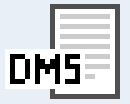
| DMS Exists | There is an DMS embedded eContract associated to the deal |
Paper Out® is a registered trademark of eOriginal, Inc.
ROUTEONE SUPPORT
Hours (EST)
Monday - Friday: 6:00am – Midnight
Saturday: 9am – 9pm
Can’t find what you need?
Try our search