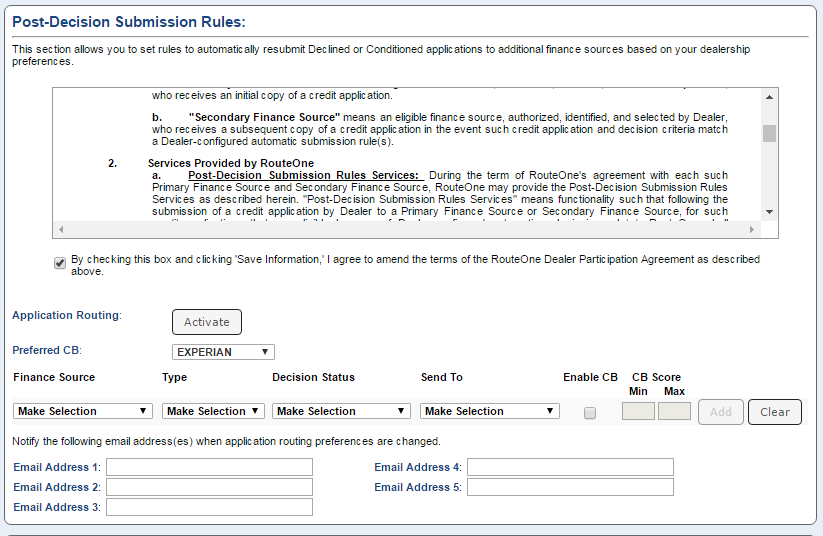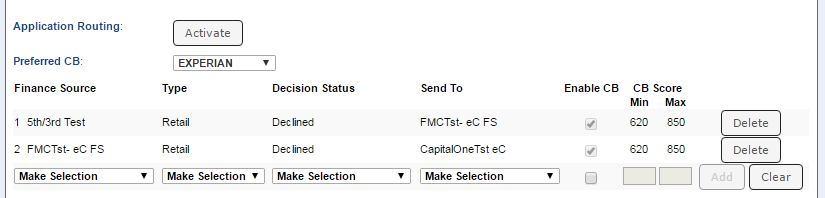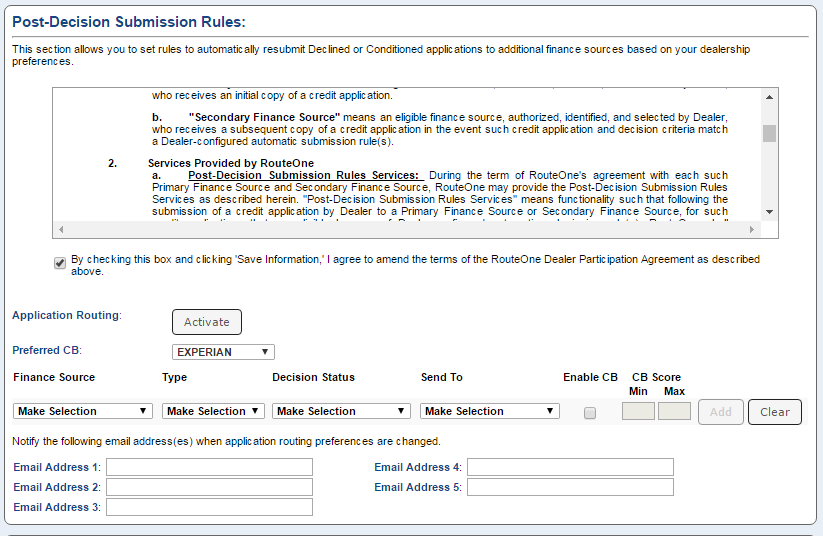In This Guide:
Credit
Post Decision Submission Rules
This document provides RouteOne administrators with a step-by-step guide to setting up Post-Decision Submission Rules. These rules allow a credit application to be automatically submitted to another finance source after a decision is returned. Dealers are allowed to set multiple rules using different conditions and finance sources, saving time by helping ensure credit applications are automatically submitted to the appropriate finance sources that best suit that deal.
Setting Post-Decision Submission Rules
The Dealer System Administrator (DSA) can set up the dealership’s Post-Decision Submission Rules by clicking the ‘Preferences’ option within the ‘Admin’ tab.
Within the Preferences page, locate the ‘Post-Decision Submission Rules’ section.
Review and accept the Dealer Participation Agreement by checking the checkbox.
The ‘Application Routing’ button will then become available. Click the ‘Activate’ button when rules are ready to be used. This button will affect all created rules.
- By default, all rules are inactive to support internal review prior to becoming live.
Click the ‘Save Information’ button at the bottom of the page to save your preferences.
You have the option to enable credit bureau scores to influence the decision. If you plan to use credit bureau scores in any of your rules, select your preferred credit bureau from the dropdown before proceeding.
Creating a Rule
To create a rule, select a finance source, the type of transaction (retail, lease, balloon, or payment call), and decision status (declined, conditioned, or declined/conditioned) that are affected.
Only the finance sources available to your dealership and the associated transaction types for each specific finance source will display.
Multiple rules may be created.
Select the finance source(s) to submit applications to if the decision matches the criteria defined in the rule.
- If you wish the credit bureau score to also be considered in determining if the application is sent to the next finance source, check the ‘Enable CB’ checkbox, and then enter the minimum and maximum range for the credit bureau score.
- Click the ‘Add’ button to save the rule.
To modify an existing saved rule, click the ‘Delete’ button to remove it, then create a new rule.
Application Routing must be activated and preferences must be saved for rules to apply (a greyed out Inactivate button appears on the page during activated status).
ROUTEONE SUPPORT
Contact
Phone: 866.768.8301
Email: r1support@routeone.com
Hours (EST)
Monday - Friday: 6:00am – Midnight
Saturday: 9am – 9pm
Can’t find what you need?
Try our search