In This Page:
Release Notes
RouteOne Release Notes
We add monthly enhancements to the RouteOne platform to help our dealers create optimal F&I experiences that can lead to additional sales and increased customer satisfaction.
Reach out to your RouteOne Business Development Manager or the RouteOne Service Desk at 866.768.8301 with any release-related questions.
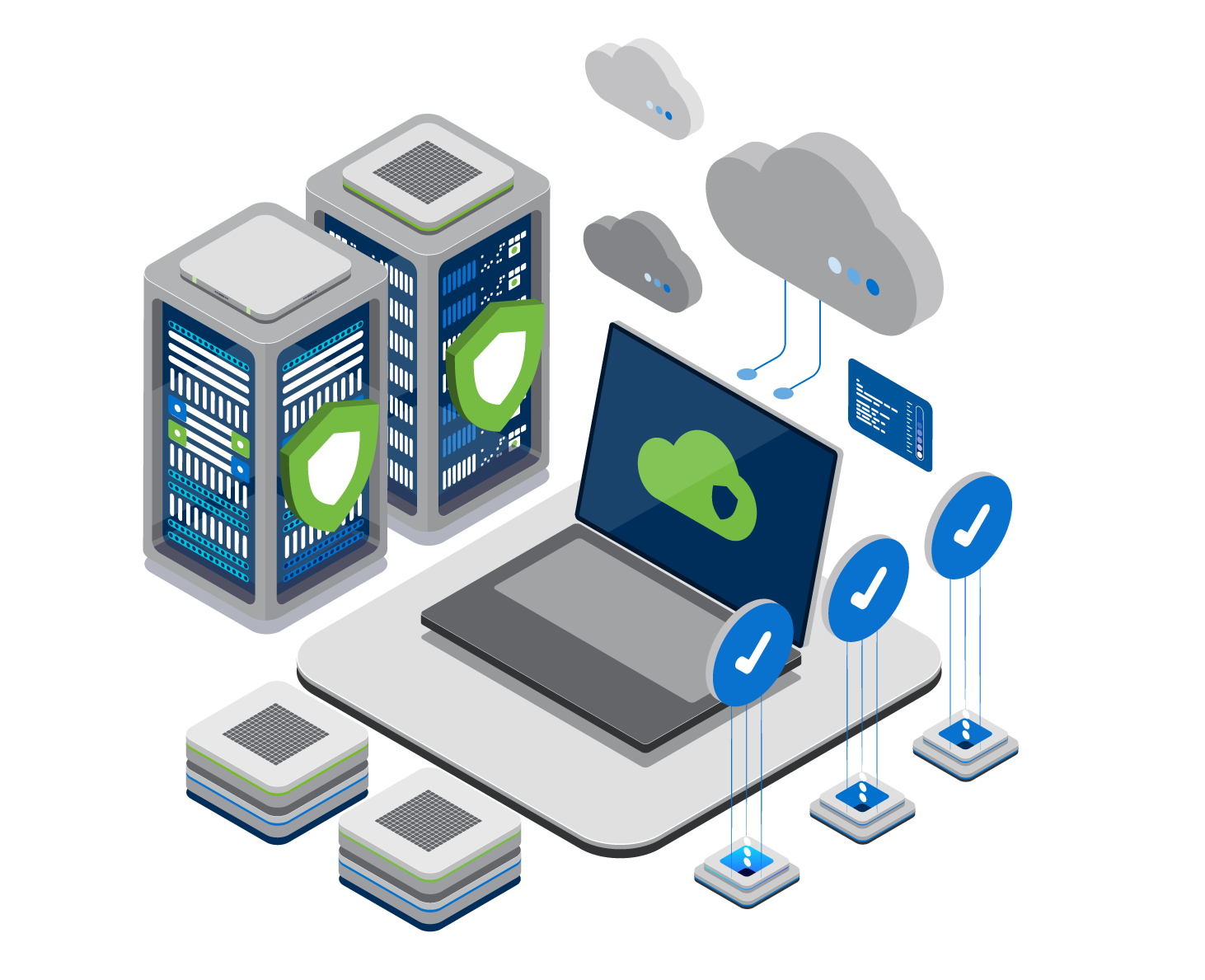
February 2026 Release Notes
eContracting
Updated Deal Forms and Worksheets
CA Ford Dealers only - You can now generate a new arbitration form in the RouteOne workflow.
Canandaigua National Bank Dealers in NY now supports eContracting and dealers can generate the NY Reynolds and Reynolds LAW® forms. Please contact this finance source for more information.
Stellantis Dealers only - Stellantis Lease worksheet will require users to enter a Principle Driver for all Lease Application Types when the Intended Use is equal to Business.
MT Stellantis Dealers only - The Montana‑specific disclosure has been removed from the Multi‑State form and placed in this dedicated version.
Ally Lease Form Updates in RouteOne:
“Ally administrative fee” is now updated to “Acquisition fee” in RouteOne.
The SmartLease Protect form is now optional when Excess Wear and Use is purchased.
Please reach out to your Ally representative for more information.
Learn more about RouteOne’s Deal Form Service
January 2026 Release Notes
Credit
More Ways to Access RouteOne Menu from the Credit Platform
There are several ways RouteOne Menu subscribers can access RouteOne Menu from the RouteOne Credit platform.
In Deal Manager, App Manager, and Credit Card Manager, click the Edit/More button on a deal to open up RouteOne Menu in a new tab by navigating to Deals>Deal Manager> Edit/More.
You can also access Menu directly from the Credit Decision Summary page, from the Deal Jacket/Deal Structure, or click on the Menu tab at the top of your RouteOne platform.
Digital Retail
Display Dealership Rebates in Fusion
RouteOne Fusion dealership subscribers can now display their own rebates in Fusion and customers can add them to a deal. Dealers can access this feature in the Fusion configuration settings.
Learn more about our digital retailing solution, Fusion.
eContracting
Updated Deal Forms and Worksheets
Stellantis Dealers only - The Stellantis Lease worksheet had been enhanced to expand current functionality and now allows dealers to capture and process two trade ins.
Menu
Updated Menu Feature
The Accept & Decline feature is the latest enhancement to the RouteOne modern print Menu. This feature generates a document that showcases which F&I products your customers have accepted or declined, complete with timestamps for each decision.
Check the box to enable the Accept & Decline feature on the print menu settings to activate.
Learn more about RouteOne Menu.
December 2025 Release Notes
Digital Retail
Longer Availability of IP Addresses and Consent/Disclosure
RouteOne Digital Retail subscribers can now enable automatic generation of a document capturing the user’s observed IP address and presented Consent and Disclosure text from the Online Credit App or Mobile Point of Sale. This document is stored with the deal jacket and may be archived for long-term storage via SecureDocOne. (Subscription required.)
eContracting
Updated Deal Forms and Worksheets
GoFI Dealers in AR can now generate the AZ Reynolds and Reynolds LAW® forms. Please contact this finance source for more information.
MT and OR Dealers only – Effective January 1, 2026, the latest version of the Reynolds and Reynolds LAW® forms will be available.
The custom contract for Cardinal Credit Union has been updated to the latest revision available.
Ohio Dealers only - The Ohio Doc Fee will be raised on January 1, 2026.
Ford Dealers in CA can generate signable deal documents in Spanish if needed.
OR Dealers only - Effective January 1, 2026, the latest version of the Reynolds and Reynolds GMF Lease LAW® forms will be available for GMF and Stellantis dealers.
Learn more about RouteOne’s Deal Form Service
November 2025 Release Notes
Digital Retail
Save Consumer Details While Browsing
We’ve added a prefill enhancement to the digital retailing solution, RouteOne Fusion.
This new feature saves consumer data throughout the browsing session, ensuring users can seamlessly transition between vehicles without having to re-enter their personal, pre-qual, and trade-in information.
eContracting
Updated Deal Forms and Worksheets
Stellantis Dealers only - Stellantis lease worksheets now support a personal guarantor for business applications with a co-applicant. The contract worksheet will feature a new relationship dropdown, allowing users to specify whether the secondary party is a co-lessee or a personal guarantor.
NY Dealers only - The Stellantis NY Lease Disposition Fee has been updated to $0.00.
OH Dealers only – Effective December 1, 2025, the latest version of the Reynolds and Reynolds LAW® forms will be available.
Learn more about RouteOne’s Deal Form Service
Menu
Adding Odometer Readings
A vehicle’s odometer reading will be available directly within the Deal Information Settings tab and the Configure Accept/Decline popup. This update ensures that the odometer value is clearly displayed on both the printed RouteOne Menu and the New Accept/Decline forms, whenever selected or configured.
Updated Menu Options
RouteOne Menu is committed to offering our dealers the flexible solutions they want. Take advantage of our modern print menu, which provides the flexibility you need to serve your customers.
October 2025 Release Notes
Credit
Updated Order Form
You’ll notice that the order form for Vitu’s Accelerated Title™ has been updated. Dealers can subscribe to Vitu’s Accelerated Title in the RouteOne system to receive payoff amounts, electronically submit payoff funds, and obtain titles faster. Learn more: Subscribing to Vitu Accelerated Title in RouteOne | RouteOne
Digital Retail
Updates to the Business Online Credit Application Workflow
Based on dealer feedback, we’ve adjusted the location of the lead capture form buttons on the business online credit application to make it easier for consumer access.
Also, business-specific fields can now be added to the lead capture page. Dealers can configure the ‘Business - Optional Fields’ to default to a co-applicant at the start of a Business Application, or to ‘Default and Require’ a co-applicant.
eContracting
Updated Deal Forms and Worksheets
AK and NY Dealers only -We’ve updated the Alaska and New York Trade-In Forms and Odometer Statements to the latest revisions available from the respective states so that our dealers have the most up to date forms.
The membership form for American Heritage Federal Credit Union has been updated to the latest revision available.
WA Dealers only – Effective November 1, 2025, the latest version of the Reynolds and Reynolds LAW® forms will be available.
CA Dealers only - To ensure clarity and alignment throughout the contract, the order of products listed in the Itemization of the Amount Financed, section 1I (Optional Service Contract) will now be disclosed in the exact order of products listed in the Optional Service Contract section. match the order of products listed in the Optional Service Contract section.
Term and Mileage Fields
A conditional requirement for the Term and Mileage fields in the worksheet for Theft Recovery and Theft Prevention has been updated with a lock functionality. This only applies to finance sources that have Term and Mileage fields for Theft Recovery and Theft Prevention on their worksheet.
New Stellantis Lease Forms Now Available
New Reynolds and Reynolds LAW® lease forms and pricing will be available for all Stellantis RouteOne eContracting subscribers. To access the forms and view the new pricing, please review and accept the updated eDPA amendment by logging into your RouteOne platform and following this path: Admin > Premium Services > eContracting Subscription.
Menu
Localized Time Stamps
Time stamps on the modern printed RouteOne Menu and New Accept/Decline forms will now automatically reflect the user’s local time zone, providing greater accuracy, consistency, and confidence in every customer interaction.
September 2025 Release Notes
eContracting
Paper Out® Functionality Update
Now you can only enable the Paper Out function once all signatures have been captured to reduce errors and ensure a consistent dealer experience.
Learn more >> Self-Service Paper Out® | RouteOne
Updated Forms/Worksheets
The latest revision of The South Carolina Title Application is now available in RouteOne.
The membership form for Northwest Federal Credit Union has been updated to the latest revision available.
CT, ME, MA, NH, RI, VT, NY Dealers only - Origence CUDL has added a Vendor Single Interest (VSI) field to their Retail EC Worksheet as an optional field.
Effective October 1, 2025 – The pre-populated “EV Vehicle Tax Credit” checkbox will be removed from the Chase Single Pay Lease Contract worksheet.
August 2025 Release Notes
eContracting
Updated Contracts for Cardinal Credit Union Dealers
OH Dealers only. You can now access new custom contract forms when using RouteOne with Cardinal Credit Union.
Learn more about RouteOne’s Deal Form Service
July 2025 Release Notes
Credit
Third Party Lead Notifications Update
RouteOne Digital Retail dealers can now send middle names separately to external CRM tools. This enhancement helps avoid problems with names being sent as one string.
Lead Notification Settings - Digital Retail Services | RouteOne
New RouteOne User Management Page
We’ve created a new user management page to make it easier for you to manage and clean up your active user list for security purposes. Please take a few minutes to log into RouteOne and visit Admin>Users to access the new user management page and clean up your active user list. You’ll find details in our updated guide.
User Information and Permissions | RouteOne
eContracting
Docupad Doc Type Updates
R&R Docupad ROSEI Users Only - RouteOne-generated documents sent to RouteOne via R&R Docupad ROSEI will now automatically have the document type detected based on the Docupad form number, removing the need for manual document classification and saving time for dealers.
Updated Deal Forms
LA Ford Dealers only. We’ve updated the Louisiana Ford Lease Form to the latest revision available so that our dealers have the most up to date forms.
VT Dealers only. We’ve updated the Vermont Negative Equity Disclosure Form to the latest revision available so that our dealers have the most up to date forms.
Menu
Updated Menu Options
RouteOne Menu is committed to offering our dealers the flexible solutions they want. Take advantage of our modern print menu, which provides the flexibility you need to serve your customers.
Using the Paper Menu | RouteOne
June 2025 Release Notes
eContracting
Updated Deal Forms
NH and MT Only. We’ve updated the New Hampshire and Montana Title Applications and the Odometer Statements to the latest revisions available from the respective states so that our dealers have the most up to date forms.
NY Only. We’ve updated the New York Title Application form to the latest revision available.
Updated Contracts for GECU Dealers
IN, OH, and KY only. You can now access new custom contract forms when using RouteOne with GECU.
Learn more about RouteOne’s Deal Form Service
May 2025 Release Notes
Credit
New RouteOne Centralized Billing
Enjoy a more convenient billing experience. Update payment methods in one place and enjoy single payment support for all products and services. No action is needed for existing RouteOne dealers. Access the feature by logging in to the RouteOne platform and selecting ‘Billing Info’ located under the ‘Admin' tab. Learn more.
Vitu Accelerated Title™ in RouteOne
Now, you can subscribe to Vitu Accelerated Title™ under the Premium Services section of your RouteOne platform. Expedite sales with electronic payoff and title release services. View the growing list of supportive finance sources and get started today.
April 2025 Release Notes
eContracting
Update to DMS-Imported County Information
If a DMS-imported address is missing county information, RouteOne will use zip decoding to add this information. Please note that the city, state, and zip code information will stay as imported, and dealers can still manually update the county if needed.
Catch Missing Signatures Faster
A pop-up box will now appear if one or more signatures are incomplete. If this happens, you will need to edit/regenerate the contract and recollect signatures properly before sending it to your finance source.
March 2025 Release Notes
Credit
Changes to Your Equifax File April 9
Beginning Wednesday, April 9, 2025, Equifax® is mandating that RouteOne support its updated Equifax Credit File. This changes the format of the current credit bureau offering, but only if you pull credit with Direct Access Powered by RouteOne and impacts the Equifax format only – credit bureaus from TransUnion® and Experian™ are unaffected.
You can view the changes here and in this guide from Equifax. If you have questions, please contact your Equifax representative or Equifax support at 1.800.685.5000.
Title Release Service in RouteOne
Now, you can subscribe to Vitu Accelerated Title™ to receive electronic payoff amounts and faster titling release. Get started today; go to Admin> Premium Services to sign up or connect with us for a quick demo.
February 2025 Release Notes
Compliance
IDOne Updates for Point Predictive Subscribers
Dealers who subscribe to our identity verification tool, IDOne, through Point Predictive, will have access to income and employer fields that have been added for more comprehensive verifications. Additionally, a button has been added to the IDOne results page that allows dealers to navigate to the Point Predictive portal with one click to conduct further identity verification actions on their customers.
Learn More: Verifying Identity With IDOne - Point Predictive
Email Requirements for New User Setup
For increased security, new users created in RouteOne can only be created using an email address that is private and unique to that individual, not a shared email address. Token codes and temporary passwords may be inaccessible if a shared email is used.
eContracting
Now You Can Delete Two-Party Contracts
RouteOne eContracting dealers who use two-party contracts can now delete them in the Contract Summary Page, provided the contract has not yet been assigned or distributed to a finance source. This update is available to all dealerships and will help create a smoother F&I process.
Document Distribution Limits
RouteOne now allows finance sources to set a limit on the total number of documents that can be distributed per deal (including the contract and credit app). If you attempt to exceed the finance source's limit, a message will be displayed on the distribution popup, directing you to deselect documents until you are below the limit. This change should result in faster processing by reducing distribution errors.
Reap the most eContracting benefits in your F&I office - register for a free live eContracting virtual event.
ROUTEONE SUPPORT
Hours (EST)
Monday - Friday: 6:00am – Midnight
Saturday: 9am – 9pm