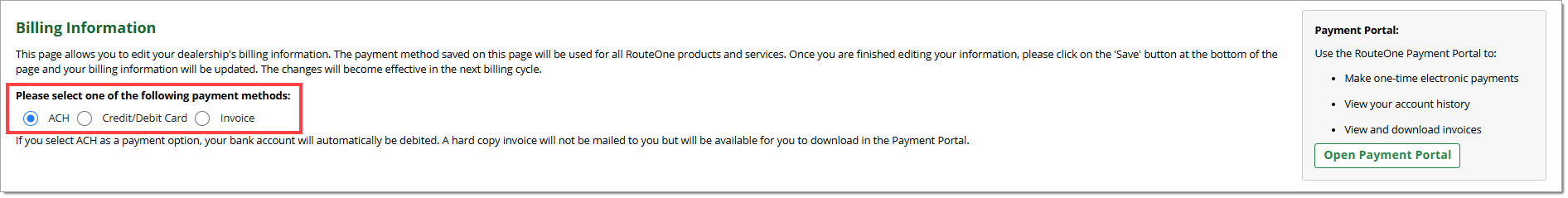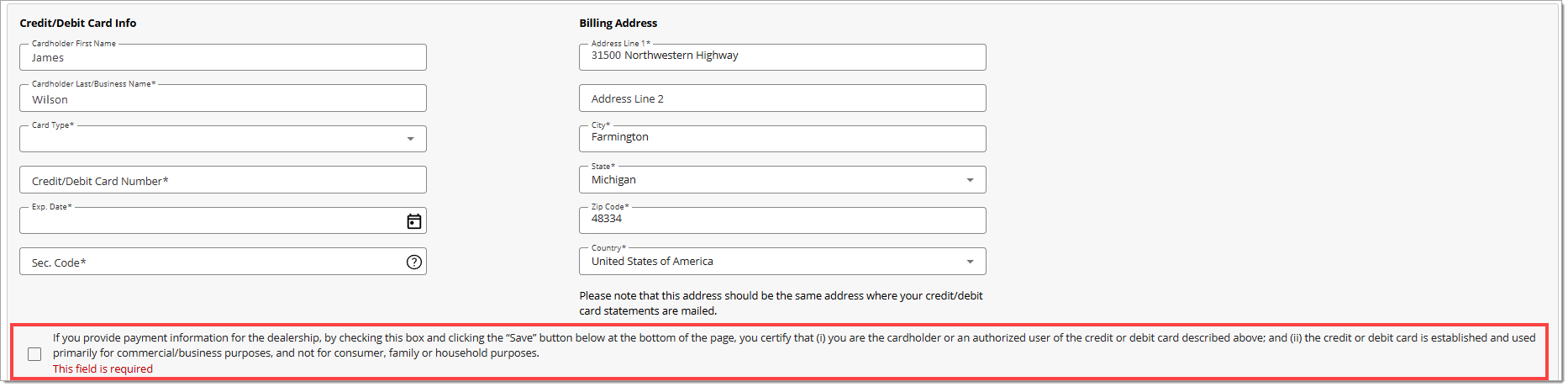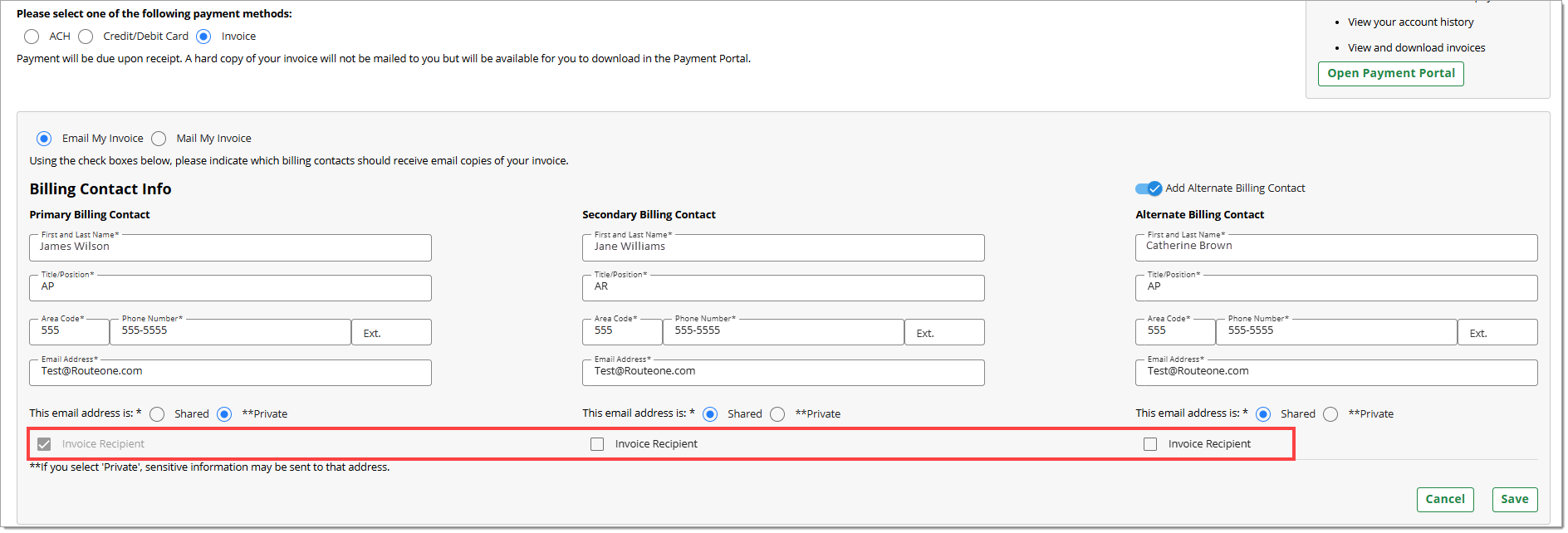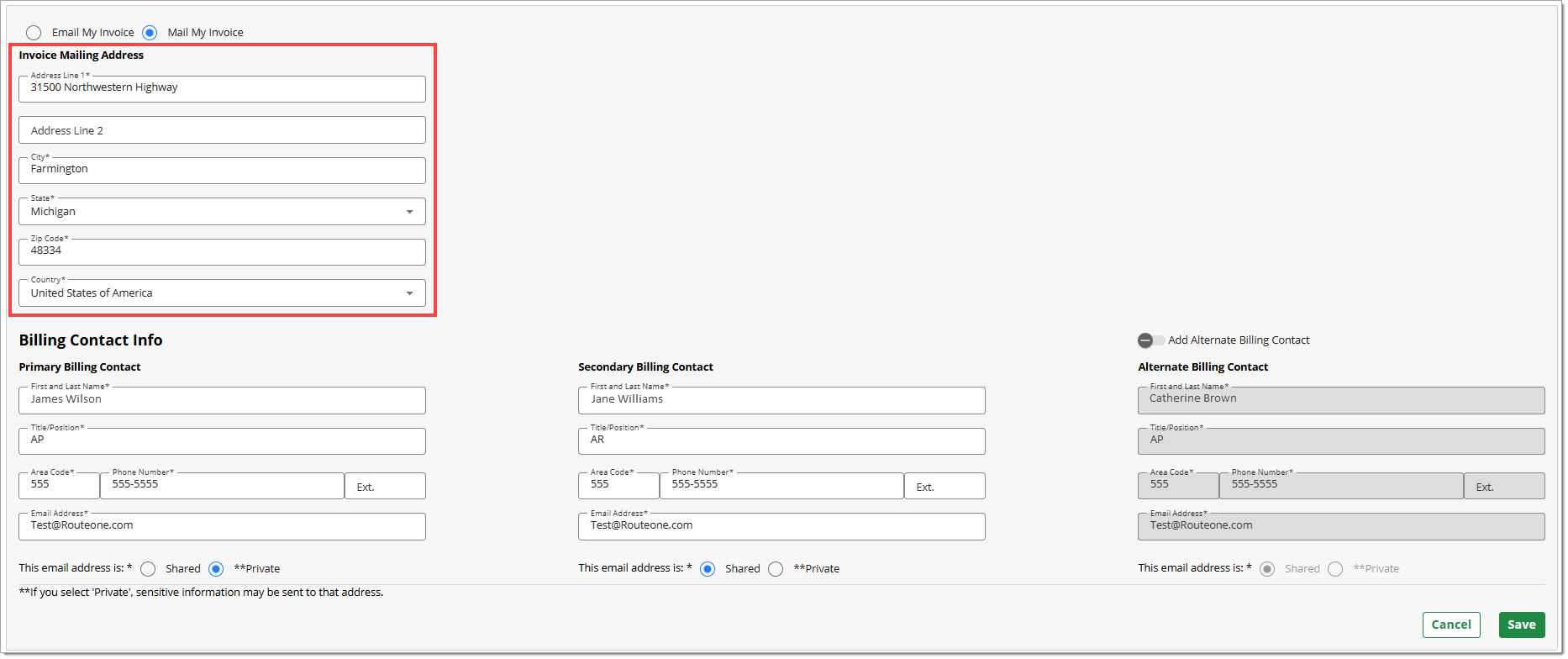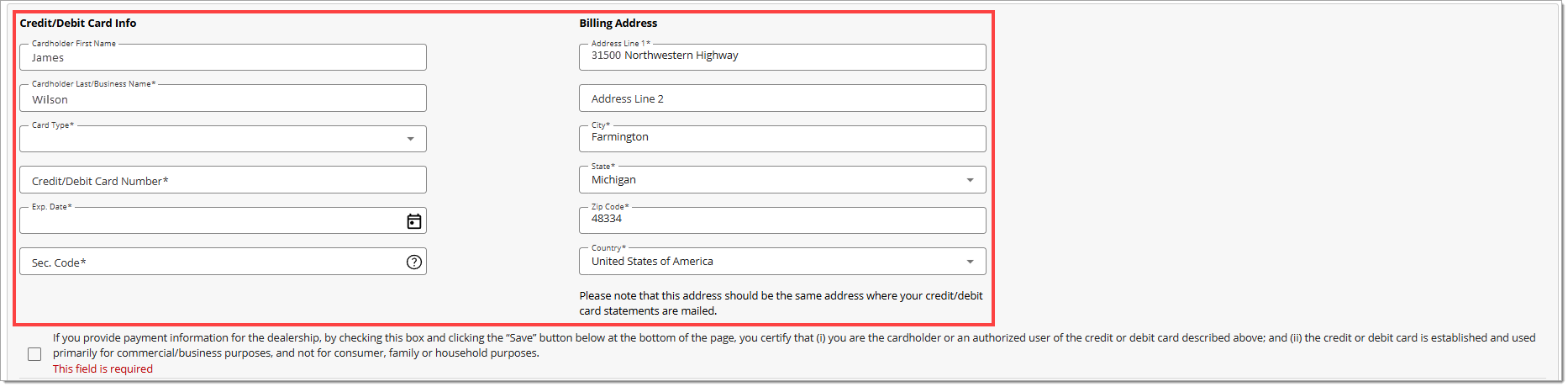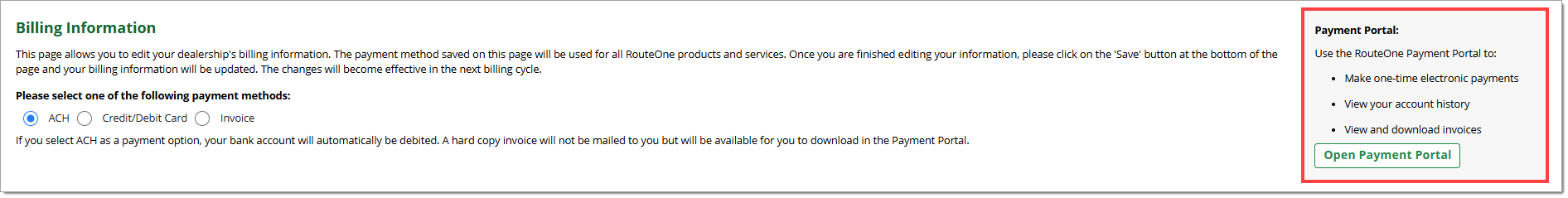In This Guide:
Related Guides:
Access and Administration
Billing Information Tab
Billing Information Tab
Individual payment options for each of RouteOne’s premium services can all be conveniently accessed within a single billing information tab.
Previously, billing information was located within the Premium Services tab, under each individual service.
To access the Billing Information tab, click on the ‘Admin’ tab from the top navigation and select ‘Billing Info.’
In the Billing Information tab, you will be able to select your preferred billing method (ACH, Credit Card, Invoice). This billing method will be used for all RouteOne products and services.
If you select the ACH or Credit Card payment method, please acknowledge the disclaimer before saving your payment details.
If you select the ‘Invoice’ payment method, you will have the option to have an electronic copy of your invoice emailed to you or a physical copy mailed to you.
If you would like to add an alternate billing contact, click the ‘Add Alternate Billing Contact’ toggle to enable the fields.
If you select the email option, please use ‘Invoice Recipient’ checkboxes to indicate which billing contacts your invoice should be emailed to. The Primary Billing Contact will always be selected.
If you choose to have your invoice mailed, please enter the mailing address of where you want the invoices to be sent.
After choosing your preferred billing method, complete the required billing fields and contact information indicated by an asterisk (‘*’).
The required fields may change depending on which billing method you select.
Click ‘Save.’
Payment Portal
RouteOne’s Payment Portal can be accessed from the Billing Information tab. The Payment Portal allows you to make one-time electronic payments, view account history, and the option view and download invoices.
An invitation code is required to access the RouteOne Payment Portal.
A separate account is required to access the RouteOne Payment Portal. To request an account, contact [email protected].
ROUTEONE SUPPORT
Hours (EST)
Monday - Friday: 6:00am – Midnight
Saturday: 9am – 9pm
Can’t find what you need?
Try our search