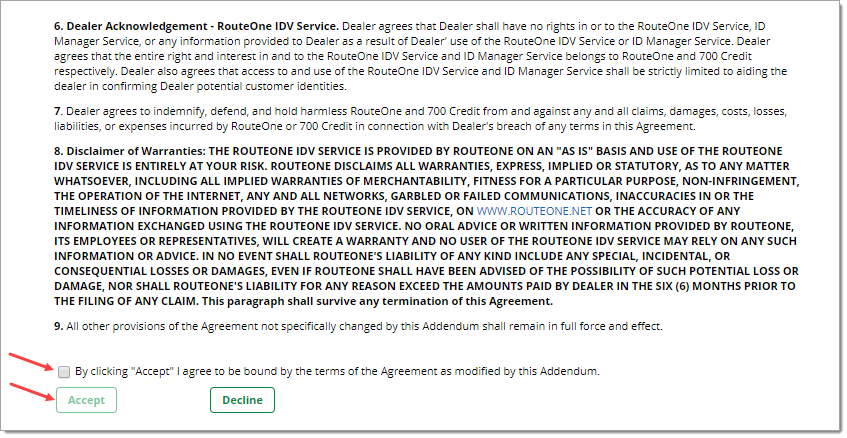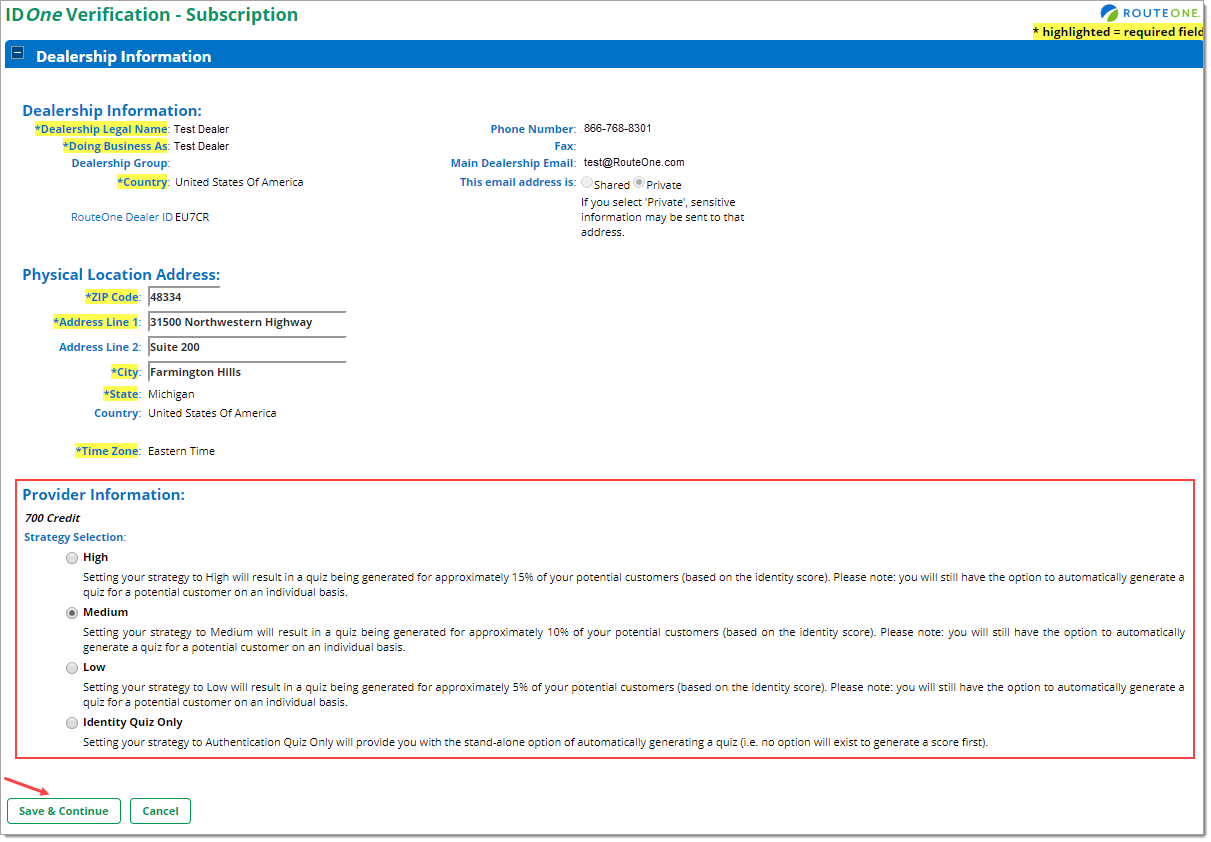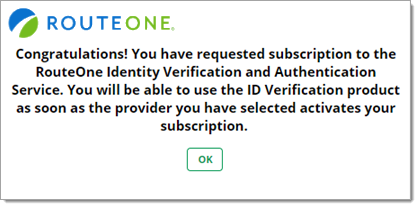In This Guide:
Related Guides:
Access and Administration
Subscribing to IDOne with 700Credit
To subscribe, have your Dealer System Administrator (DSA) complete the following steps:
From the top navigation menu, click the ‘Admin’ tab and select ‘Premium Services.’
Click on the ‘IDOne Verification Services’ option to expand the section. Scroll down to the ‘700 Credit’ section and click ‘Subscribe to IDOne with 700 Credit.’
You will be guided through the remainder of the subscription process.
You will be navigated to the ‘IDOne Agreement’ page. Read the ‘Dealer Participation Agreement - Addendum Agreement.’ Select the checkbox that indicates you accept the terms, and click the ’Accept’ button.
You will be navigated to the ‘IDOne Verification - Subscription’ page. In the ‘Provider Information’ section, select your strategy level. The strategy level you select will determine when an authentication quiz will be generated, based on the identity verification score. The strategy level options include the following:
- High: Setting your strategy to High will result in a quiz being generated for approximately 15% of your potential customers (based on the identity score).
- Medium: Setting your strategy to Medium will result in a quiz being generated for approximately 10% of your potential customers (based on the identity score).
- Low: Setting your strategy to Low will result in a quiz being generated for approximately 5% of your potential customers (based on the identity score).
- Identity Quiz Only: Setting your strategy to Authentication Quiz Only will provide you with the stand-alone option of automatically generating a quiz (i.e. no option will exist to generate a score first).
You will still have the option to automatically generate a quiz for a potential customer on an individual basis, no matter what strategy level you select.
Click ‘Save and Continue.’
The page will refresh, and you will have the option to modify your selection, submit your selection, or cancel the process. Click ‘Submit’ once you have finalized your selection.
A pop-up message will appear indicating you have requested a subscription. You will be able to use RouteOne ID Verification once 700 Credit activates your subscription.
A pop-up message from 700 Credit will appear, prompting you to complete the subscription process by electronically signing required documentation.
Once the documentation is signed, your IDOne subscription will be automatically activated within 1-4 hours.
Your User ID will be automatically assigned the IDOne permission of ‘IDOne Access.’
Important: If there are other users who need access to IDOne, you will need to assign them that access.
To assign IDOne access to other users, have your Dealer System Administrator (DSA) review the following:
User information & permissions Dealer Information & Preferences
ROUTEONE SUPPORT
Hours (EST)
Monday - Friday: 6:00am – Midnight
Saturday: 9am – 9pm
Can’t find what you need?
Try our search