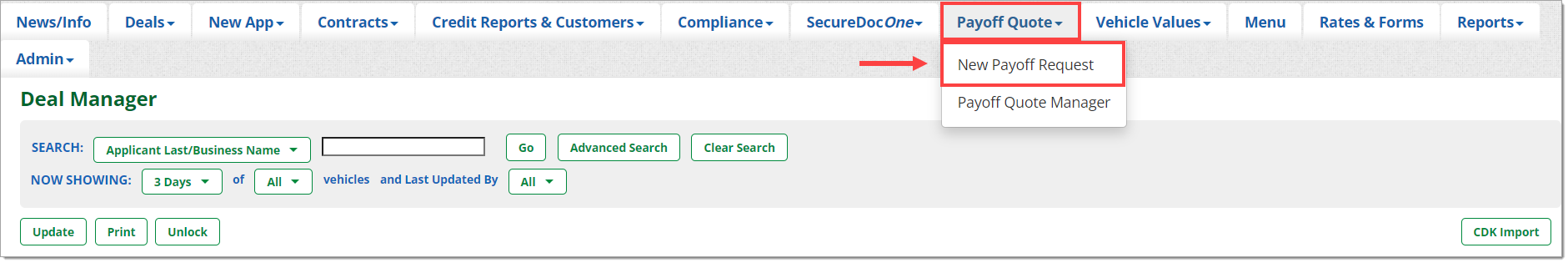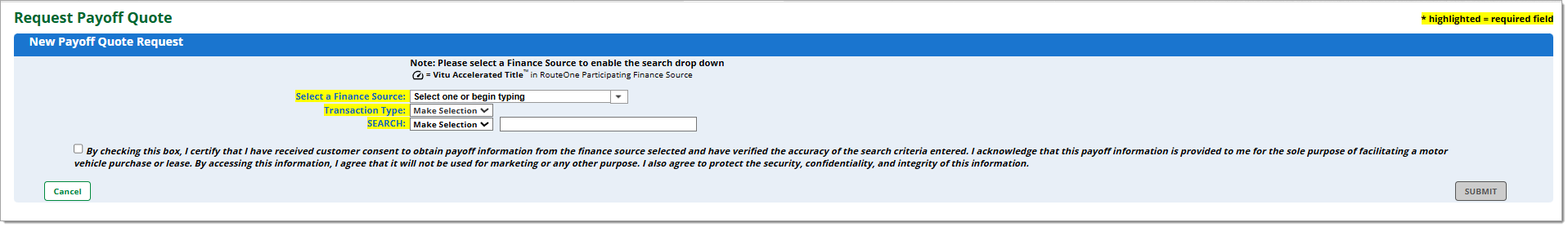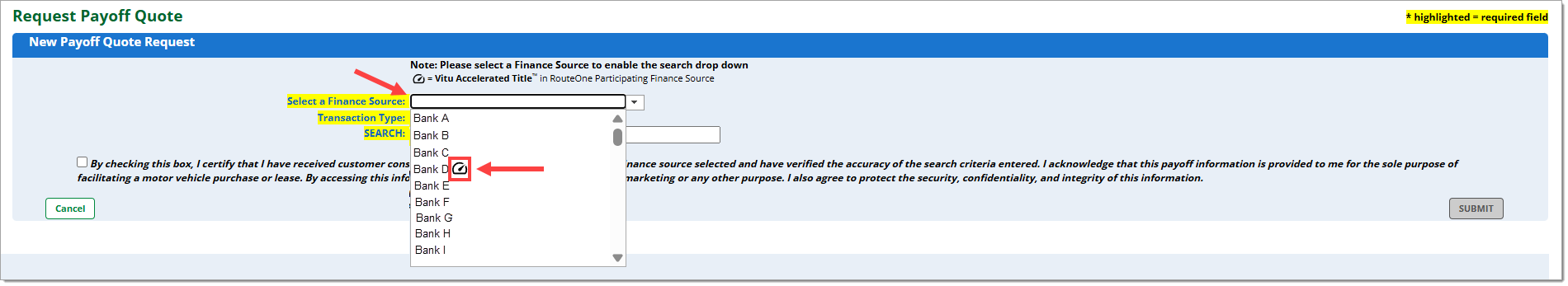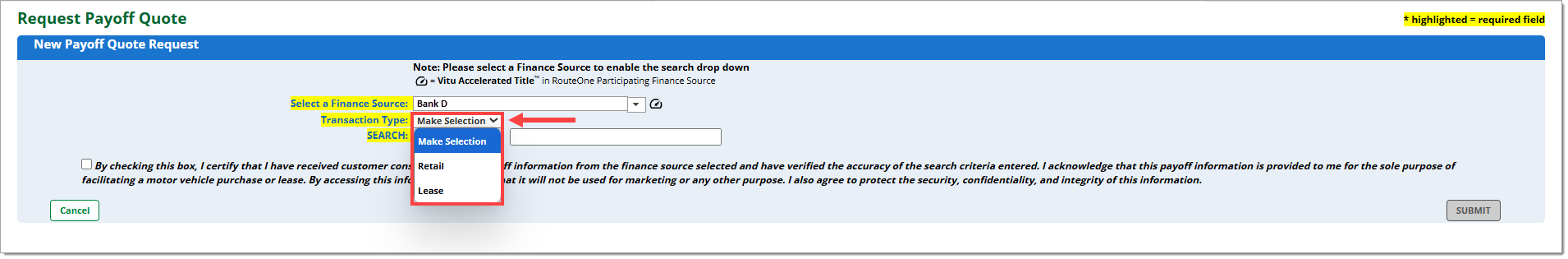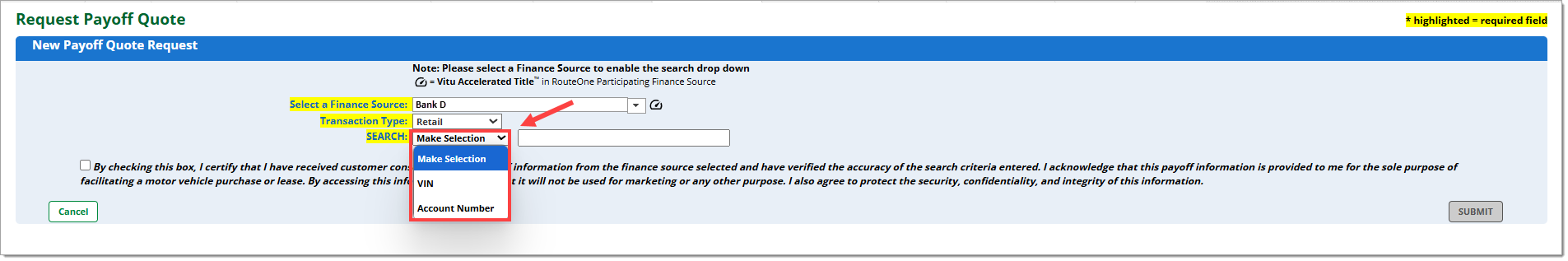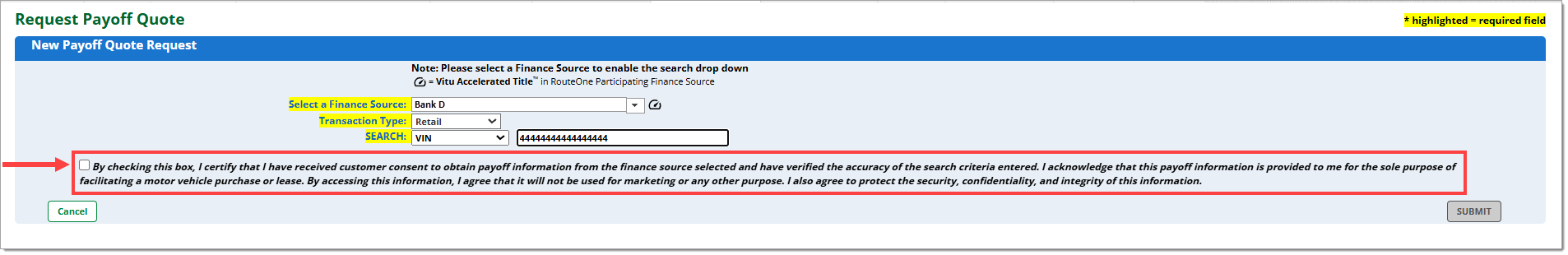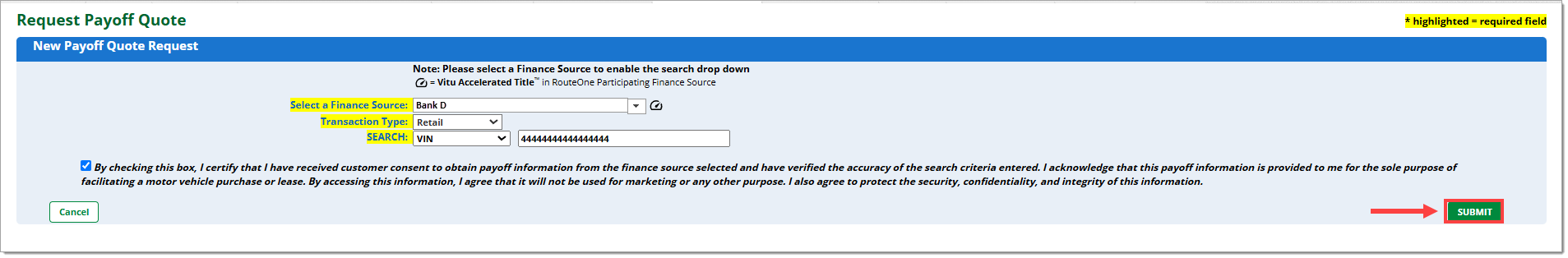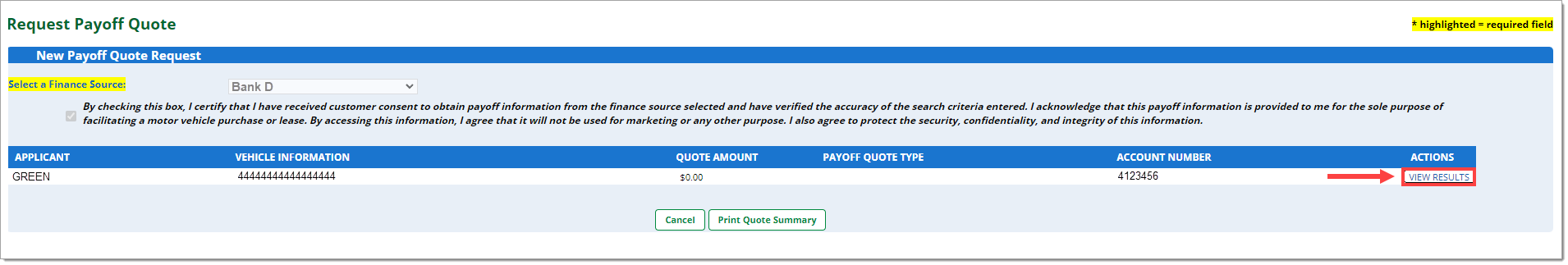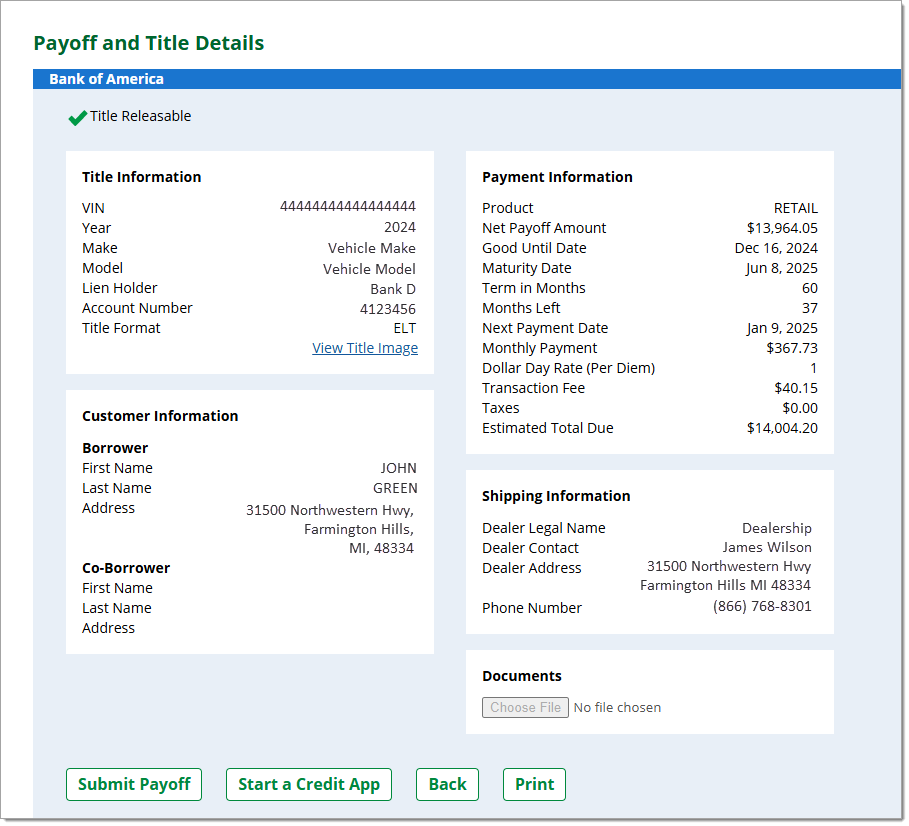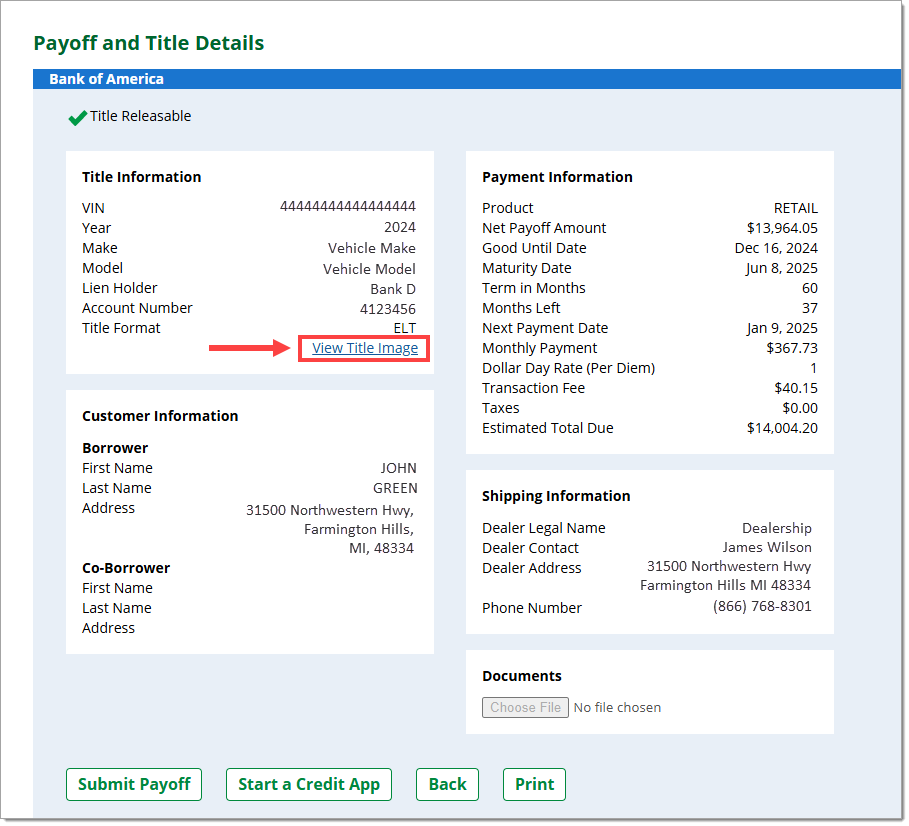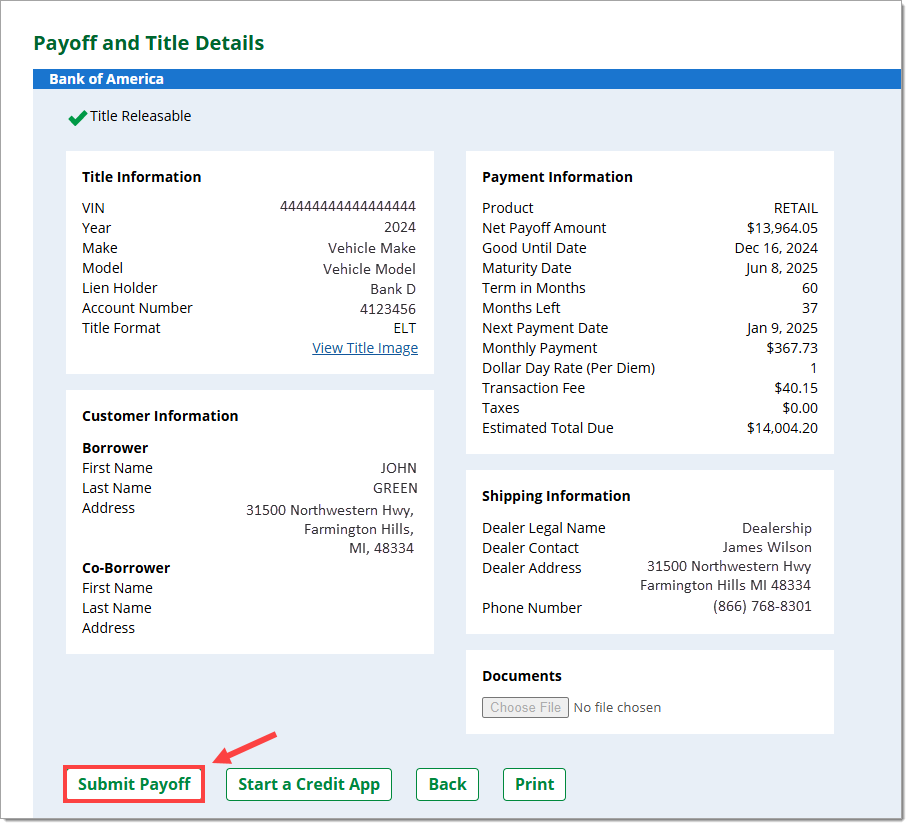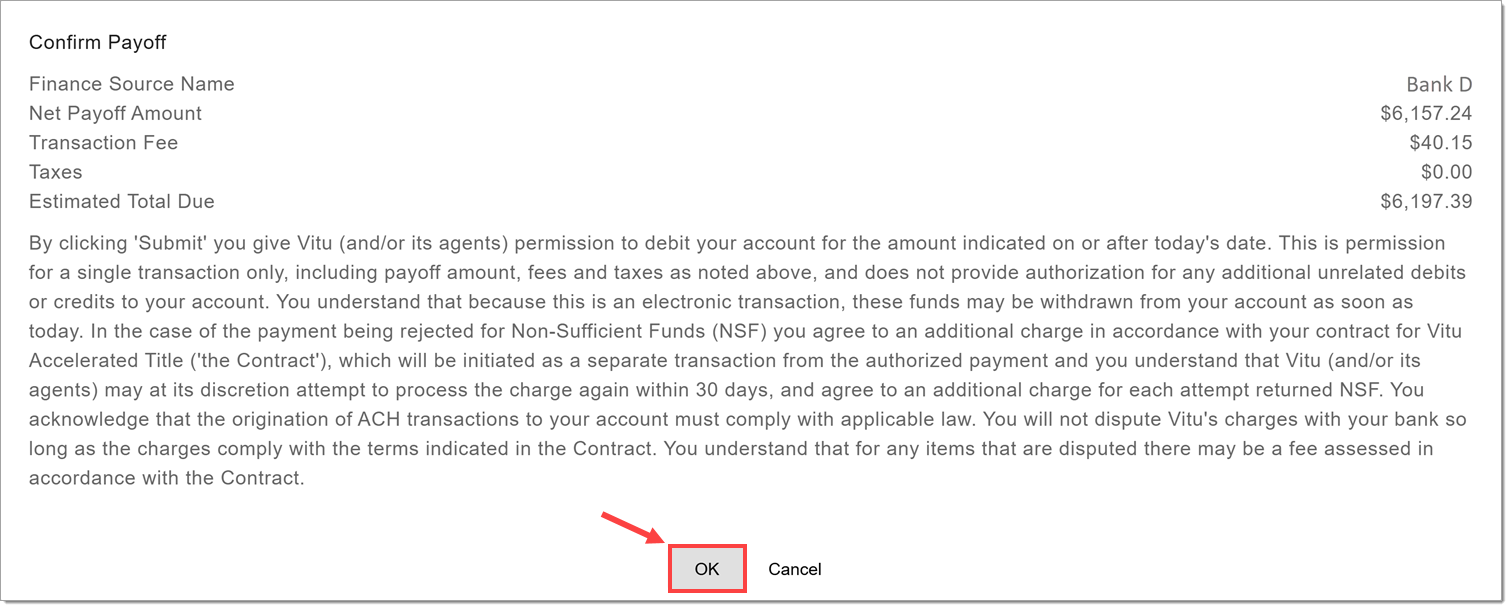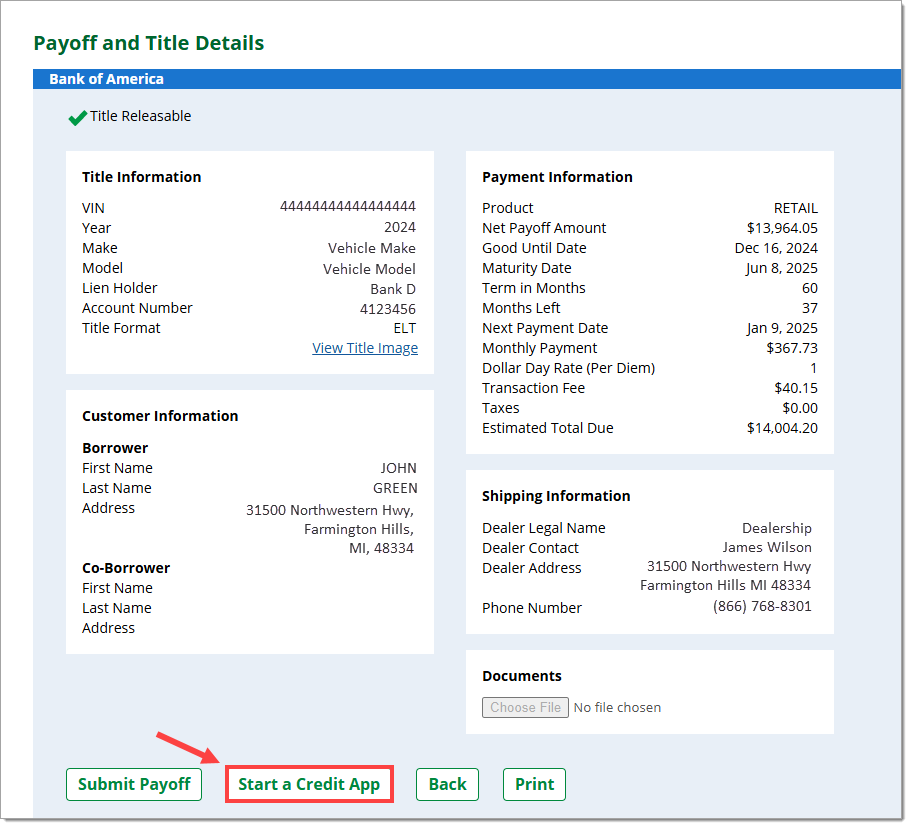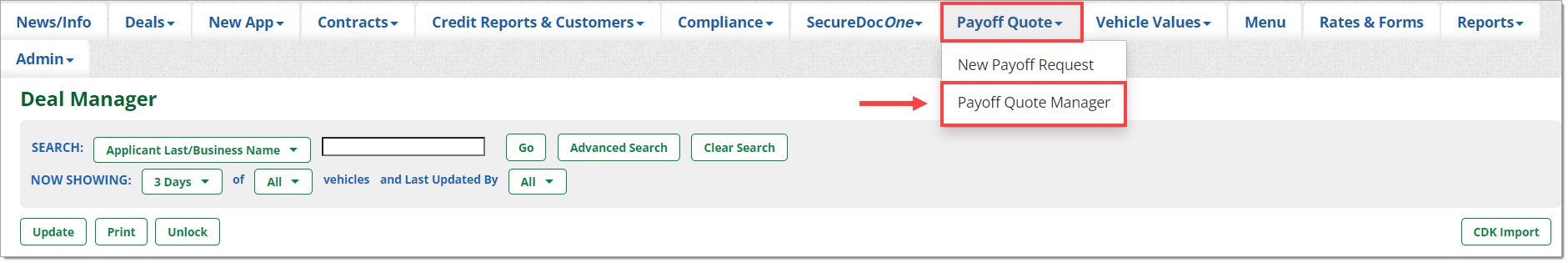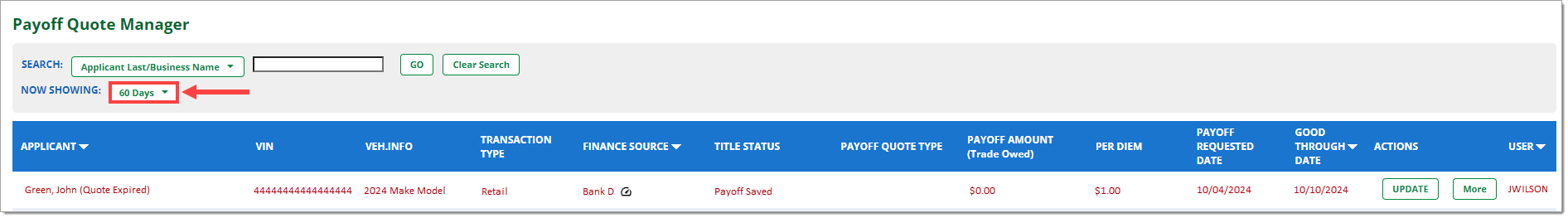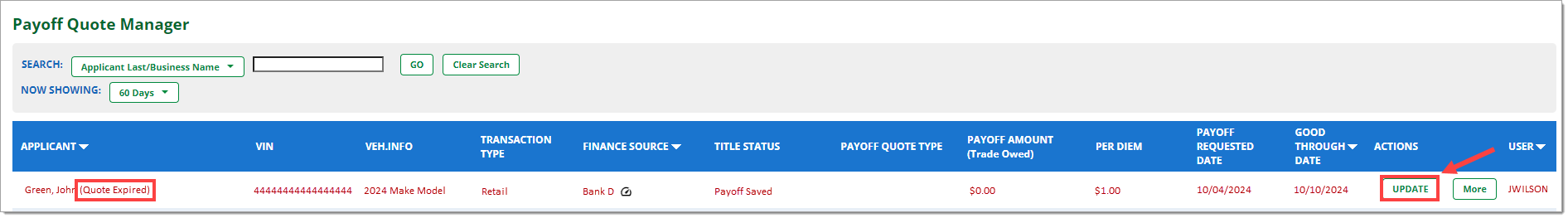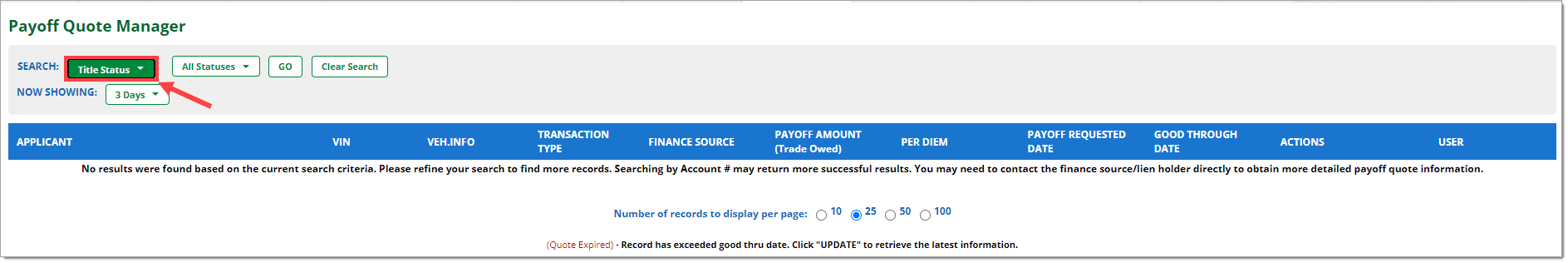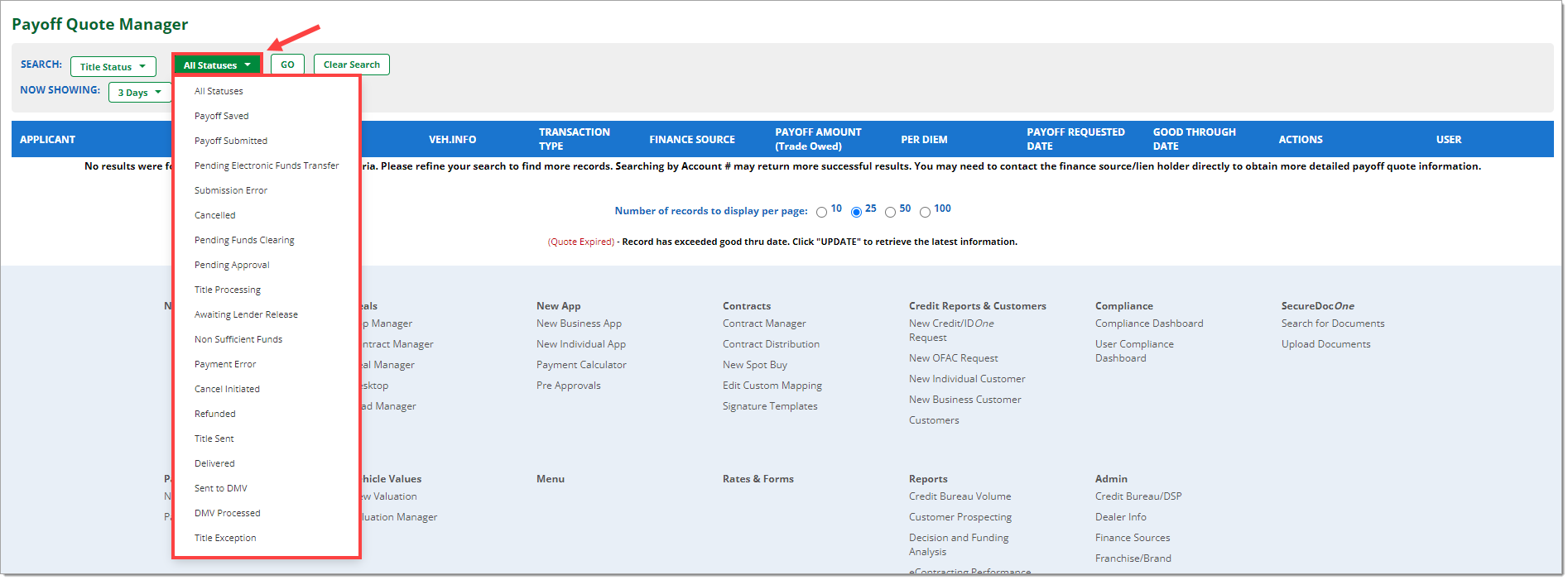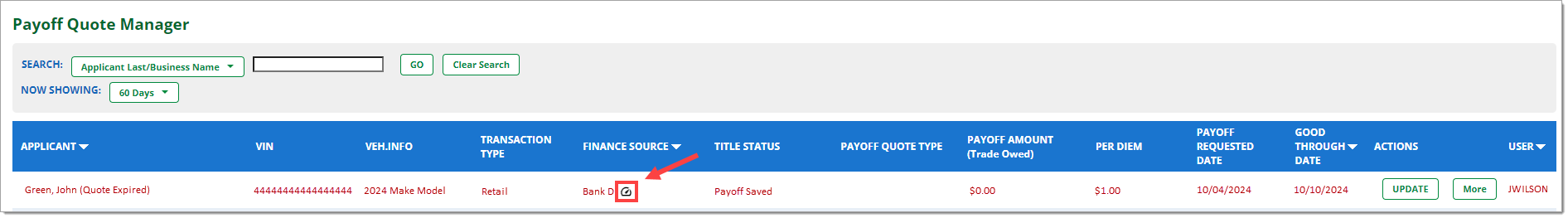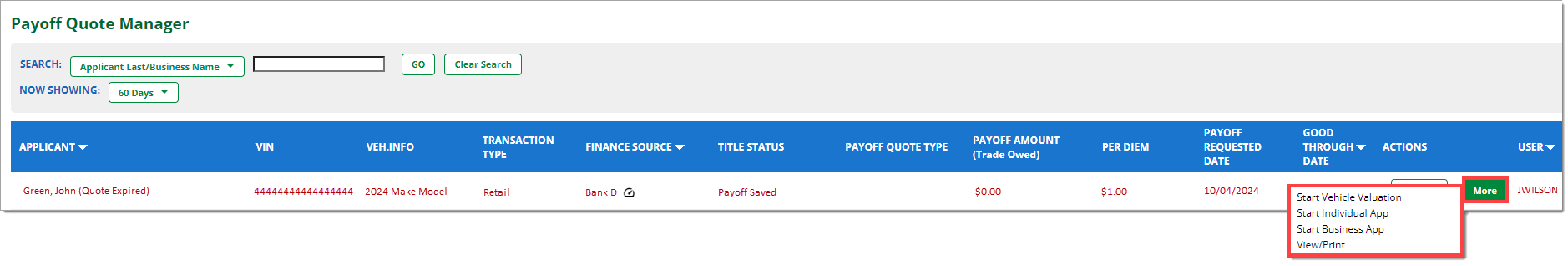In This Guide:
Related Guides:
Credit Application
Vitu Accelerated Title™ in RouteOne
RouteOne’s Payoff Quote has been enhanced to integrate with the Vitu Accelerated Title™ product. Vitu Accelerated Title™ in RouteOne facilitates a payoff quote for dealer trade-in vehicles followed by electronic payments of the funds from the dealer to the finance source and release of the vehicle title, greatly speeding up the processing time so you can re-sell trade-in vehicles as soon as possible.
Requesting a Payoff Quote
To request a Payoff Quote for a Vitu Accelerated Title lender, hover over the ‘Payoff Quote’ navigation tab in RouteOne and select ‘New Payoff Request’ from the drop-down menu.
You will be directed to the ‘Request Payoff Quote’ page.
To select the finance source you will be submitting the Payoff Quote to, begin typing or select from the ‘Select a Finance Source’ drop-down menu.
Finance sources that participate in Vitu Accelerated Title can be identified by the speedometer icon next to their name.
Select the transaction type of the vehicle (retail or lease).
Select the type of information you would like to use to search for the vehicle (Account Number, VIN, or a combination of Account Number and last 4 digits of SSN).
These search parameters can change based on what the selected Finance Source requires to return a quote.
Verify that you have received the customer’s consent to obtain the payoff information by clicking on the acknowledgement checkbox.
Click ‘Submit.’
You will be directed to the status page for the individual request, where you can see the Applicant’s last name, vehicle information, and the corresponding account number.
Click on ‘View Results’ to see the details of the Payoff Quote.
You will be directed to the results for the Payoff Quote request, where you can review the details of the Payoff Quote.
Payoff Submission and Quote Details
Click on ’View Title Image’ to view the image of the title. If the title is paper, an image of the title will be displayed. If the title is ELT, a formatted image of the title will be displayed.
The shipping address defaults to the address provided in the dealership’s ‘Subscription Information’ page. If necessary, you can edit this address by navigating to the Payoff and Title Services section of the Premium Services page and clicking ‘Edit Information.’
If the default shipping address is a P.O. box, the title will be delivered by USPS. To receive the title by overnight FedEx, the address must be changed to an eligible non-P.O. box shipping address.
To initiate payoff, click on the ‘Submit Payoff’ button.
The ‘Submit Payoff’ button will only be visible when user has the ‘Submit Payoff Funds’ permission. If this permission is absent, contact your DSA.
You will not be able to click on ‘Submit Payoff’ button if the title is not in releasable status or if the quote is expired.
Once the ‘Submit Payoff’ button is clicked, you will be sent to the Confirm Payoff screen. Review the payoff amount details and legal disclosure, then click ‘OK’ to proceed with payoff.
Once payoff is submitted, the transaction can be voided by clicking the ‘Cancel Payoff’ button by 8PM EST on the day of the payoff submission. Past this time, the charge will have been debited to the dealer’s account. The transaction may still be cancelled until 6AM EST on the third business day following the submission, but it may take some time to process the refund. Past 6AM on the third business day, please contact your lender directly.
You can start an ‘Individual Credit App’ or ‘Business Credit App’ from the Payoff and Title Details page by clicking on the ‘Start a Credit App’ button. The system will auto-populate the ‘Vehicle Year,’ ‘Make,’ ‘Model,’ and ‘Trade Owned’ on the Credit Application from the information provided in the quote.
If the quote expires, such as when the ‘Good Through Date’ has passed, a ‘Requote’ button will be available on the details page. When you click on the ‘Requote’ button, the system will generate a requote and navigate you to the Payoff Quote Manager.
Using the Payoff Quote Manager
The Payoff Quote Manager allows you to view all Payoff Quotes that have been requested in the past 60 days.
To access the Payoff Quote Manager, hover over the ‘Payoff Quote’ tab and select ‘Payoff Quote Manager’ from the drop-down menu.
You can change the time frame of the quotes displayed using the ‘Now Showing’ drop-down.
Payoff Quotes are only valid for a limited amount of time, as the payoff amount changes daily.
If a Payoff Quote is past the ‘Good Through Date,’ it will be highlighted in red text, with the words ‘Quote Expired’ next to it.
For expired Payoff Quotes, you can click the ‘Update’ button to refresh the Payoff Quote and ‘Good Through Date.’ This button will also bring you to the quote details page, which will allow you to initiate payoff.
You can change the ‘Search’ drop-down menu to ‘Title Status’ to view all quotes that have been submitted to finance sources who support Vitu Accelerated Title and search by specific statuses.
You can search by a specific status by selecting it in the statuses drop-down menu.
Quotes that have been submitted to Vitu Accelerated Title finance sources will be indicated by a speedometer icon next to the finance source name under the ‘Finance Source’ column.
The current status of the Vitu Accelerated Title Payoff Quote can be found in the ‘Title Status’ column.
For more options, click on the ‘More’ button. From there, you can start new Credit Applications, start a vehicle valuation, as well as view or print the quote. You can also access the details of the quote by clicking on View/Print.
ROUTEONE SUPPORT
Hours (EST)
Monday - Friday: 6:00am – Midnight
Saturday: 9am – 9pm
Can’t find what you need?
Try our search