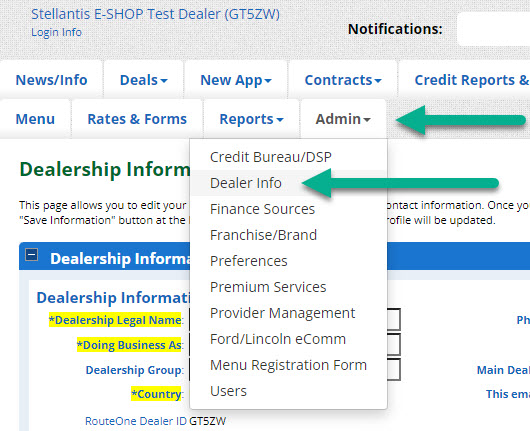Stellantis Dealers
Welcome to RouteOne
Enabling the Buy from Home Experience Checklist - Five Easy Steps.
1. Enroll in Online Retail Experience. (Complete)
Your dealership is already active with E-SHOP and has the ability to receive leads from Stellantis websites.
2. Set Up Your Online Credit Application For Consumer Use
The Multiple Dealer Online Credit Application (MDOCA) is your Online Credit Application that allows consumers to go one step further and apply for credit from the comfort of home. This is one of the most powerful lead-gen features in E-SHOP and is included with every E-SHOP subscription.
Accept eDPA Addendum and Enter Contact Info
Your dealership will need to accept an eDPA addendum whereby, among other things, agrees to receive applications from the Stellantis E-SHOP Multiple Dealer Online Credit Application (MDOCA) and take action on the credit application as appropriate. A Dealer Systems Administrator (DSA) for your dealership will need to go into RouteOne and accept the eDPA Addendum. This is a special designation and most dealers have more than one person that can do this.
- Your DSA will log into RouteOne and click the ‘Admin’ tab, then ‘Dealer Info’

- Scroll down to ‘Online Retail Services’, and click on ‘View Online Retail Services Decisioning Setup’ (if a drop-down box is present, first select ‘Stellantis E-SHOP’ in that box.

- This action will bring up the eDPA Addendum. The DSA should read/review and indicate acceptance at the bottom (click the checkbox and ‘Accept and Continue’ button).

- Once accepted, the DSA will be taken to the process setup screen. Please note: The dealership will only need to accept the eDPA Addendum once; the next time the ‘View Online Retail Services Process Setup’ link is clicked, the DSA will be taken directly to the process setup screen.
- From the process setup screen, under ‘Communication/Other' the dealership can enter their preferred contact information, which will appear on the footer of the online credit application (the ‘Payment Calculation Settings’ section can be ignored):

3. Now You’re Ready to Sign-Up For RouteOne eContracting
Next Step-eContracting. There are no subscription charges for RouteOne’s eContracting. Your DSA can log into the RouteOne platform and subscribe under Admin > Premium Services > eContracting
RouteOne eContracting Benefits. RouteOne’s eContracting is the foundation for a digital, at-home consumer experience and provides you faster funding, improved customer satisfaction, reduced contract errors, elimination of charge-backs, and improved overall efficiency within your dealership. Consumer data from your online credit applications will automatically populate an eContract.
4. Take Advantage of eSign Anything™
Once you are eContracting, you can offer your customers a single, digital signing ceremony of all eSignable deal documents, either remotely or in-store with eSign Anything. ™ You’ll receive immediate access to eSign Anything™ when you sign up for eContracting.
RouteOne’s eSign Anything allows you to electronically send all deal documents to your customers through RouteOne’s secure portal and capture signatures in one signing ceremony, either remotely, or in-store on a tablet device or signature pad. Once you are eContracting the ability to upload additional deal documents and add signature coordinates is automatically available and comes at no charge to dealers.
Consumers can sign RouteOne generated credit applications and eContracts, Aftermarket Product forms created in RouteOne and MaximTrak, and dealer uploaded documents that originate outside the RouteOne Platform.
5. Sign Up For Remote eSigning
Complete the at home buying process with the electronic delivery of all eSignable deal documents to your customers, through a secure portal, for review and signature capture.
Your DSA can log into the RouteOne platform and subscribe under Admin > Premium Services > Remote eSigning.
Connect With RouteOne
We’re here to help you succeed. Reach out to RouteOne Support online or call 866.768.8301.
ROUTEONE SUPPORT
Hours (EST)
Monday - Friday: 6:00am – Midnight
Saturday: 9am – 9pm