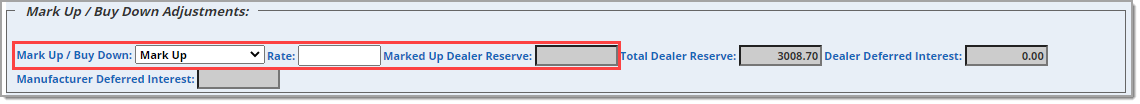Related Guides:
Canada
Rate Buy Down or Mark Up
On the Deal Worksheet, select the desired program from the list. Choose the applicable term, amortization, and the number of deferred months, if applicable. You can also mark up or buy down the interest rate from the ‘Mark Up/Buy Down Adjustment’ section, if applicable.
Select the ‘Mark Up/Buy Down’ option from the drop-down and enter the appropriate rate. The cost to the dealer of the rate change, if any, will be auto-calculated. This cost will be deducted from net proceeds by the finance source, if applicable.
Notes:
Please ensure that Program and Delivery Date are selected to ensure that cost and other calculations appear in the respective fields.
A blue informational message may appear at the time of submission, depending on the finance source. Please ensure you read it to understand any impact.
Important: Some programs may not allow mark up or buy down at the finance source’s discretion.
For questions on how to use the Rate Buy Down feature, please contact the RouteOne Help Desk for support.
Field Names | Description |
Mark Up/Buy Down | Select from the drop-down list to view additional fields. |
Rate | Enter the actual rate after the Mark Up or Buy Down that you wish to use. |
Marked Up Dealer Reserve | If the rate is marked up, the incremental dealer reserve is displayed. |
Cost | If the rate is brought down, the cost of the buy down is displayed (at a cost to the dealer). |
Total Dealer Reserve | Displays the sum of the Program Dealer Reserve plus or minus the Marked Up Dealer Reserve or the Cost. |
ROUTEONE SUPPORT
Hours (EST)
Monday - Friday: 8:00 AM - 9:00 PM
Saturday: 9:00 AM - 9:00 PM
Can’t find what you need?
Try our search