Related Guides:
Integration - Canada
Powerdesk Credit Systems Integration
Importing Deals from Powerdesk to RouteOne
Within the Powerdesk system, create a deal as normal. Click the ‘Save’ button to update or create the deal.
Once created a ‘Submit’ button will appear if the user can submit to RouteOne.
Once submitted, the button will change to ‘Open in RouteOne’ which will launch a new window with the deal open in RouteOne.
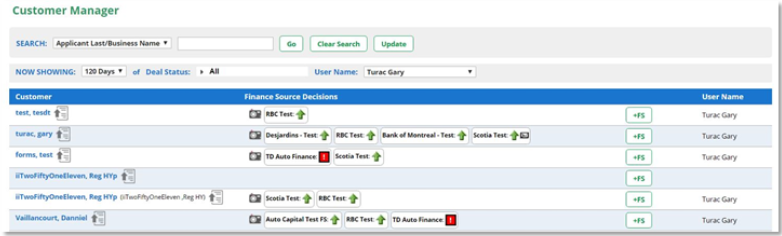
Click on the name of the applicant to view the individual application.
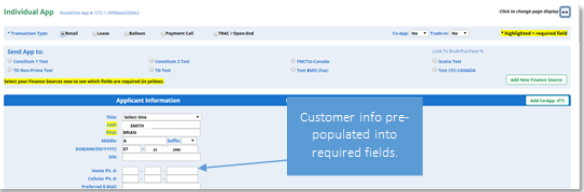
Submitting Imported Deals in the RouteOne System
To submit an imported deal to a finance source, click on the primary applicant's name in the Deal Manager. Next, you will be taken through the RouteOne application submission process used for all applications. Data entered in your system will populate the RouteOne credit application; however, you must still complete the required fields highlighted in yellow and add at least one finance source before submitting the application.
ROUTEONE SUPPORT
Contact
Phone: 877.556.0003
Email: r1support@routeone.com
Hours (EST)
Monday - Friday: 8:00 AM - 9:00 PM
Saturday: 9:00 AM - 9:00 PM
Can’t find what you need?
Try our search