Related Guides:
Credit and Contracting - Canada
Custom Program
The programs and business rules of each finance source are incorporated into the RouteOne Deal Worksheet.
These rules are generally run at the time of deal submission, during validation, and/or when printing the contract. To learn more about the types of finance source messages that could be triggered during this process, click here.
For exception scenarios, RouteOne has implemented a Custom Program feature so the workflow can be continued without requiring manual intervention by the finance source.
What is Custom Program?
The Custom Program feature is available in the RouteOne system for finance sources that support this feature. It is accessed by a button at the top right of the ‘Program Selection’ section of the Deal Worksheet.
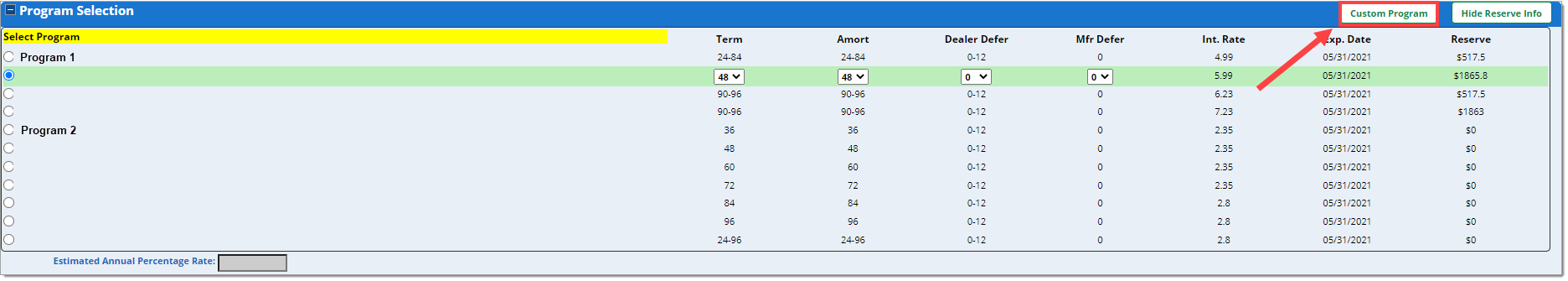
This unique feature allows F&I Managers to enter finance source-approved rates, terms, and amortizations in exception scenarios (e.g., new model introduction, delivery after month-end, etc.), so that the dealer can continue working on the deal, submit the deal, and print the contract without having to wait for manual intervention by the finance source.
Custom Program is available for both Retail and Lease transactions.
Examples of Custom Program Use Cases
Exception Programs
Dealers can use Custom Program to enter the exception rate that was approved by the finance source and proceed with deal submission. They do not have to wait for the rate to be made available as a standard program option prior to completing the transaction.
Vehicle Delivery after Rates Change
Custom Program can be used if vehicle delivery occurs after month-end, or if the approved rate is no longer available due to month change over. The dealer can enter the previously approved rate, term, and amortization and complete the transaction.
Deal resubmission may be required by the finance source depending on its business rules. However, the benefit to the dealer is that they will not have to wait to access the previously approved rate.
New Model Introductions or Delay in Rate Availability
In the event that a new model is not yet available in Black Book or there is a delay in availability of the finance source’s new rates for that model in the RouteOne system, Custom Program can be used to complete the transaction.
Please ensure that ‘Year’ is entered correctly. If ‘Make’ still cannot be found, ‘Other’ can be selected, and the make, model, trim, and style can be entered manually. Remember that all fields are required to proceed.
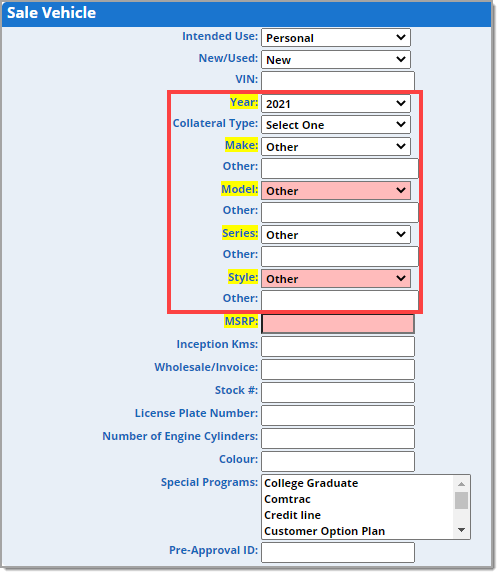
How to Use Custom Program
Important Note: When using Custom Program, it is important to ensure that you review all the vehicle and deal information entered, as the RouteOne system does not validate the information entered when using Custom Program. Dealers are responsible for finding and correcting any potential errors on a contract.
As long as you have not yet submitted the transaction for approval, you can choose the Custom Program feature on the Deal Worksheet, either from the top of the page or in the ‘Program Selection’ section.
-
To use Custom Program after the deal has been sent for approval, you will need to ‘Copy’ the transaction or click ‘Edit App’ to create a new transaction. To learn more about how to edit or copy a transaction, click here.
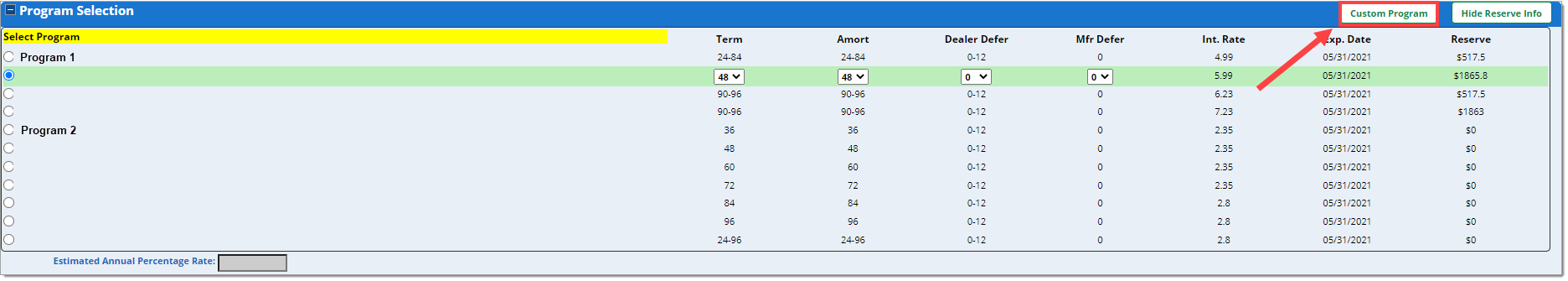
Enter the desired term, amortization, interest rate, months deferred, and rate.
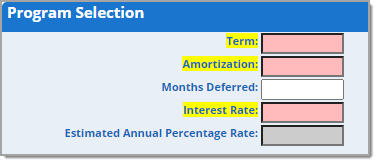
Remember that you will need to manually review and confirm that all entered information (e.g., total financed amount, monthly payments, etc.) is accurate, as the ‘Validate’ feature will not check for errors when using Custom Program.
Important Notes about Custom Program
-
While Custom Program is available to all finance sources, it is up to each finance source’s discretion as to whether they will support it.
-
To learn more about which finance sources support this feature, please contact your RouteOne Business Development Manager, which can be found here.
-
The ‘Custom Program’ button will only appear prior to deal submission. If a deal has already been submitted, the transaction must be copied before the ‘Custom Program’ button will appear on the Deal Worksheet page. This is by design, based on finance source requirements.
-
Certain fields are not available in Custom Program (e.g., OEM renewal rate reduction programs for a lease deal, if applicable).
-
Since the validation rules are not performed with Custom Program, the insurance and warranty fields will be free-form text fields instead of the dropdown lists that are available under the standard program mode.
-
When using Ford Protect or Mazda warranty integration, you can make the appropriate product selections and obtain the pricing under the standard program mode, prior to clicking the ‘Custom Program’ button. The integrated aftermarket product contracts will be printed as they would in a standard program scenario.
ROUTEONE SUPPORT
Hours (EST)
Monday - Friday: 8:00 AM - 9:00 PM
Saturday: 9:00 AM - 9:00 PM
Can’t find what you need?
Try our search