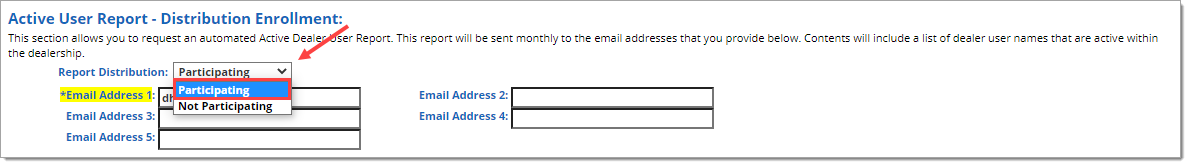Using Compliance
Security Tools
Active Dealer User Report
Stay current and help prevent unauthorized access with detailed information on RouteOne users and activity history. This automated report will be sent monthly to the email addresses that you have saved within the ‘Preferences’ page in the RouteOne system.
To set up your Active Dealer User Report, select the ‘Preferences’ option from the ‘Admin’ tab (you must be a Dealership System Administrator to access this tab).
Within the ‘Active User Report – Distribution Enrollment’ section, change the ‘Report Distribution’ to ‘Participating’ using the dropdown.
Enter the email addresses you wish to receive the monthly automated report (up to 5 email addresses), and click the ‘Save Information’ button at the bottom of the page.
The report will include a list of dealer user names that are active within the dealership.
Activity Alerts
If you wish to receive security alerts for suspicious dealer user activity within the RouteOne system, you must contact your RouteOne Business Development Manager for assistance. You can locate your RouteOne Business Development Manager here.
Blocking IP Addresses
IP Blocking prevents unauthorized access to sensitive customer data by blocking outside users. If you wish to block IP Addresses from accessing your dealership’s RouteOne account, you must contact your RouteOne Business Development Manager for assistance. You can locate your RouteOne Business Development Manager here.
ROUTEONE SUPPORT
Hours (EST)
Monday - Friday: 8:00 AM - 9:00 PM
Saturday: 9:00 AM - 9:00 PM
Can’t find what you need?
Try our search