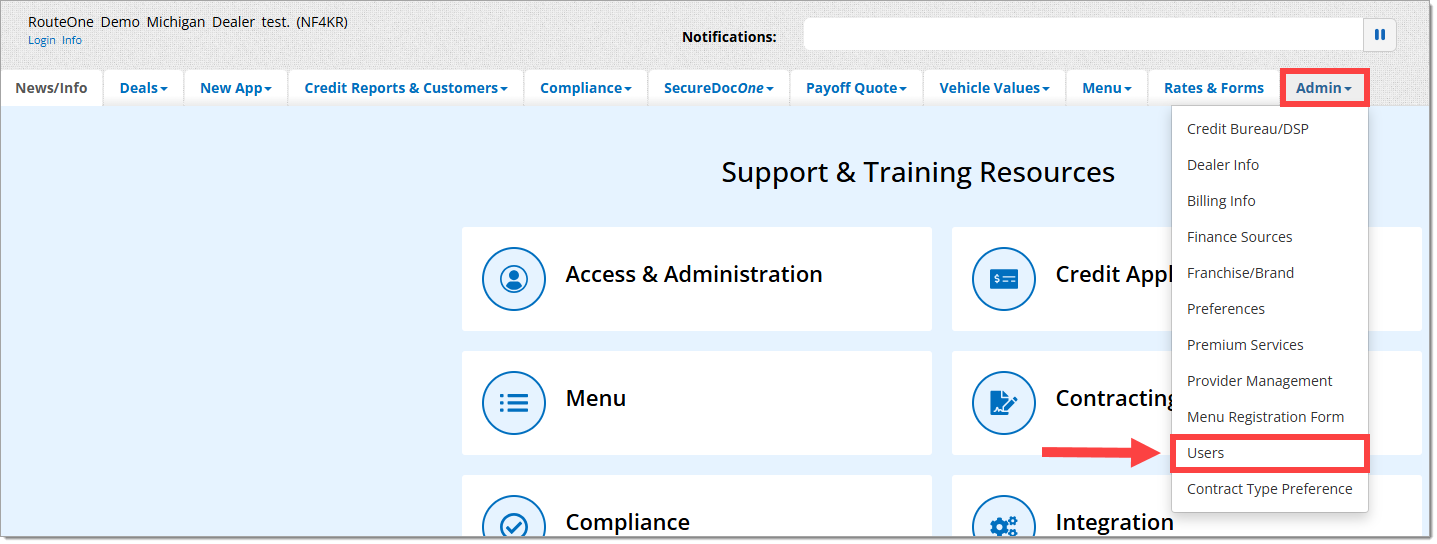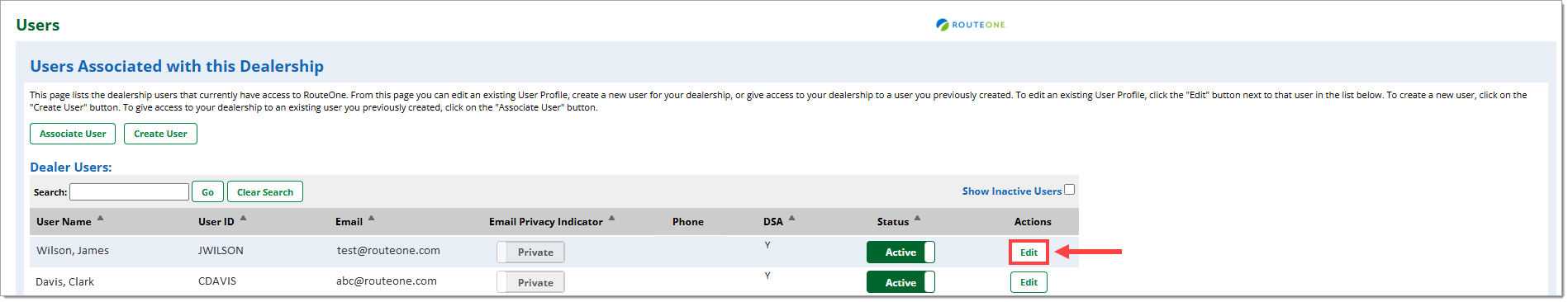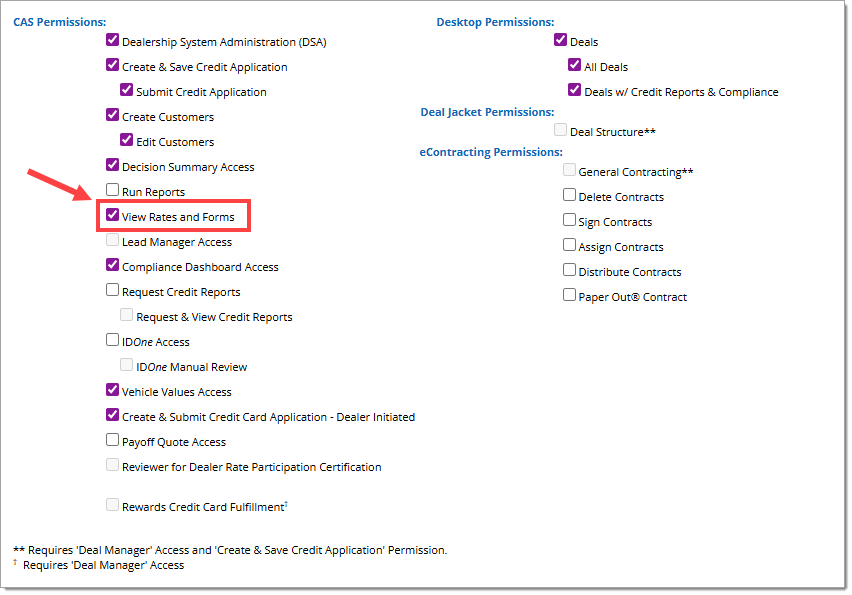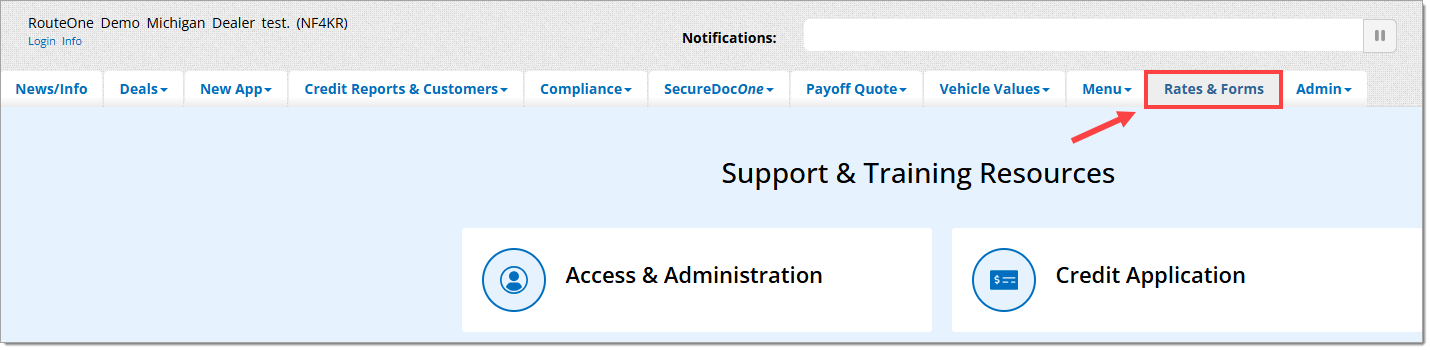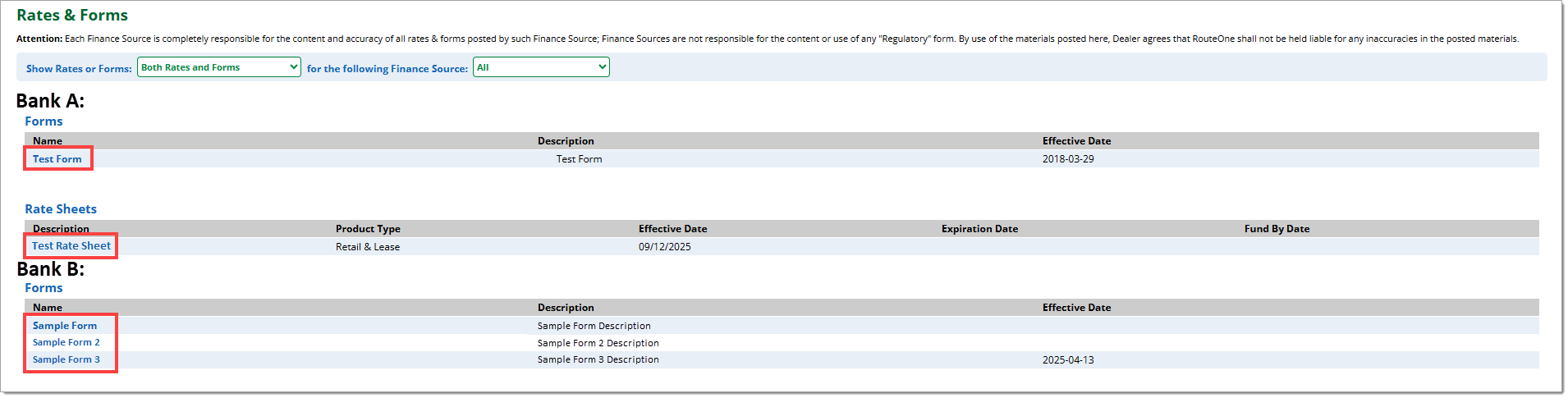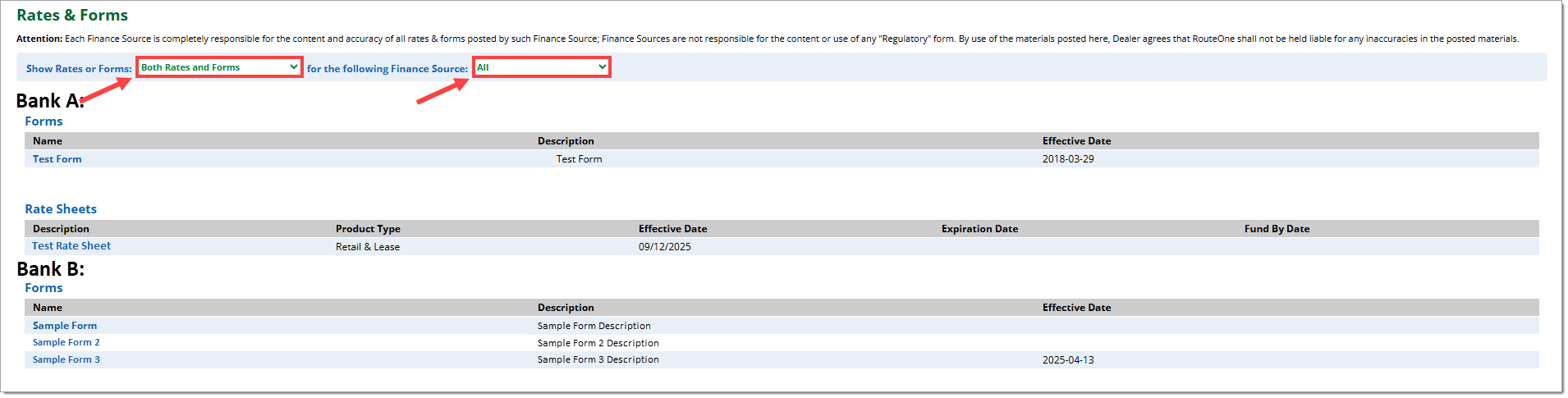In This Guide:
Related Guides:
Credit
Rates & Forms
What are Rates & Forms in RouteOne?
Rates and Forms within RouteOne allows users to view specific finance sources’ rates, deals, plans, and structures for retail and lease deals, as well as promotional program sheets. This allows users to quickly access current finance source information for structuring deals.
Rates and forms can easily be downloaded and printed from the RouteOne system.
The ‘Rates & Forms’ tab in RouteOne is the first place to look for updated rates or program information from your finance sources. It can eliminate the need to call your finance sources or search through physical rate sheets.
The rates and forms that are available are uploaded and managed by individual finance sources.
When new rates and forms are uploaded, you will see a message in the RouteOne scroller ‘Notification’ bar for the next 72 hours.
Accessing Rates & Forms
In order to view ‘Rates & Forms’ you must have that permission enabled by your Dealership System Administrator (DSA). Access is enabled on a user-by-user basis. Your DSA can enable your access at any time by completing the following steps:
Hover over the ‘Admin’ navigation tab and select ‘Users’ from the dropdown menu.
You will be directed to the ‘Users’ page, which lists all of the dealership’s users and their permissions.
To edit the permissions of current users, click the ‘Edit’ button for a specific user.
You will be directed to the ‘Edit User’ page. Scroll down to the ‘User Permissions’ section.
Click the ‘View Rates and Forms’ permission checkbox.
For the changes to be saved, scroll down to the bottom right hand corner of the page and click the ‘Save Information’ button.
Using Rates & Forms
Click on the ‘Rates & Forms’ navigation tab.
You will be directed to the ‘Rates & Forms’ page, where you will see all of the available rates and forms from each finance source that has uploaded them.
Clicking on any of the blue hyperlinked rates or forms will open up the corresponding document, which can be viewed or printed as needed.
While all available rates and forms are visible when the page loads, you can filter if you would like to view both rates and forms, just rates, or just forms. You can also filter if you would like to see all finance sources, or only a specific finance source.
ROUTEONE SUPPORT
Hours (EST)
Monday - Friday: 6:00am – Midnight
Saturday: 9am – 9pm
Can’t find what you need?
Try our search