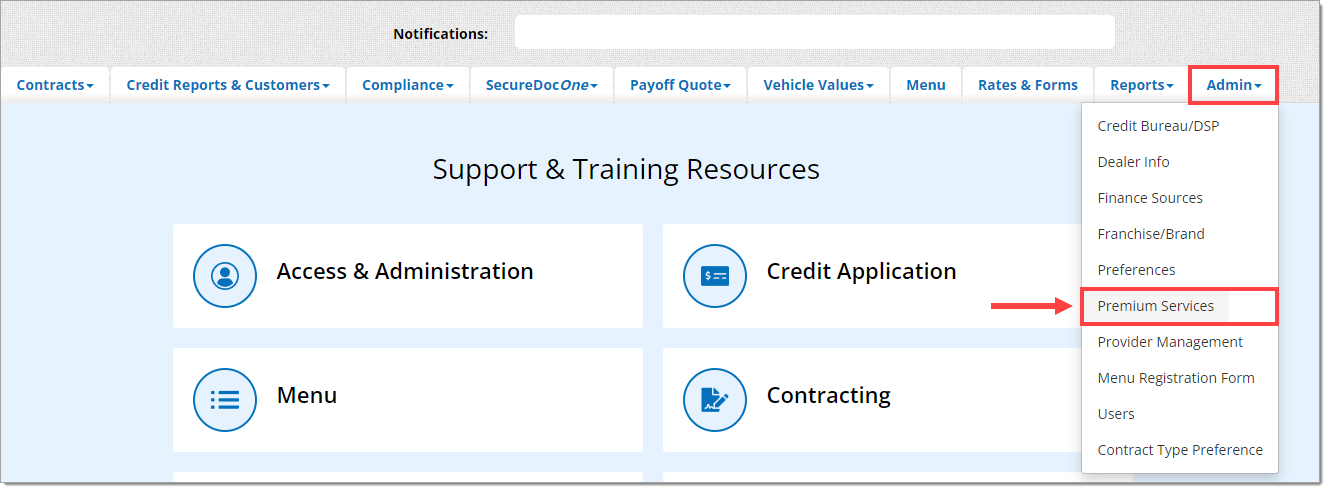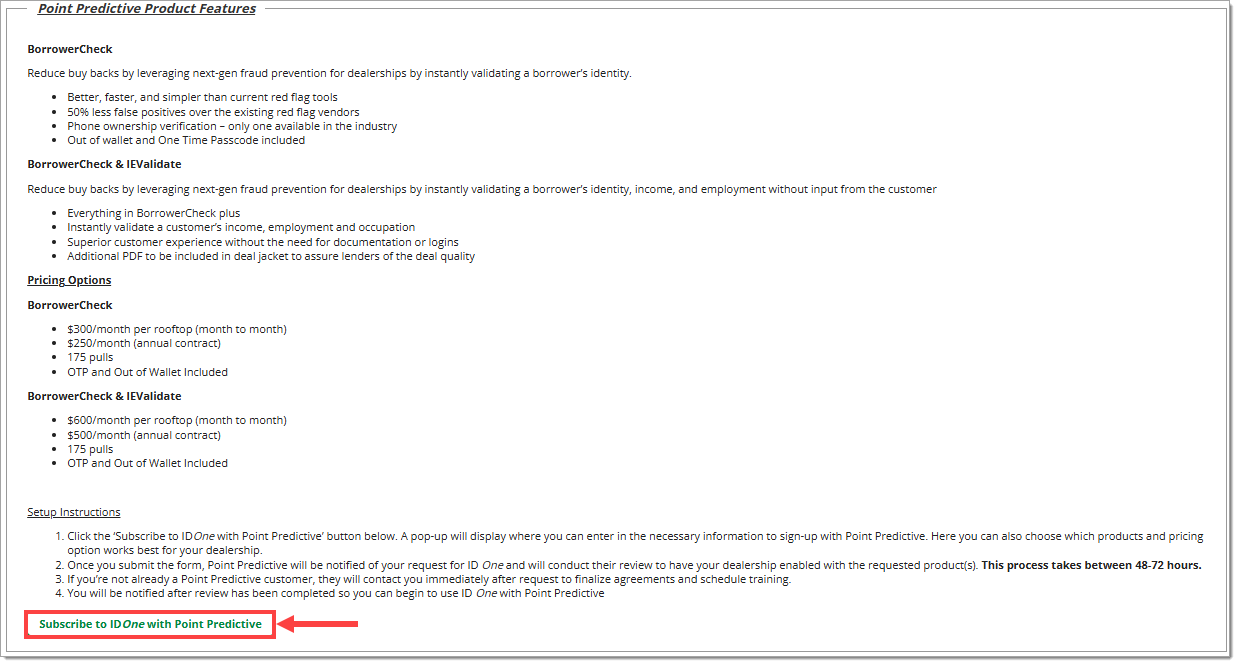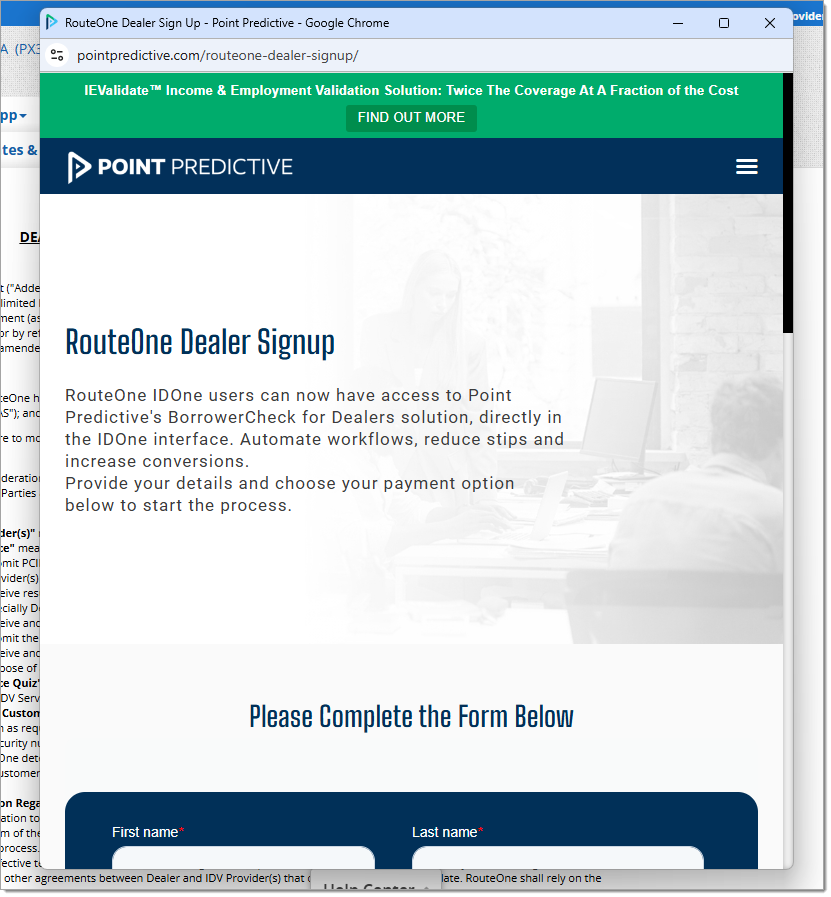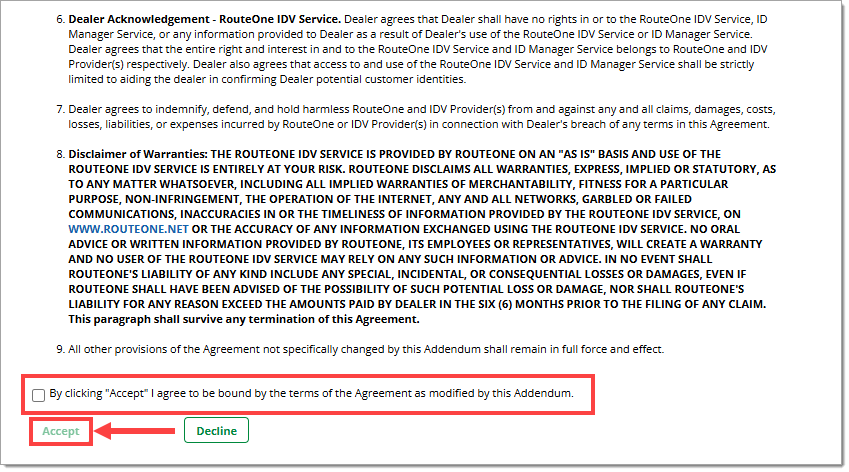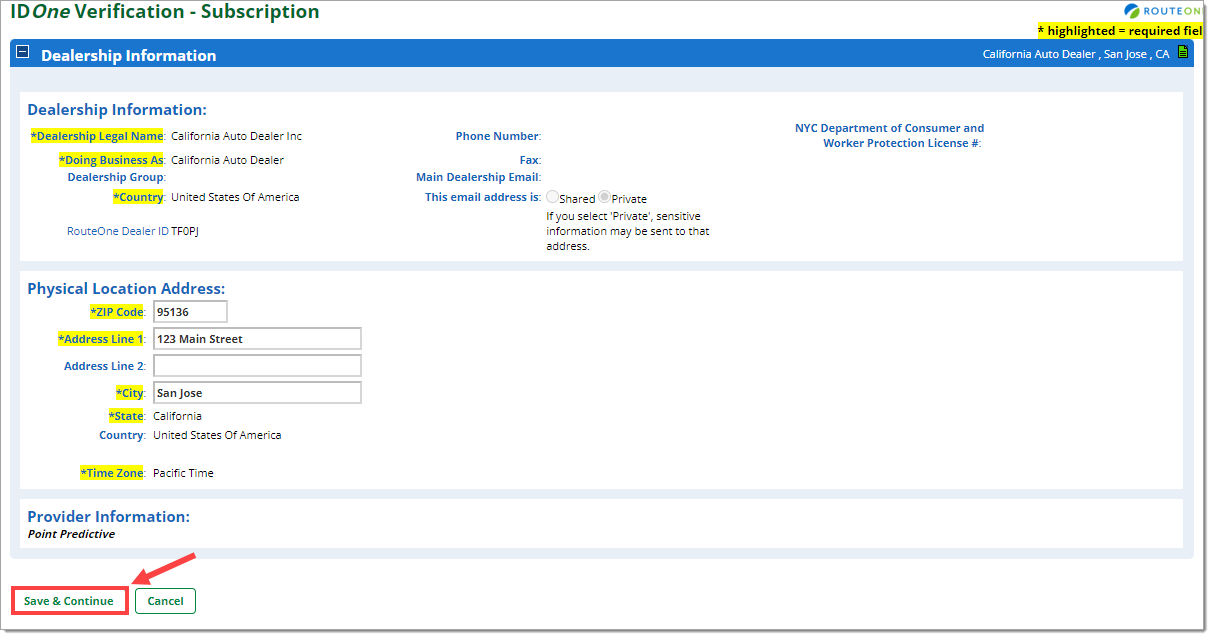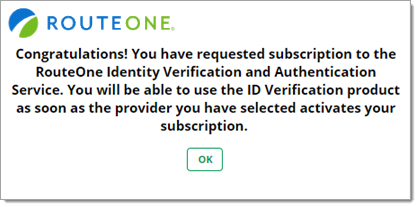In This Guide:
Related Guides:
Access and Administration
Subscribing to IDOne with Point Predictive
To subscribe, have your Dealer System Administrator (DSA) complete the following steps:
From the top navigation menu, click the ‘Admin’ tab and select ‘Premium Services.’
Click on the ‘IDOne Verification Services’ option to expand the section. Scroll down to the ‘Point Predictive’ section and click ‘Subscribe to IDOne with Point Predictive.’
A pop-up window from Point Predictive will display, prompting you to complete the subscription process by electronically completing required documentation.
Complete the form and close the window.
The ‘IDOne Agreement’ page will be displayed. Read the ‘Dealer Participation Agreement - Addendum Agreement.’ Select the checkbox that indicates you accept the terms, then click the ’Accept’ button.
You will be navigated to the ‘IDOne Verification - Subscription’ page.
Click ‘Save and Continue.’
The page will refresh, and you will be prompted to submit your selection. Click ‘Submit’ to finalize your request for activation.
A pop-up message will appear indicating you have requested a subscription.
Point Predictive will automatically activate your IDOne subscription within 72 hours of receiving your electronic activation request. If you have further questions regarding activation, you can contact the Point Predictive Support Team by emailing [email protected].
Your User ID will be automatically assigned the IDOne permission of ‘IDOne Access’.
Important: If other dealer users need access to IDOne, your DSA will need to manually assign them that access. For more information, review the guides below:
User information & permissions Dealer Information & Preferences
ROUTEONE SUPPORT
Hours (EST)
Monday - Friday: 6:00am – Midnight
Saturday: 9am – 9pm
Can’t find what you need?
Try our search