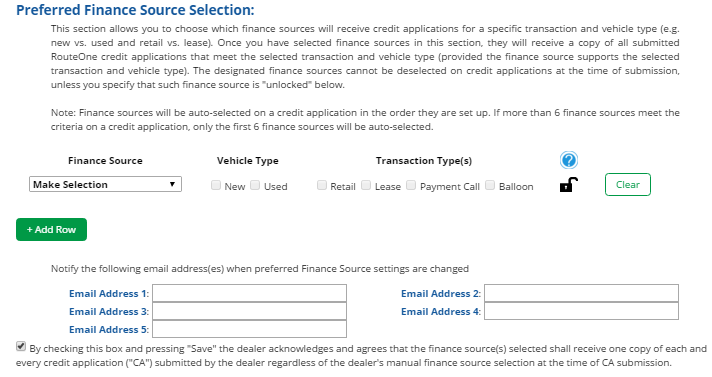In This Guide:
Access and Administration
Preferred Finance Sources
Saving a preferred finance source will allow you to pre-select which finance sources will receive credit applications for a specific transaction and vehicle type (e.g. new vs used and retail vs. lease). Saved finance sources will receive a copy of all submitted RouteOne credit applications that meet the selected transaction and vehicle type specifications (provided the finance source supports the selected transaction and vehicle type).
The Dealer System Administrator (DSA) can set up preferred finance sources for the dealership by clicking the ‘Preferences’ option within the ‘Admin’ tab.
Within the ‘Preferred Finance Source Selection’ section, select the finance source you wish to make a preferred finance source for the applications that meet the selected transaction and vehicle type. For each preferred finance source created, you may either lock or unlock using the ‘lock’ icon.
When a preferred finance source is ‘Locked,’ that finance source cannot be removed from a credit application. On the other hand, unlocked, preferred finance sources will be checked within the credit application when the selection criteria has been met, but may be removed from the application later.
To add another preferred finance source, click the ‘Add Row’ button.
Finance sources will be auto-selected on a credit application in the order in which they are set up. If more than six (6) finance sources meet the criteria on a credit application, only the first six (6) will be auto-selected.
You can have email notifications sent when settings for a preferred finance source are changed. Input the email addresses you would like notifications sent to.
Agree to the terms by checking the terms checkbox within the ‘Preferred Finance Source Selection’ section.
Click the ‘Save Information’ button.
ROUTEONE SUPPORT
Hours (EST)
Monday - Friday: 6:00am – Midnight
Saturday: 9am – 9pm
Can’t find what you need?
Try our search