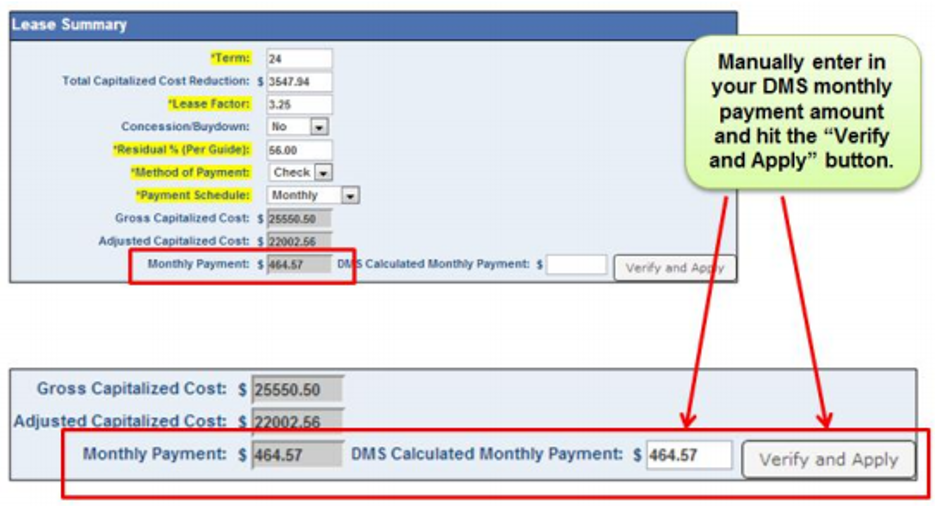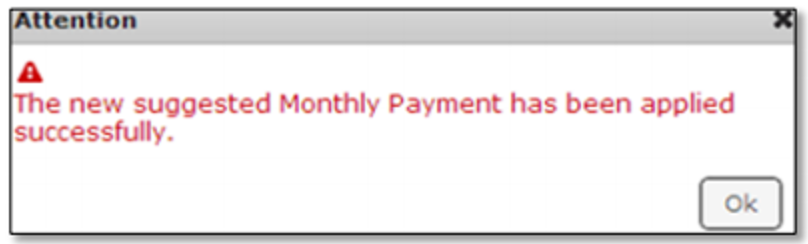In This Guide:
Contracting
Confirming Monthly Payment Amount Matches DSP
In order to improve functionality, RouteOne allows dealers to adjust the Monthly Payment Amount to match their DMS system, while remaining within the acceptable tolerance APR limit.
Within the Contract Worksheet, manually enter in your DMS monthly payment amount, and click the ‘Verify and Apply’ button.
The payment schedule will be populated with values directly from the DMS. If there is a discrepancy between the RouteOne calculated monthly payment, and the payment amount from the DMS, type the DMS payment into the ‘DMS calculated monthly payment’ field.
- If the monthly payment amount does not match the DSP, and an error message opens, enter a new payment within the ‘DMS Calculated Monthly Payment’ field, and click the ‘Verify and Apply’ button again.
After entering an acceptable amount in the ‘DMS calculated monthly payment’ field, click the ‘Verify and Apply’ button, and the system will respond back with a reminder text at the bottom of the TIL section and a pop-up alerting the user that the DMS calculated monthly payment has been applied successfully.
ROUTEONE SUPPORT
Hours (EST)
Monday - Friday: 6:00am – Midnight
Saturday: 9am – 9pm
Can’t find what you need?
Try our search