Related Guides:
Access & Administration - Canada
Managing Finance Source Associations
Only Dealership System Administrators (DSAs) may manage finance sources. To locate your DSA, follow the instructions here.
Adding a Finance Source
Hover over the ‘Admin’ tab, then select the ‘Finance Sources’ option.
This will take you to the ‘Finance Source Associations’ page, where you may view the finance sources with whom your dealership is already associated. To add another finance source to this list, click the ‘Add Finance Source’ button.

This will take you to a page where you can view available Finance Sources to add to your dealership. Click the ‘Associate’ button to request an association with the Finance Source. Once added, the Finance Source selected will appear in the table on the Finance Source Association Page.
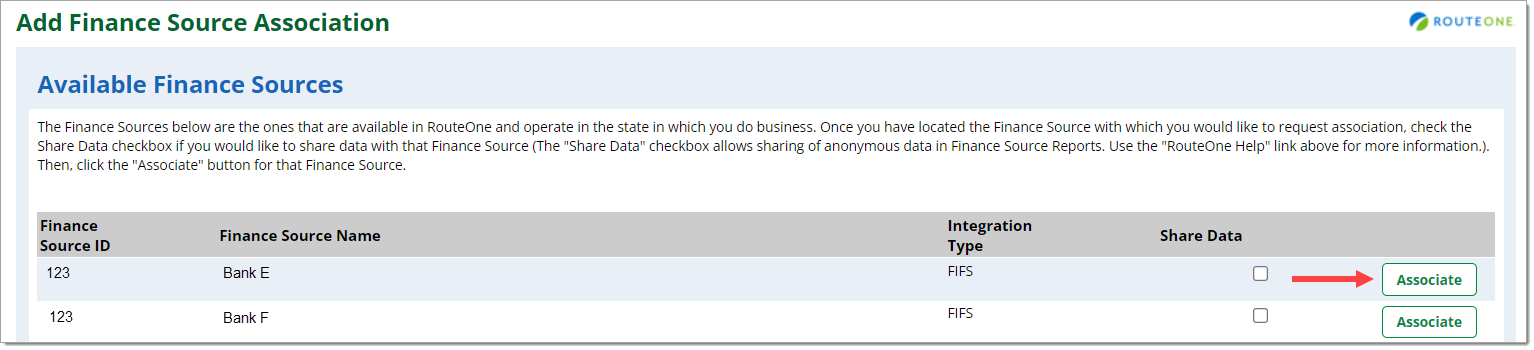
Editing a Finance Source
The ‘Finance Source Association’ page displays the finance sources to which you are currently associated. To change a finance source, select the appropriate button within the ‘Actions’ column.
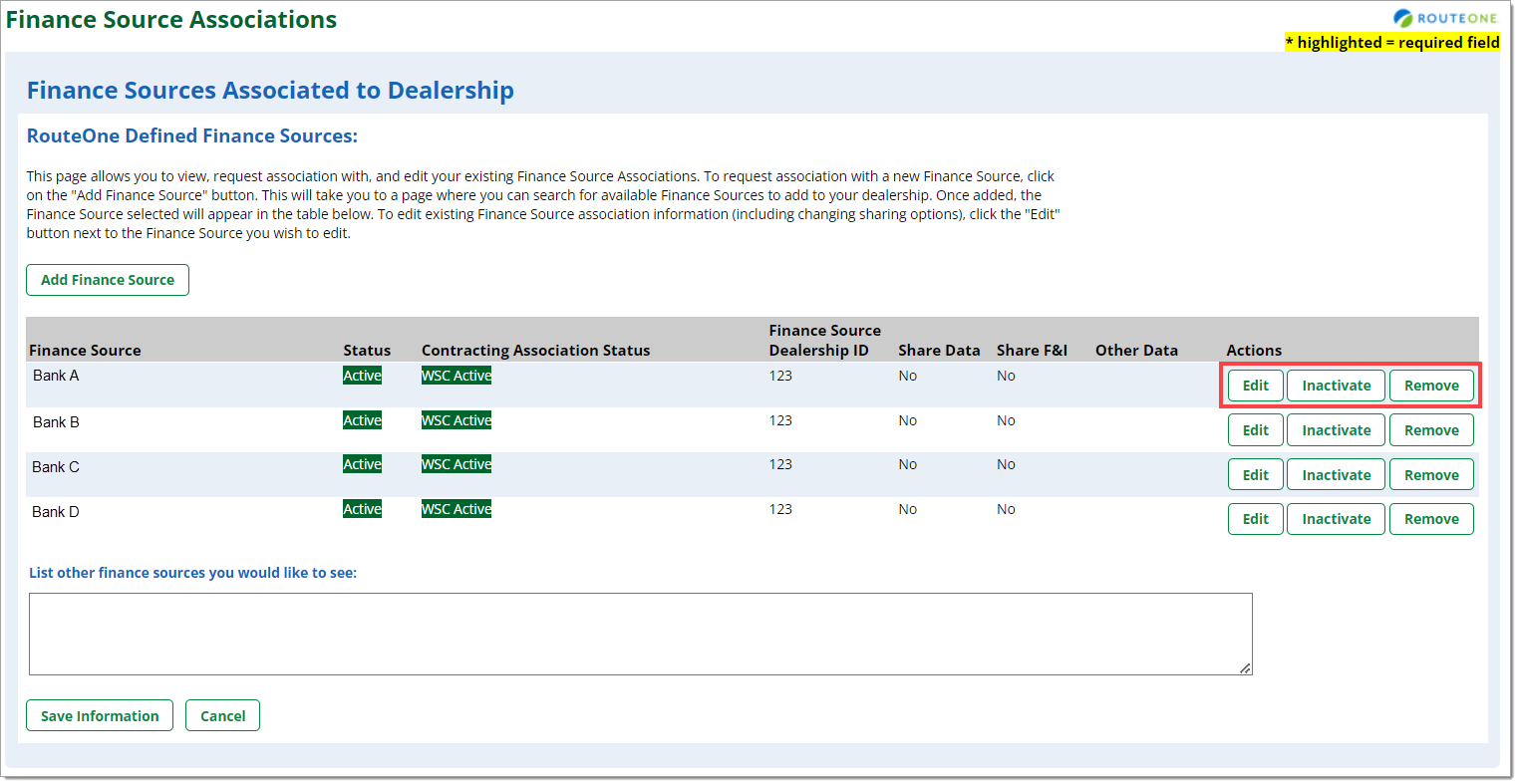
Edit: Enable/disable Share Data and Enable/disable Share F&I

Inactivate: Inactivates the relationship. By choosing ‘Removed by Dealer’ or ‘Inactivated by Dealer’ status, your dealership will no longer be able to send credit applications to this finance source.
Remove: Removes this finance source from active finance source lists for any finance source with whom your dealership is associated.
ROUTEONE SUPPORT
Hours (EST)
Monday - Friday: 8:00 AM - 9:00 PM
Saturday: 9:00 AM - 9:00 PM
Can’t find what you need?
Try our search