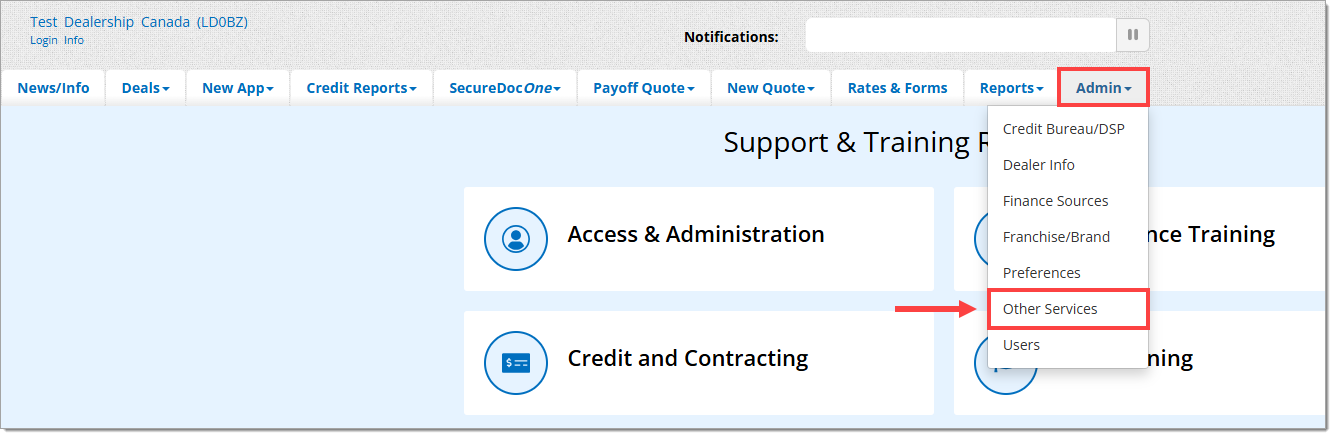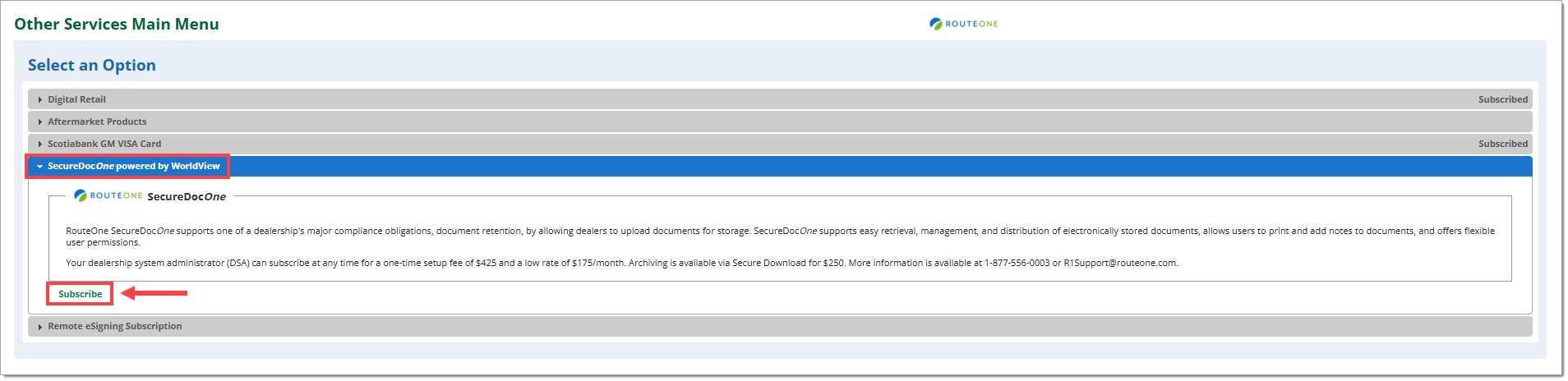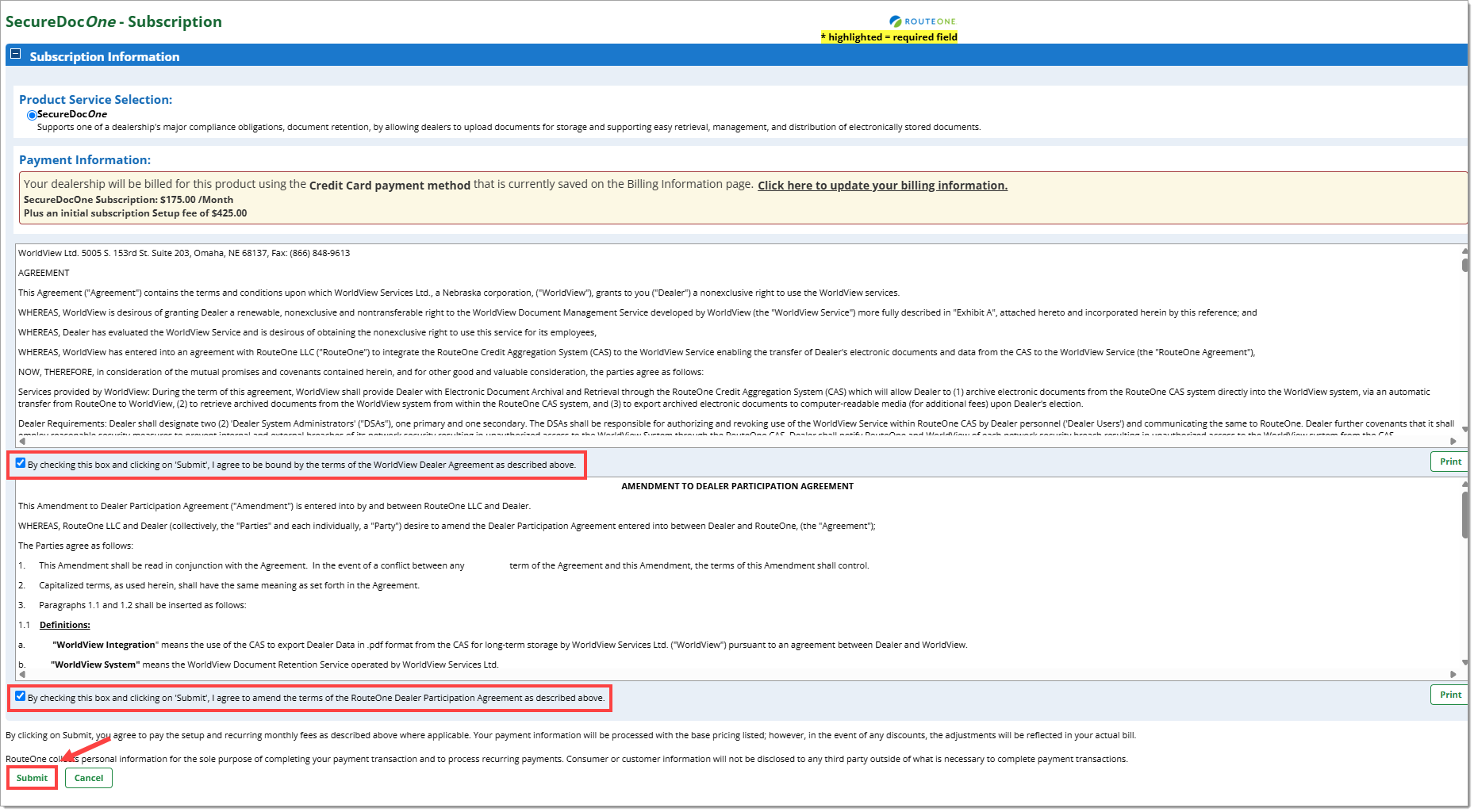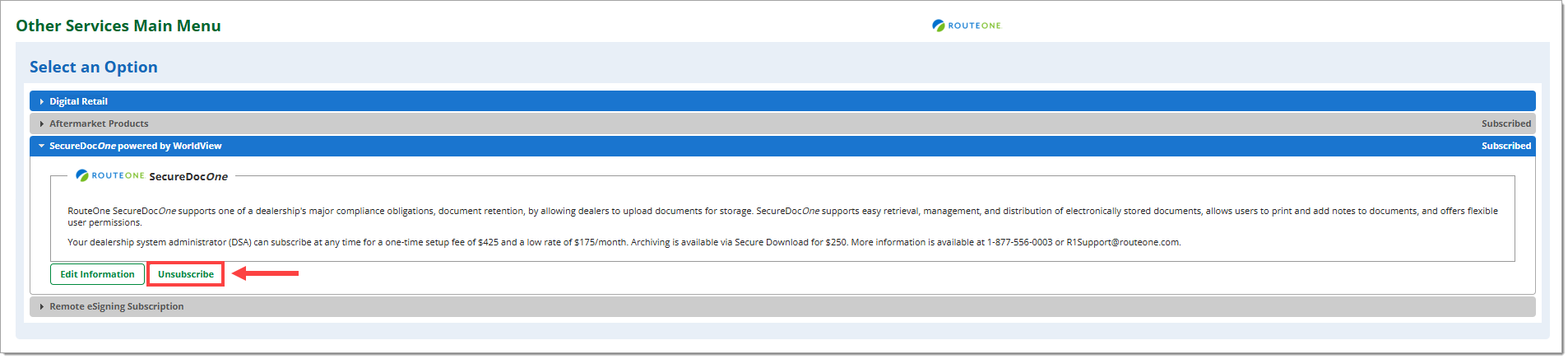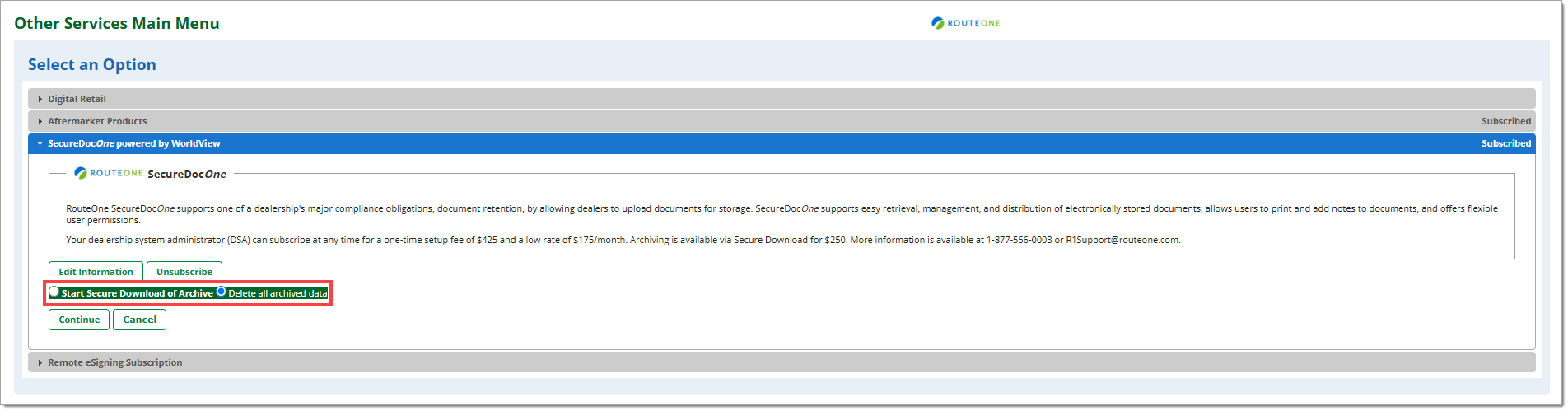Related Guides:
Access and Administration - Canada
Subscribing - SecureDocOne / SecureDocOne Plus
The Dealership System Administrator (DSA) for your dealership will need to subscribe to SecureDocOne.
To locate the DSA for your dealership, click the ‘Gear’ icon in the upper right-hand corner of the screen. A popup window will appear, and your DSA will be listed at the top of the window.
Subscribing to SecureDocOne
To subscribe to SecureDocOne, hover over the 'Admin' tab in the top navigation and select 'Other Services' from the dropdown menu.
Select the ‘SecureDocOne powered by WorldView’ option and click ‘Subscribe.’
Read and accept the terms of the agreements and click the ‘Submit’ button.
Once your subscription information is completed, your account will be active within 24 hours or the next business day.
Once the subscription has been activated, the DSA will receive an email confirmation from WorldView.
WorldView powers the RouteOne SecureDocOne product.
Your dealership will be billed for your subscription based on the payment method listed in the Billing Information page. For more information, click here to visit the Billing Information guide.
Unsubscribing from SecureDocOne
To unsubscribe from SecureDocOne, return to the ‘SecureDocOne powered by WorldView’ section of the Premium services page and click the ‘Unsubscribe’ button.
You will then be prompted to choose what happens to your data upon cancellation. You will have the option to securely download your data for an additional cost (“Start Secure Download of Archive”), or to permanently delete your data at no cost (“Delete all archived data”).
Once you select your cancellation option, click ‘Continue.’ You will then be required to enter your contact information, confirm your mailing address, and confirm your cancellation option.
If you choose the secure download option, upon confirmation of cancellation, an email will be sent by RouteOne to the email address entered during the cancellation process. This email will outline the next steps and instructions on how you can purchase and access your secure download.
After you unsubscribe, you will still have access to SecureDocOne through the end of your billing cycle.
Frequently Asked Questions
SecureDocOne becomes available as soon as the Dealer System Administrator receives the confirmation e-mail from WorldView.
You’ll be able to use the product through the end of your billing cycle. Your billing cycle starts on the day you subscribed and will end on the preceding day in the following month. For example, if you subscribed on February 3rd, the cycle would end on March 2nd (or, if you haven’t unsubscribed, your next billing cycle would start on March 3rd).
ROUTEONE SUPPORT
Hours (EST)
Monday - Friday: 8:00 AM - 9:00 PM
Saturday: 9:00 AM - 9:00 PM
Can’t find what you need?
Try our search