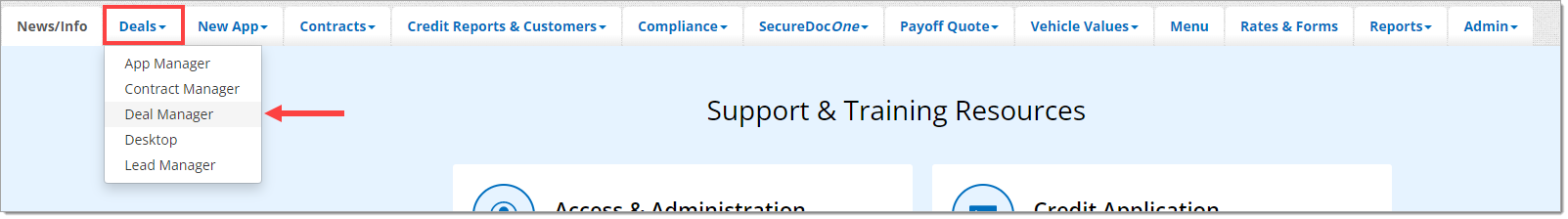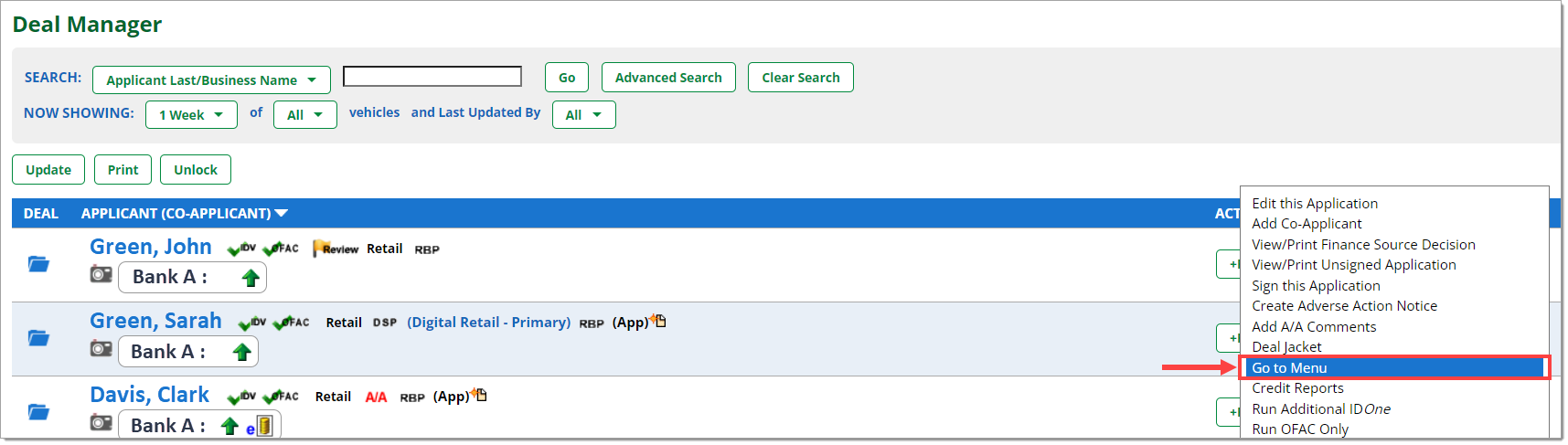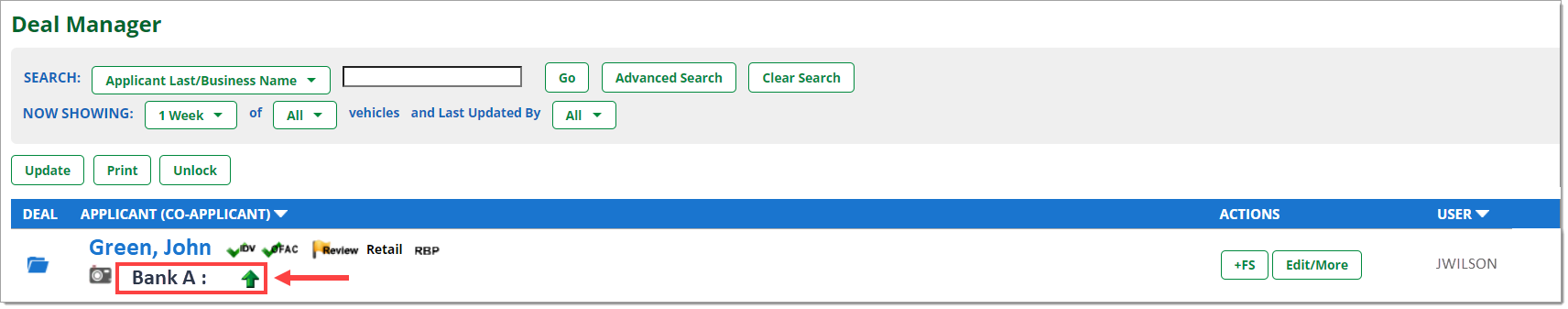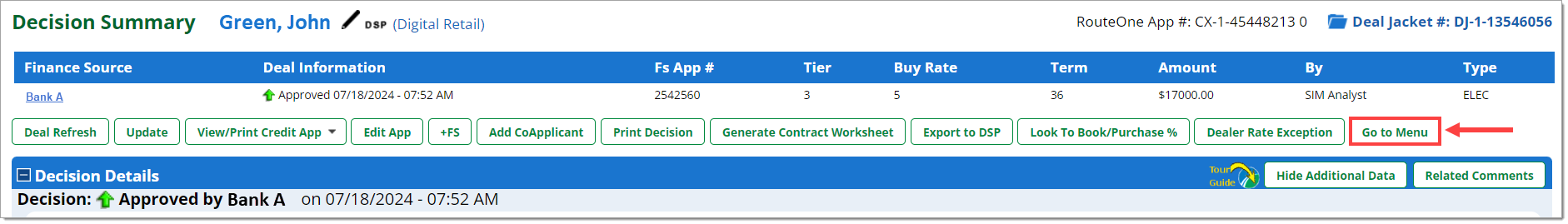Related Guides:
Menu
RouteOne and Menu Single Signing Ceremony
Pushing a Deal from RouteOne to the Menu
When navigating from the RouteOne application, Menu will open in a new tab.
Via the Deal Manager
Hover over the 'Deals' tab and go to ‘Deal Manager.’
Click the ‘Edit/More’ button that corresponds to the appropriate deal and select ‘Go to Menu.’
The Menu can also be accessed in the same way via the App Manager or the Credit Card Manager.
Via the Decision Summary
From the Deal Manager, click on a decision status for the customer to navigate to the Decision Summary page.
Click the ‘Go to Menu’ button at the top of the page.
After signing in with Single Sign-On, the user will be taken to the Menu with the deal information populated.
ROUTEONE SUPPORT
Hours (EST)
Monday - Friday: 8:00 AM - 9:00 PM
Saturday: 9:00 AM - 9:00 PM
Can’t find what you need?
Try our search