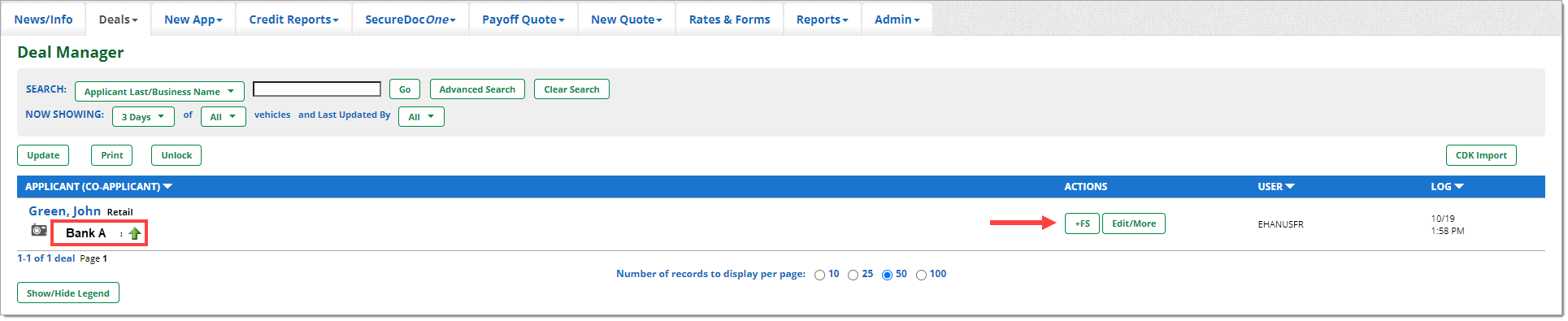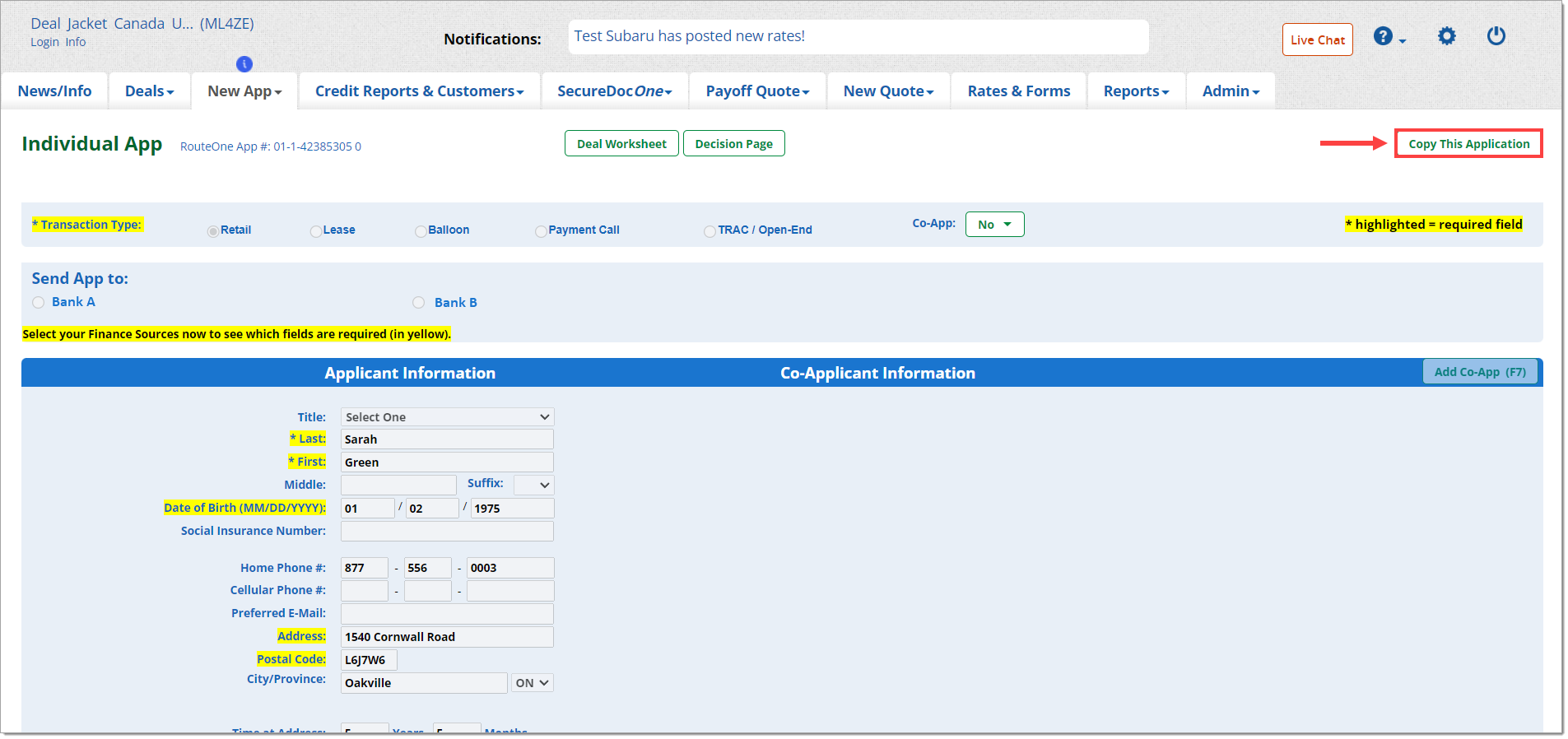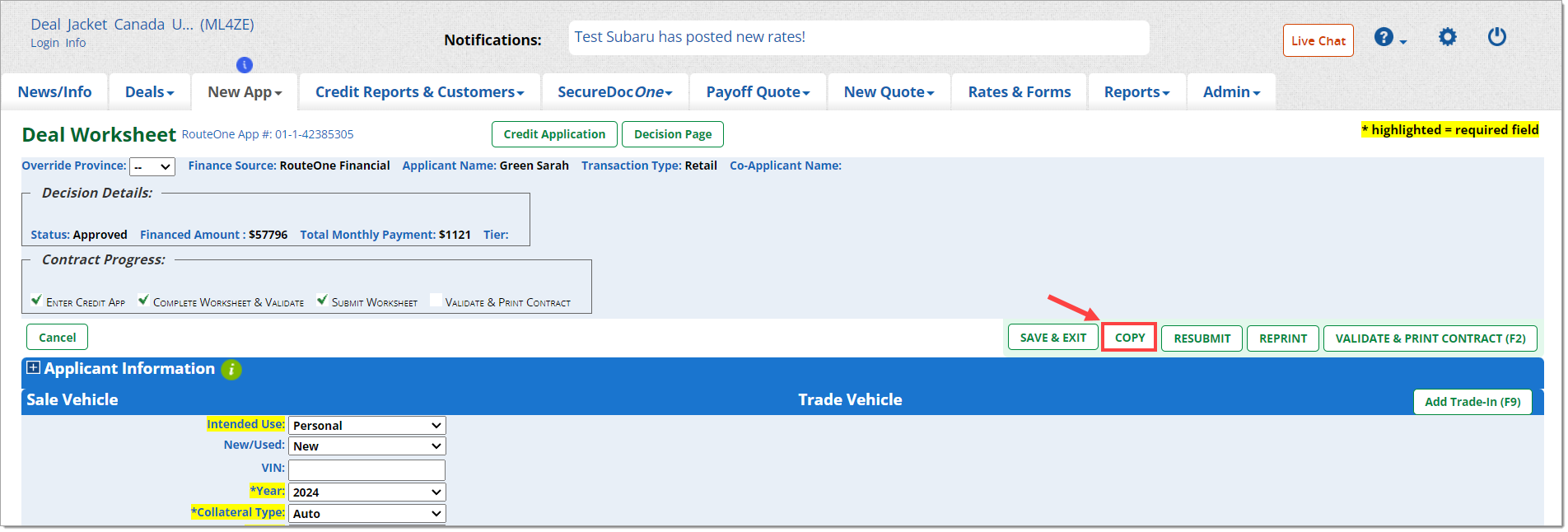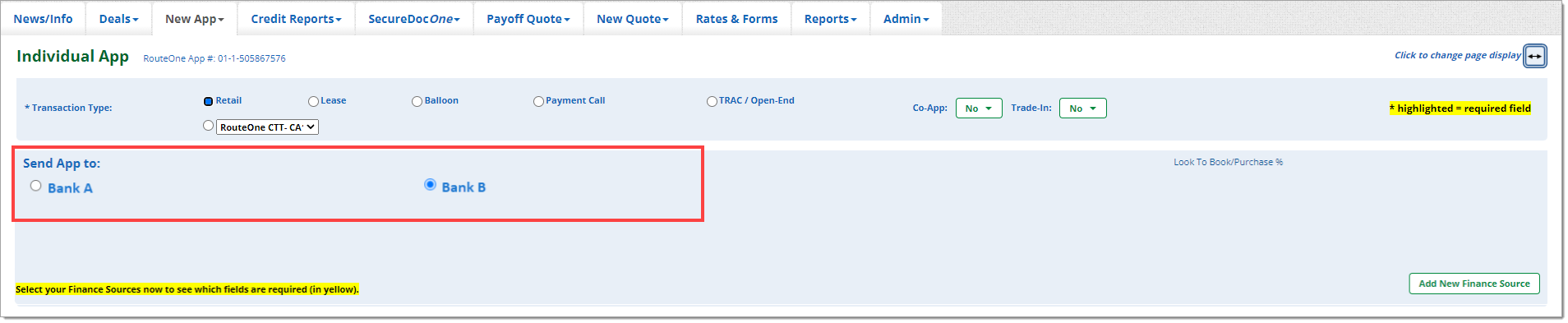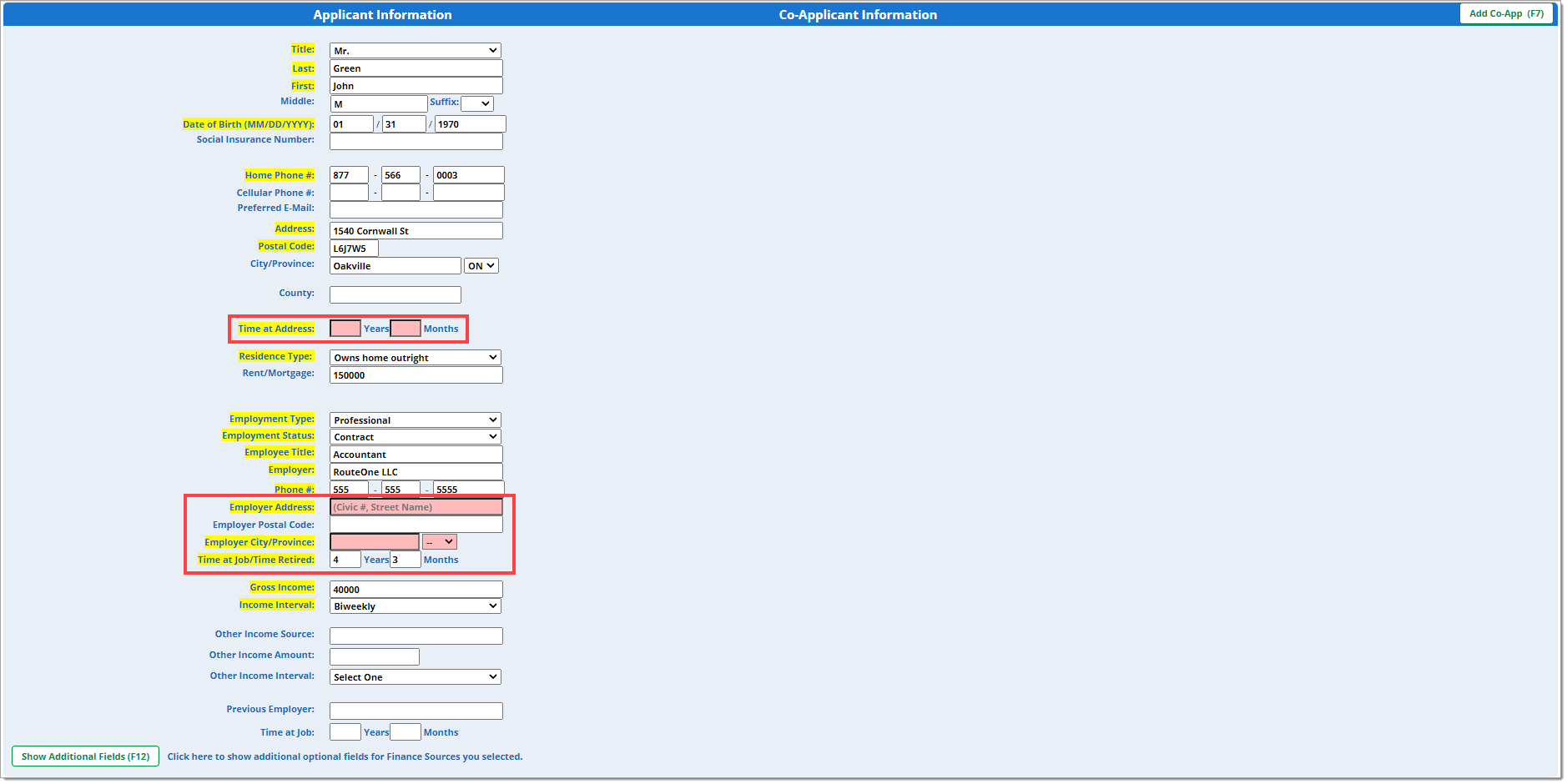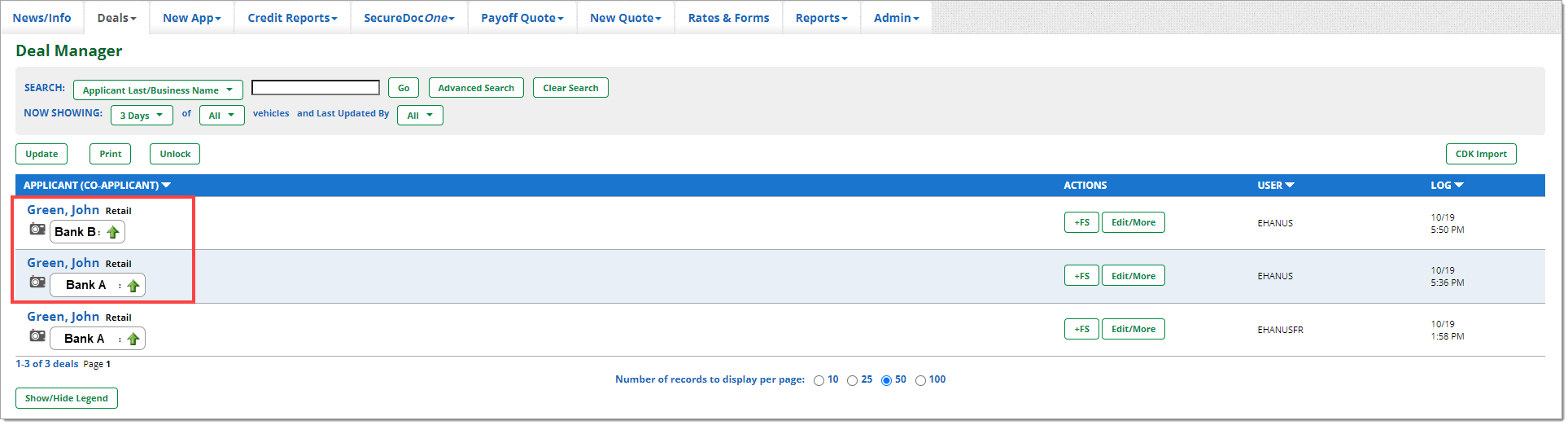Related Guides:
Credit - Canada
Copying a Deal
Copying a Deal
You can copy an existing deal in order to submit it for approval to another Finance Source. This can be done from the Customer Manager, Deal Manager, App Manager, the Credit Application page or from within the ‘Deal Worksheet’ page of the deal.
Copying a Deal from a Manager Page
To access a manager page, click on the ‘Deals’ tab from the top navigation and select the manager of your choice.
You can see the finance source(s) you have already submitted the Credit Application to, as well as their decision status, beneath the applicant’s name.
To submit the Credit Application to another finance source, click the ‘+ FS’ button.
Copying a Deal from the Credit Application Page or Deal Worksheet
You can also copy a deal from the Credit Application page or in the Deal Worksheet.
On the Credit Application page, click on the ‘Copy This Application’ button in the upper right-hand corner.
On the Deal Worksheet, click on the ‘Copy’ button.
Submitting the Copy to another Finance Source
Any of these methods will open a copy of the original credit application, allowing you to select another finance source to submit to.
Select a finance source.
Complete any additional fields required by the new finance source, if any. They will be highlighted in yellow.
Additionally, any edits to existing information can be made at this step.
Submit the application as normal.
Accessing the Copy
You will now be able to access the new application from the Customer Manager or Deal Manager.
- In the Customer Manager, both finance sources will appear under the same row.
- In the Deal Manager, the application will show up as a new line in the Deal Manager page, above the original application.
ROUTEONE SUPPORT
Hours (EST)
Monday - Friday: 8:00 AM - 9:00 PM
Saturday: 9:00 AM - 9:00 PM
Can’t find what you need?
Try our search